The web technology stack of Odoo, an open-source ERP system, has continuously improved to offer a more effective and intuitive user interface. In order to satisfy the needs of scalability, performance, and developer productivity, Odoo has gradually moved away from conventional web frameworks and toward contemporary, component-based designs. The implementation of OWL (Odoo Web Library), a cutting-edge JavaScript framework created especially for the Odoo environment, is among the most important phases in this progress.
OWL, which was created with Odoo's requirements in mind, ushers in a new age of web module development in Odoo by replacing the antiquated QWeb and JavaScript widget framework. Its release emphasizes a more declarative, reactive, and component-based approach to UI development, marking a substantial advancement in both architecture and usability. OWL is now a key pillar in Odoo’s front-end development framework, streamlining the way developers build and manage user interfaces.
What is OWL?
OWL (Odoo Web Library) is a front-end framework designed specifically for the Odoo ecosystem. It is designed to make the process of creating dynamic, component-based user interfaces more efficient. With the help of OWL, developers may design reusable, modular components that easily communicate with Odoo's backend services. OWL streamlines the development time while maintaining the effectiveness and maintainability of programs by utilizing a declarative and reactive programming approach. It is Odoo's response to the increasing demand for web technologies that are more adaptable and focused on performance.
Origins
Before OWL, Odoo used a JavaScript widget system in conjunction with QWeb, which is Odoo's templating engine, to create web interfaces. Despite their functionality, these legacy frameworks have a number of drawbacks, including:
- Complexity: the widget system was difficult to maintain, especially as applications grew in size and complexity;
- Performance: in QWeb, traditional DOM manipulation and template rendering resulted in decreased performance and slower page loads;
- Scalability: the old systems became unwieldy for developers as Odoo's online applications grew, making it more difficult to add and oversee additions.
In response to these issues, Odoo introduced OWL, drawing inspiration from modern front-end frameworks like React and Vue.
Features and Concepts
OWL presents a number of important ideas and characteristics that set it apart from earlier Odoo frameworks:
- Reactivity: the foundation of OWL is a reactive programming paradigm. The UI is automatically updated in response to state changes, which eliminates the need for manual DOM modifications and enhances data-view synchronization;
- Components: in OWL, every element is a component. Components are independent building parts that can be combined to form intricate user interfaces. Every component promotes reusability and maintainability by encapsulating its own logic, template, and style;
- Virtual DOM: OWL's utilization of the virtual DOM is among its most significant characteristics. OWL keeps a virtual model of the DOM and updates the real DOM only when required, as opposed to directly altering the real DOM. This approach significantly reduces performance bottlenecks and improves rendering speed;
- Declarative UI: OWL encourages a declarative style of UI development, in which writers describe what the UI should look like at all times instead of how to change it by hand. This allows for cleaner, more understandable code.
OWL Architecture
This section explores the key architectural components that form the foundation of OWL and their interactions in building Odoo’s web applications.
Components and Hierarchy
At the heart of OWL are components, which serve as the foundation for the user interface. Each component is a self-contained unit that includes its own state, logic, and template. Components can be nested within each other, resulting in a hierarchy in which parent components oversee their child components. This hierarchical structure makes it simple to develop complicated UIs by dividing them into reusable, manageable components.
- Component Logic: every component has its own lifecycle, events, and rendering logic. The framework fosters reuse, making it easier for developers to create modular user interfaces;
- Component Hierarchy: parent components can pass data and methods to child components via props, while child components can communicate with their parents through events.
Virtual DOM and Rendering Engine
OWL’s rendering engine is built around the concept of the virtual DOM. Instead of directly manipulating the real DOM (which can be slow and resource-intensive), OWL maintains a virtual representation of the DOM. When a component’s state changes, OWL compares the new virtual DOM with the previous one and only updates the parts of the real DOM that have changed. This process, known as DOM diffing, significantly improves rendering performance and reduces unnecessary DOM operations.
Reactive State Management (useState, useRef, useEnv)
Reactivity is one of OWL's most powerful features. The useState hook allows components to preserve internal state, ensuring that any changes in state prompt a re-render of the component. Other hooks, such as useRef and useEnv, provide further flexibility for managing data across components.
Event Handling System
OWL’s event system is designed to be simple and intuitive. Components can listen for and dispatch events, allowing communication across various portions of the user interface. Event handling in OWL is strongly interwoven with the virtual DOM, ensuring that events are properly managed and do not cause wasteful re-renderings.
- DOM Events: OWL has a streamlined framework for handling basic DOM events like clicks, inputs, and form submissions. These events can be handled directly within component templates through declarative syntax;
- Custom Events: OWL also supports custom events, which allow developers to specify and emit their own events for communication between components.
Diagram of OWL Architecture
Below is a simplified diagram that shows the key components of OWL’s architecture and how they interact:
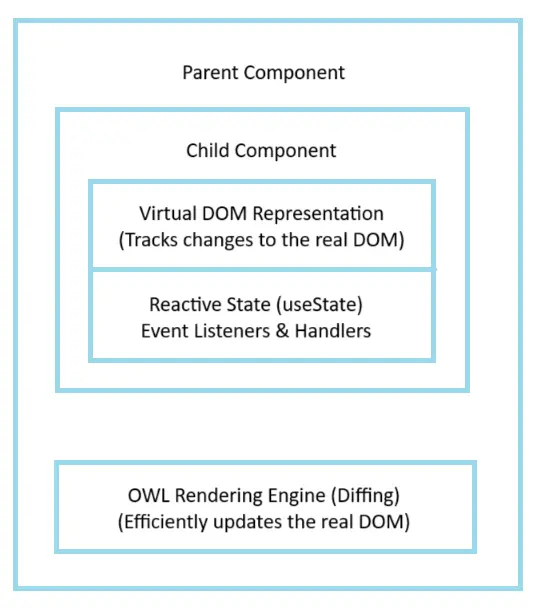
The parent component oversees its child components and distributes data to them. Child components maintain their own state and communicate with the DOM using the virtual DOM. OWL’s rendering engine handles the efficient updating of the real DOM by comparing the virtual DOM to the previous version. The reactive state system ensures that changes in state automatically trigger updates to the UI. Event listeners and handlers facilitate interactions between components and the DOM.
In-depth Analysis of OWL Components
Here we’ll break down the lifecycle of OWL components, explore the intricacies of state management, and examine how OWL handles events.
Component Lifecycle
The lifecycle of an OWL component consists of several stages, from initialization to teardown. Understanding this lifecycle is essential for developers to manage the behavior of their components effectively.
1. Initialization:
When a component is created, the following steps are performed:
- Constructor: the constructor is the initial method invoked when a component is instantiated. It defines the starting state, properties, and methods that the component will utilize. Developers rarely need to override the constructor directly, unless additional setup logic is necessary;
- Setup Method: the setup method contains the main initialization logic. It is called after the component has been instantiated, but before the rendering process begins. During the setup method, developers establish component states with hooks such as useState and useRef, as well as prepare event listeners and other data.
2. Rendering:
Rendering in OWL involves compiling the template into the virtual DOM and displaying it on the screen. The rendering phase is managed by OWL’s internal rendering engine, which leverages the virtual DOM for efficiency.
- Template Compilation: OWL employs declarative templates, which are compiled into virtual DOM representations. This virtual DOM is a lightweight JavaScript object that emulates the structure of the real DOM without directly interacting with it. The template language is simple, allowing developers to design user interface elements with minimal boilerplate code;
- Virtual DOM: once the template has been compiled, the virtual DOM takes over. It computes the differences between the new and prior versions of the DOM (known as "diffing") and updates just the areas of the actual DOM that have changed, resulting in improved efficiency, particularly in complex UIs.
3. Updating and Reactivity:
OWL components rely on a reactive system, ensuring that UI updates are automatically triggered when the component’s state changes. This reactivity is enabled through the use of hooks like useState and useRef.
- useState: the useState hook manages the component's internal state. When a state variable changes, OWL will automatically re-render the component to reflect the new state;
- useRef: useRef is used to hold references to DOM elements or to maintain values between re-renders without requiring re-rendering. It's good for mutable data that doesn't require a re-render, such form inputs or timers;
- Hooks: in addition to useState and useRef, OWL provides custom hooks for handling sophisticated state transitions and side effects. These hooks are used to ensure the component's behavior is predictable and modular.
4. Component Teardown and Cleanup:
When a component is no longer required, OWL initiates a teardown process to free up resources and event listeners. This step is critical for memory management and avoiding performance leaks.
- Teardown: during teardown, OWL unmounts the component from the DOM, deleting all event listeners and terminating any associated processes;
- Cleanup: while the framework handles the majority of the cleanup work, developers can define specific cleanup logic when necessary, such as aborting API requests or deleting listeners.
Reactivity and State Management
State management is key to OWL's reactivity mechanism. Hooks allow components to save and manage their internal state, ensuring that state changes are reflected in real time on the user interface.
- useState: the useState hook is the most used state management technique in OWL. Developers can declare state variables within a component, and when these values change, OWL will re-render the component. This hook provides a clean and declarative approach to managing component state;
- useStore: another useful hook that enables developers to manage more sophisticated or shared state. Unlike useState, which deals with local component state, useStore manages global state that may be shared by numerous components. This is useful in larger applications when components need to exchange data or communicate with one another;
- Best Practices for State Management:
- keep the state as minimal as feasible. Avoid using extraneous state variables that have no direct impact on the component's UI or behavior;
- when dealing with shared state, prefer useStore over prop drilling to keep component hierarchies clean;
- use OWL's reactivity mechanism to ensure that state updates are handled effectively while avoiding complex computations within state-changing logic.
Event Handling in OWL
OWL provides a flexible event handling system that allows developers to manage both DOM events and custom events in their applications.
1. Types of Events and Event Propagation:
OWL supports standard DOM events such as click, input,
submit, and more. These events can be captured and handled using simple
declarative syntax directly in component templates. For example:
<button t-on-click="handleClick">Click me</button>
In this example, t-on-click is used to listen for click events, and handleClick is the method that handles the event.
Event Propagation: OWL allows developers to regulate event propagation (bubbling or capturing) with simple flags. This is important for managing nested component interactions and preventing events from accessing undesirable areas of the component tree.
2. How OWL Handles DOM and Custom Events:
When a DOM event is triggered, OWL ensures that no unnecessary re-renders occur. The virtual DOM efficiently manages events by updating only the necessary sections of the UI.
OWL also enables developers to construct and send custom events, which aids communication between components. This is very handy when child components need to return data to their parent components. Custom events are defined within the component and triggered when certain actions are performed.
Example of emitting a custom event:
this.trigger('myCustomEvent', { data: 'example' });
The parent component can then listen for this event and handle it accordingly.
Advantages and Limitations of OWL Components
Let's start from the advantages:
Simplified Development and Maintenance
OWL's component-based architecture makes it much easier to develop and maintain Odoo applications. Developers can split down large interfaces into smaller, reusable components, making the software more modular and manageable. This modularity means that upgrades and bug fixes in one portion of the system have no detrimental impact on other regions, resulting in more efficient maintenance and long-term scalability. The declarative structure of OWL also allows developers to concentrate on what the UI should do rather than how it is accomplished, as result speeding the development process.
Improved UI Performance and Faster Interactions
OWL's Virtual DOM is critical for performance optimization, particularly in modules such as CRM, POS, and Sales, which require regular updates and real-time interaction. The Virtual DOM only re-renders the sections of the UI that have changed, reducing wasteful re-rendering, resulting in faster load times and a better user experience. Furthermore, OWL's reactive hooks (useState, useRef) ensure that UI updates are handled rapidly, enabling for more seamless user interactions, even with big datasets or complicated views.
Cleaner and More Predictable Codebases
OWL's architecture promotes clean and ordered programming. The separation of concerns—defining UI logic, managing state, and handling user interactions—improves the codebase's predictability and reasonability. OWL's dependence on declarative templates decreases the possibility of introducing side effects while modifying the UI, hence improving the application's stability and reliability. This predictability enhances developer collaboration while decreasing the risk of problems, resulting in cleaner, more maintainable code.
Let's explore some limitations now:
Learning Curve for New Developers
While OWL is intended to simplify UI development, it introduces new concepts that may be difficult for developers experienced with Odoo's previous frameworks (such as QWeb and the JavaScript widget system). Concepts like as the Virtual DOM, reactive state management, and component lifecycle methods may take some time to understand, especially for developers coming from more traditional frameworks. Those unfamiliar with newer JavaScript libraries that leverage comparable concepts, such as React or Vue, will face a high learning curve. This learning curve can slow down initial development efforts but often leads to increased productivity once mastered.
И Dependency on Odoo Ecosystem-Specific Knowledge
OWL is strongly linked with the Odoo ecosystem, therefore developers frequently require a thorough understanding of how Odoo's backend and frontend systems interact in order to effectively leverage OWL's capabilities. While OWL has some parallels to popular frameworks such as React, its interaction with Odoo's data models, RPC (Remote Procedure Call) architecture, and view inheritance models necessitates advanced knowledge. This reliance on Odoo-specific knowledge may limit the framework's usability for developers fresh to the platform or transitioning from other ecosystems. As a result, mastering OWL requires knowledge of Odoo's data flow, templating technologies, and API interactions.