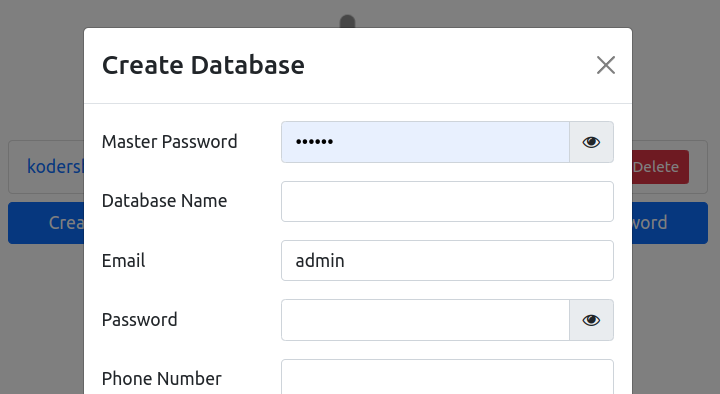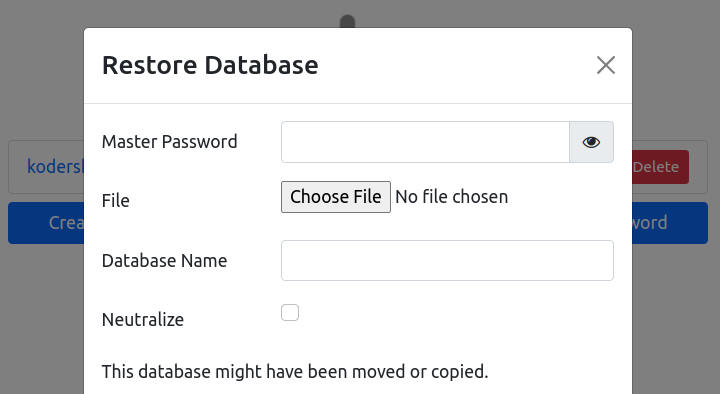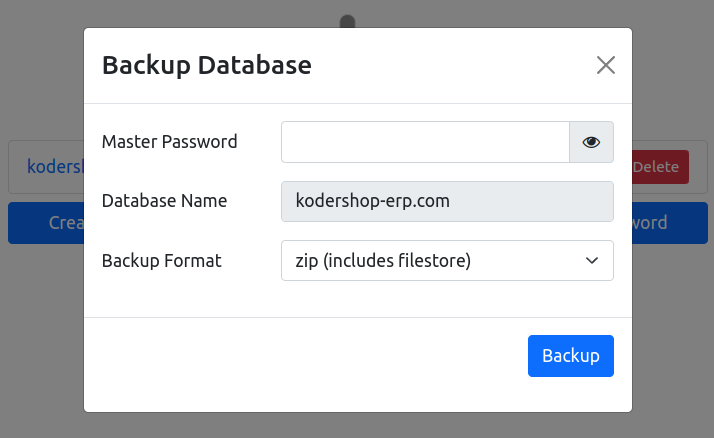Odoo Master Password is used for managing databases
through the web interface in page /web/database/manager
This password acts as a security measure, ensuring that only authorized users can perform critical operations on the databases. It is a global password that grants access to administrative tasks across all databases managed by a particular Odoo instance, making it a crucial element for maintaining the integrity and security of your Odoo environment.
It is required when you need to back up a database, create a new one, duplicate or restore from a backup.
The master password is essential for these operations because they involve sensitive data and configuration changes. Without it, users would be unable to perform these tasks, potentially leading to data loss or the inability to recover critical business information in case of a failure.
It's important not to confuse the master password with the credentials used for connecting to a specific database.
While the master password controls access to administrative functions, the database connection credentials are used to authenticate users directly to a particular database. These credentials, managed at the PostgreSQL level, determine who can read, write, or modify data within the database itself. Misunderstanding this distinction could lead to potential security risks or operational issues.
On the first launch of Odoo, the system will prompt you to set a new master password.
When you start Odoo for the first time, the system will recognize that no master password has been set and will prompt you to create one. This step is crucial because the master password secures administrative operations. The password you set will be used to manage databases, and it should be stored in a secure place. If you skip this step, Odoo will automatically generate a password, which you'll need to ensure is not lost to maintain access to important functions.
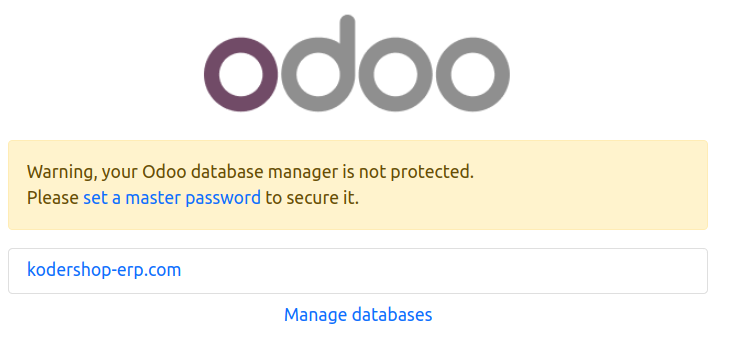
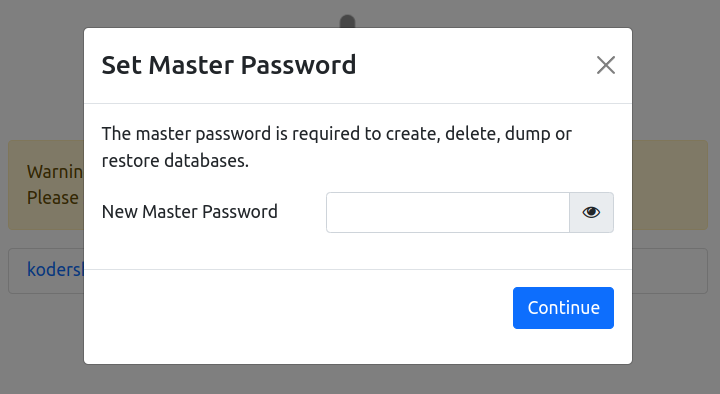
It's crucial to store this password in a secure place because you'll need it to manage databases.
The master password is a key to your Odoo instance’s administrative operations. Secure storage methods, such as a password manager, are highly recommended to ensure that the password is readily available when needed.
You can also change the master password by clicking the "Set Master Password" button.
If you need to update or change the master password, Odoo provides an option to do so directly through the web interface. By clicking the "Set Master Password" button, you can easily set a new password. This is a straightforward way to manage your Odoo instance's security, especially if the current master password needs to be updated or replaced. Remember to securely store the new password to ensure continuous access to essential administrative functions.
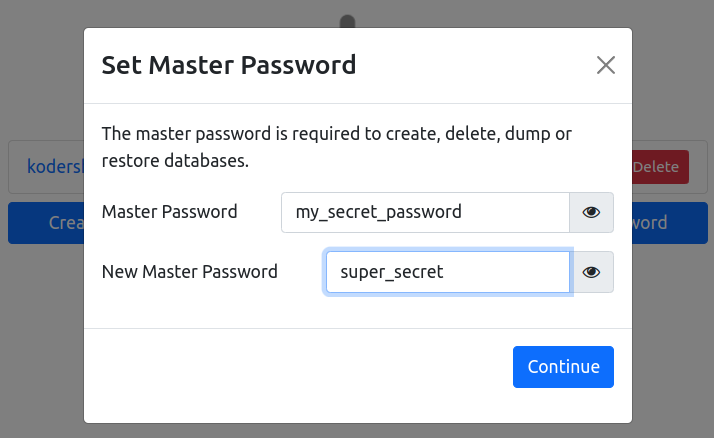
A common issue arises when you forget the master password. Unfortunately, it cannot be recovered!
Forgetting the master password is a significant problem because Odoo does not provide a recovery option for this password. The system's design prioritizes security, so there's no "forgot password" feature for the master password. The only solution is to reset it, which involves editing the configuration file and restarting the Odoo instance.t.
If you forget the master password, the only one option is to create a new one.
If you need to set a new master password, you will need access to the Odoo configuration file.
Before making any changes, it’s recommended to back up this conf file.
The configuration file is usually located at your_odoo/conf/odoo.conf. In this file, look for the line containing the admin_passwd parameter.
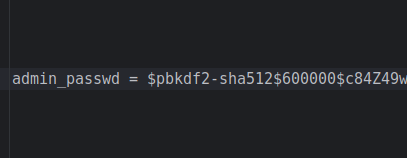
Delete or comment out this line, save the file, and then restart the Odoo instance.
Once the instance is restarted, on Manage Database page you’ll see a notification on the database management page indicating that the master password is not set, allowing you to set a new one.
We hope you found this information useful.
If you need help with Odoo Master Password, please write to us in our LiveChat.
For technical questions, ask it in our LiveChat and specify your email so we can prepare an answer and send it for you.