Have you ever felt that managing inventory is a never ending battle with numbers, complex calculations and unexpected variations in products prices? Evaluation of inventory module in Odoo 18 might just be your ultimate solution. Imagine automating all of this and getting accurate, real-time data without spending hours on manual calculations. From inventory accounting journal entries to tracking warehouse, the system provides a robust suite of tools that streamline inventory management and improve the decision-making process.
The smooth, intuitive process for tracking and making immediate adjustments in Odoo Inventory ensures your stock data is always accurate and reliable. Understanding of how inventory is valued is important for precise financial reporting. By utilizing the detailed stock valuation report and inventory valuation summary, businesses can gain real-time visibility into the actual value of their inventory assets, empowering them to make strategic decisions and maintain financial integrity.
Forget boring manual calculations and embrace an intuitive, automated solution that allows you to manage and value your inventory with confidence. With modern inventory valuation module, you will always have an accurate view of your inventory's worth and Odoo net worth, helping you stay ahead in today's fast-paced business landscape. This tutorial will show, how is smart using the true valuation strategy in system can not only make your business more efficient, but also empower you to make smarter financial decisions with minimal effort!
Tools for Calculating Inventory Valuation in Accounting
Newest Odoo 18 system functionality revolutionizes inventory valuations management by offering automated tools that calculate stock values in real time. These tools not only ensure accuracy but also adapt to various costing methods or weighted average, making it easier for businesses to comply with accounting standard. It automatically generates entries for inventory, keeping your financial records and inventory valuation in perfect sync. Odoo 18 help you monitor fluctuations, adjust valuations, and optimize stock management—all within a user-friendly platform.
Accurate Valuation
Odoo inventory offers multiple valuation methods, allowing businesses to select the most suitable approach. By choosing the right method, companies ensure that reflect true stock worth, enabling efficient cost management and swift adjustments to market fluctuations.
Journal Entries for Inventory Accountin
Odoo 18 automatically generates accounting journal entries for every stock
movement. From product receipts and deliveries to adjustments, all transactions
are instantly reflected in the company’s financial records, ensuring complete
transparency and financial accuracy.
Valuation Reports and Summaries
System provides comprehensive inventory
valuation reports and summaries that help businesses monitor stock performance.
These detailed reports offer insights into stock movements and valuation
trends, giving companies the tools to track how their inventory value evolves
over time and make informed decisions.
Inventory Revaluation Reserve and Adjustments
Odoo inventory documentation provides comprehensive
reports and summaries that help businesses monitor stock performance. These
detailed valuation reports offer insights into
stock movements and valuation trends, giving companies the tools to track how
their inventory value evolves over time and make informed decisions.
Streamlining Inventory Accounting in Odoo 18
Market fluctuations and supply chain disruptions may require inventory revaluation. Odoo 18 includes features for creating revaluation journal entries, allowing businesses to adjust values in real time. These updates ensure that stock valuation meaning remain accurate, reflecting current market prices and maintaining reliable warehouse valuation.
What is Inventory Valuation Newest Features in Odoo 18
Main of system updates include advanced tools for supply chain optimization, improved batch and serial number tracking and a new dispatch management system. That offers detailed tracking of goods through weight, volume, and even map view. The latest system updates bring significant enhancements to inventory valuations and costing strategies, ensuring greater accuracy and efficiency. More on, with an upgraded Barcode module featuring a user-friendly Progressive Web App interface, improved batch and serial number tracking, and new purchasing capabilities like advance payments and request-for-proposal templates, businesses can streamline their operations effortlessly. Additionally, enhanced shipping flexibility with weight and volume accounting, plus integrations with FedEx, DHL, and UPS, further optimize logistics. These innovations work together to automate maintaining processes, reduce errors, and boost overall business performance.
Practical Example of Manipulating Inventory in Odoo 18
Okay, now that we have a firm understanding of the fundamentals of valuations and its significance in accounting, it's time to dive into the practical side of things. In this section, we'll walk through the steps to set up and configure inventory valuation detail report, ensuring you can efficiently manage stock and financial data. In this Odoo tutorial we also open the cases of inventory revaluation journal entry to adjust your stock values, ensuring that your financial data is always up to date and accurately reflects changes in inventory. Next, we'll delve into Odoo stock tracking, where we'll cover how the system tracks your products throughout their lifecycle, from purchase or manufacture to sale. This is essential for both accurate inventory valuation and ensuring that the right amounts are reflected in your Odoo stock report. With a clear grasp of these concepts, we can now begin implementing these principles directly within the Odoo.
Enable the Inventory in Odoo Apps Menu
Activation of the inventory valuation module is important because it allows you to keep accurate records of the Odoo value of goods in stock, taking into account various valuation methods. This module will ensure that the value of inventory is automatically updated with each transaction, providing up-to-date information for financial reporting and management decision-making and also helps to ensure transparency in the accounting inventory valuation of goods and prevents errors in determining the value of assets in the warehouse.
-
Navigate to the Apps menu and search for the Attendance
module and click Activate, to
installation, as shown in orange in the screenshot.
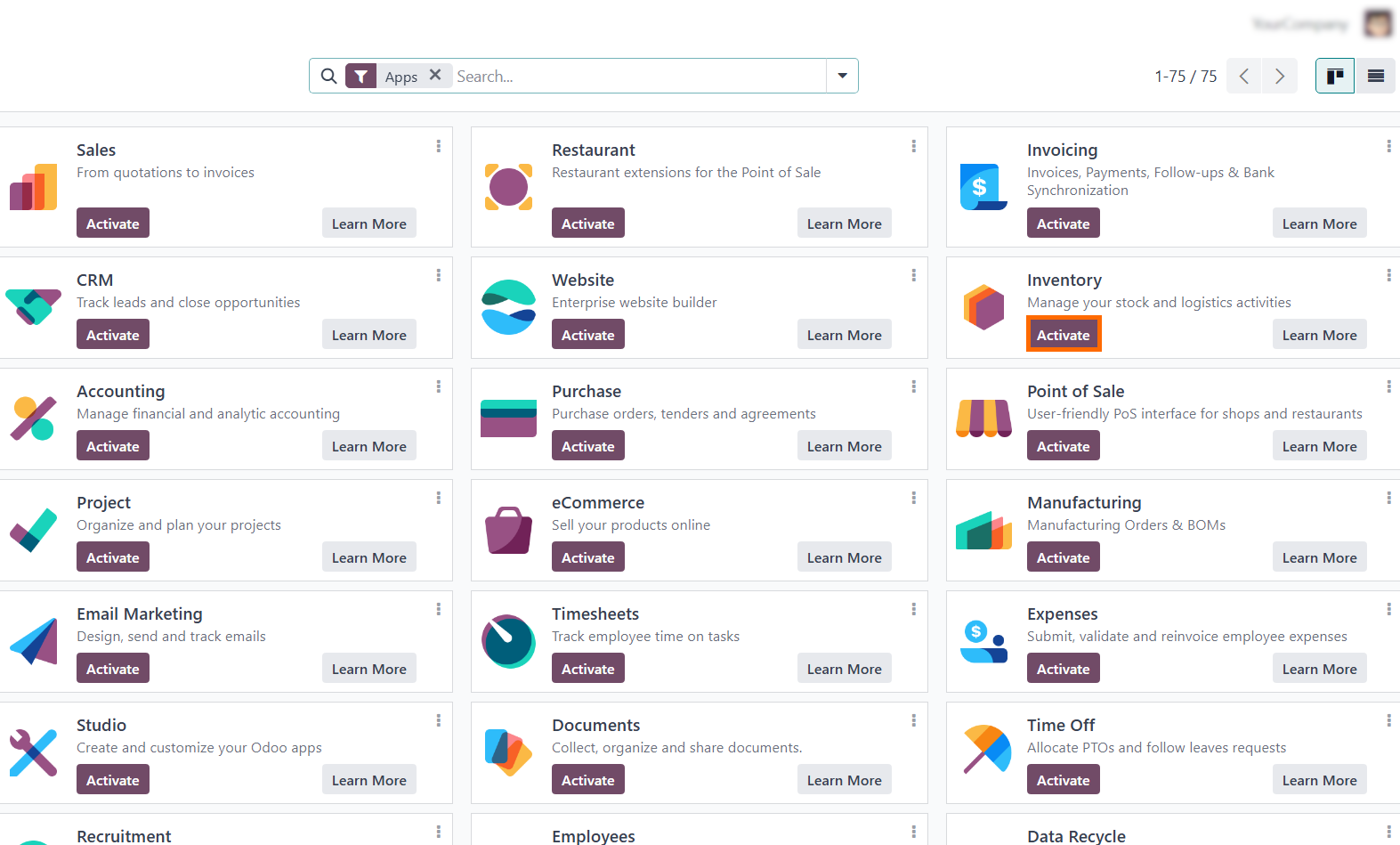
What is Stock Valuation in Accounting
Enabling this function for stock movements in system ensures that accounting entries for inventory are automatically generated during transactions such as stock receipts, deliveries, or internal transfers. The system updates the general ledger to reflect the financial impact changes in inventory valuation accounting, accounts payable, or accounts receivable, without manual intervention. A deep understanding of how inventory is valued in accounting plays a fundamental role in maintaining accurate financial records and ensuring a transparent reflection of a company's true financial health. Inventory valuation methods affect valuation and ensure compliance with valuation accounting standards. The valuation of inventories is tracked through valuation reports and the stock valuation summary, providing real-time insights into inventory assets.
- System provides full of flexibility in configuration and integration with various modules, allowing you to define how inventory is valued in accounting.
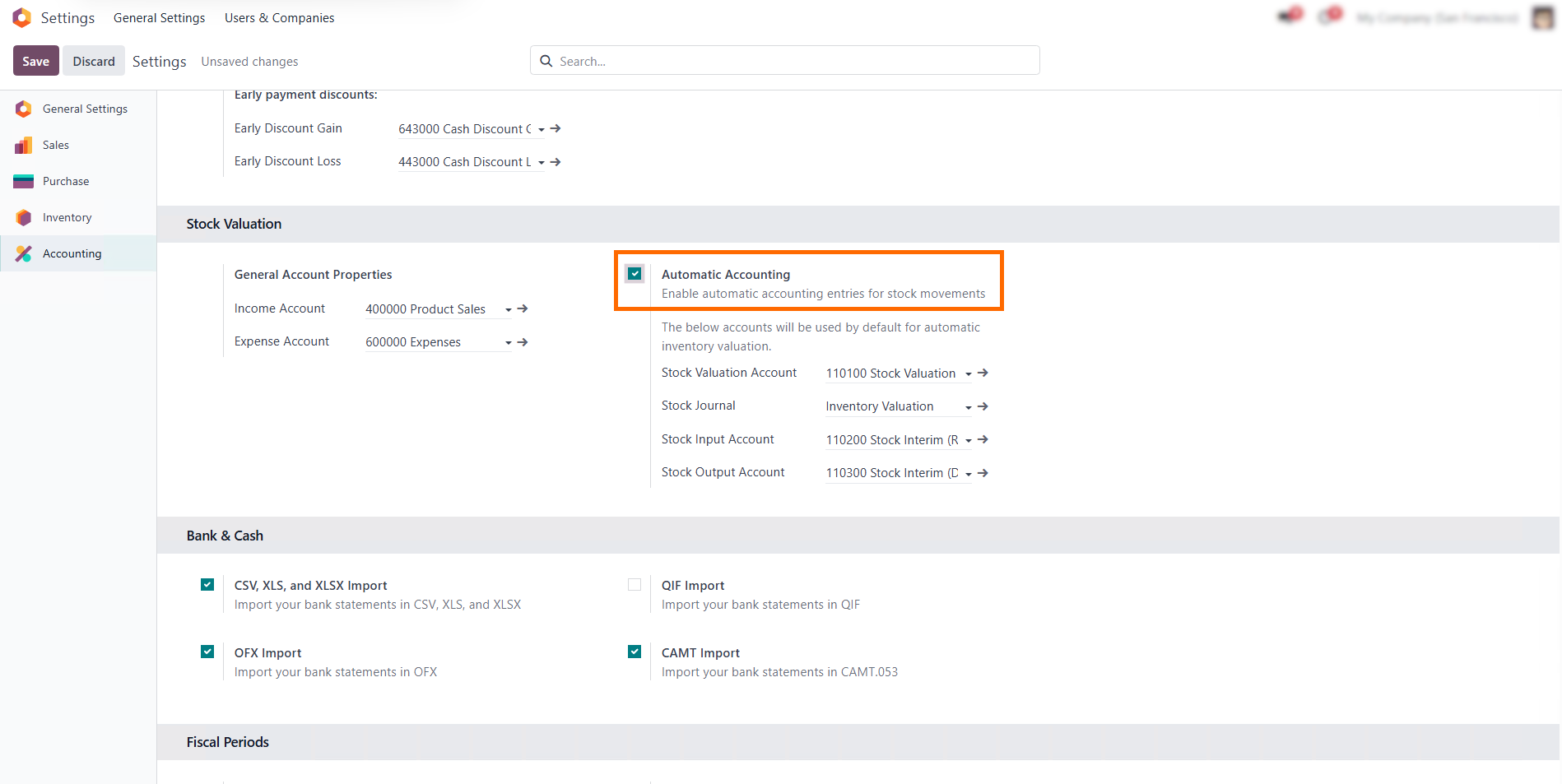
Common Inventory Valuation Problems And Solutions
The inventory valuation module is a vital component of accounting, yet businesses frequently face challenges when it comes to accurately determining the value of their stock. Knowledge how is inventory valued in accounting is significant for precise financial reporting. Different methods of stock valuation in accounting significantly influence how inventory is assessed. One common challenge that businesses encounter is evaluating inventory, which involves ensuring correct inventory reserve accounting entry and effectively managing the revaluation reserve. These challenges can be addressed with tools like the inventory worth checker, which assists in monitoring fluctuations in stock values. Odoo 18 detailed inventory valuation report provides businesses with a comprehensive view of their inventory's actual value. Furthermore, the inventory report Odoo can facilitate real-time tracking of valuation, thereby minimizing the risk of errors. One of main mistake was that the type of stock valuation method was incorrectly chosen, which led to incorrect calculations of cost and financial indicators.
How Selecting the Right Approach in Valuation Module
Stock valuation methods in accounting settings allow businesses to choose how do you value inventory. This setting determines the method used to calculate the cost of goods sold and the value of inventory. Different methods affect how these figures are calculated. Selecting the correct valuation method is essential for accurate financial reporting, efficient inventory management, and compliance with accounting standards. What is valuation in accounting? It can be customized to fit your business needs. Whether you need to apply a specific valuation method to all products or only to certain categories.
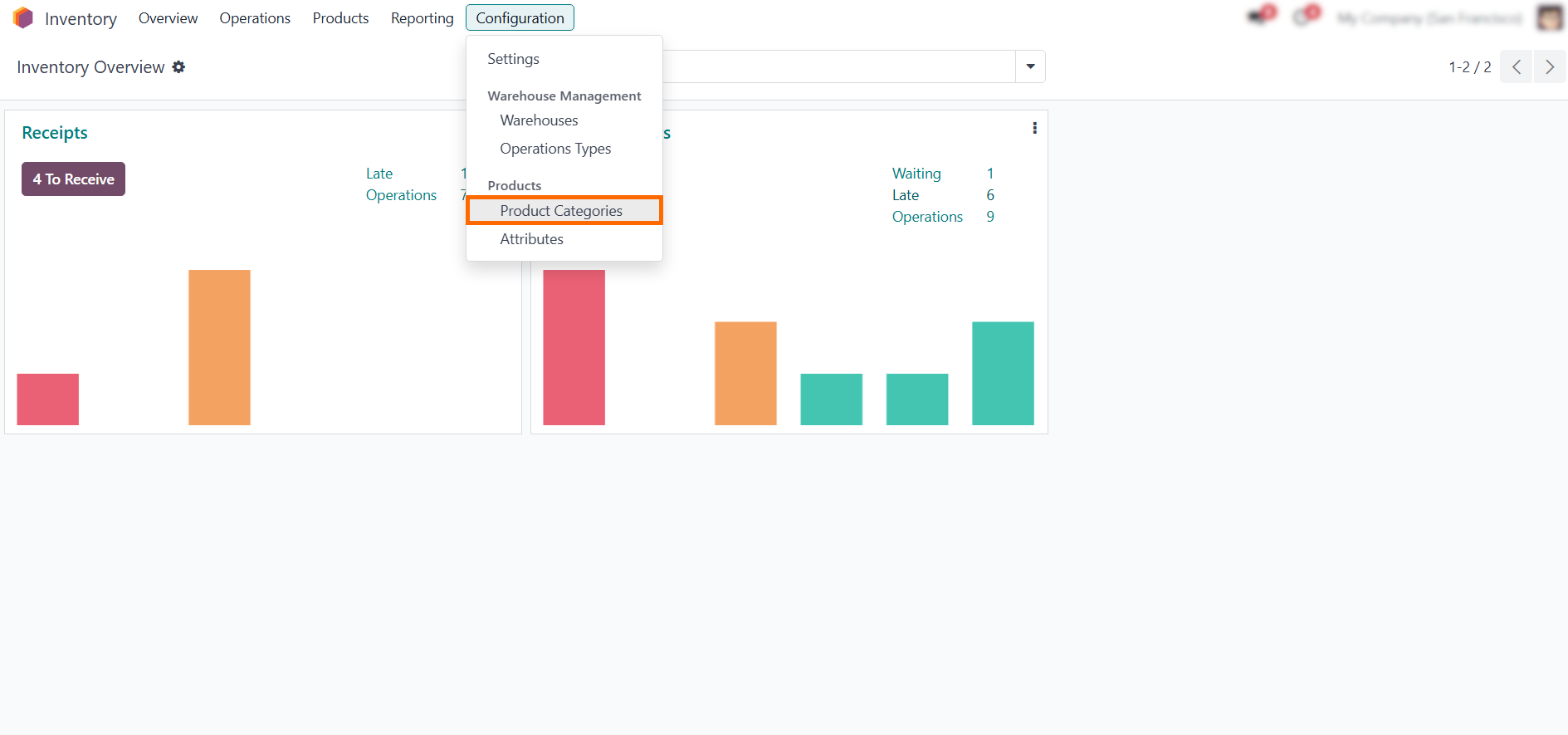
- Go to the Configuration tab in the Inventory module and select Product Categories.
Selection of the Product Category in Inventory Module
To make our Odoo inventory tutorial as more comprehensive and informative, we will creating a new product category. However, you can also choose an existing product category or make new. Once the category is selected, you can define the relevance costing method and configure inventory valuation settings, allowing for greater flexibility and accuracy in managing your stock value. This approach ensures that your system inventory valuations aligns perfectly with your business requirements and financial goals.
-
Click on New and provide a name
for the product category

Case Number One: Manual Odoo 18 Costing Method
This streamlined approach reduces errors, ensures compliance, and answers key questions like what is valuation of inventory and how should inventory be valued, while online stock valuation in inventory Odoo modules enhances efficiency in financial management. Unlike automated costing methods, the Manual Costing provides complete control over product costs, allowing users to set and update costs independently of purchase or production operations. Let’s demonstrate how the total inventory value remains unchanged unless manually adjusted, and how this method can be useful in scenarios where fixed cost control is required.
- First, let's create a
product
category named Standard price.
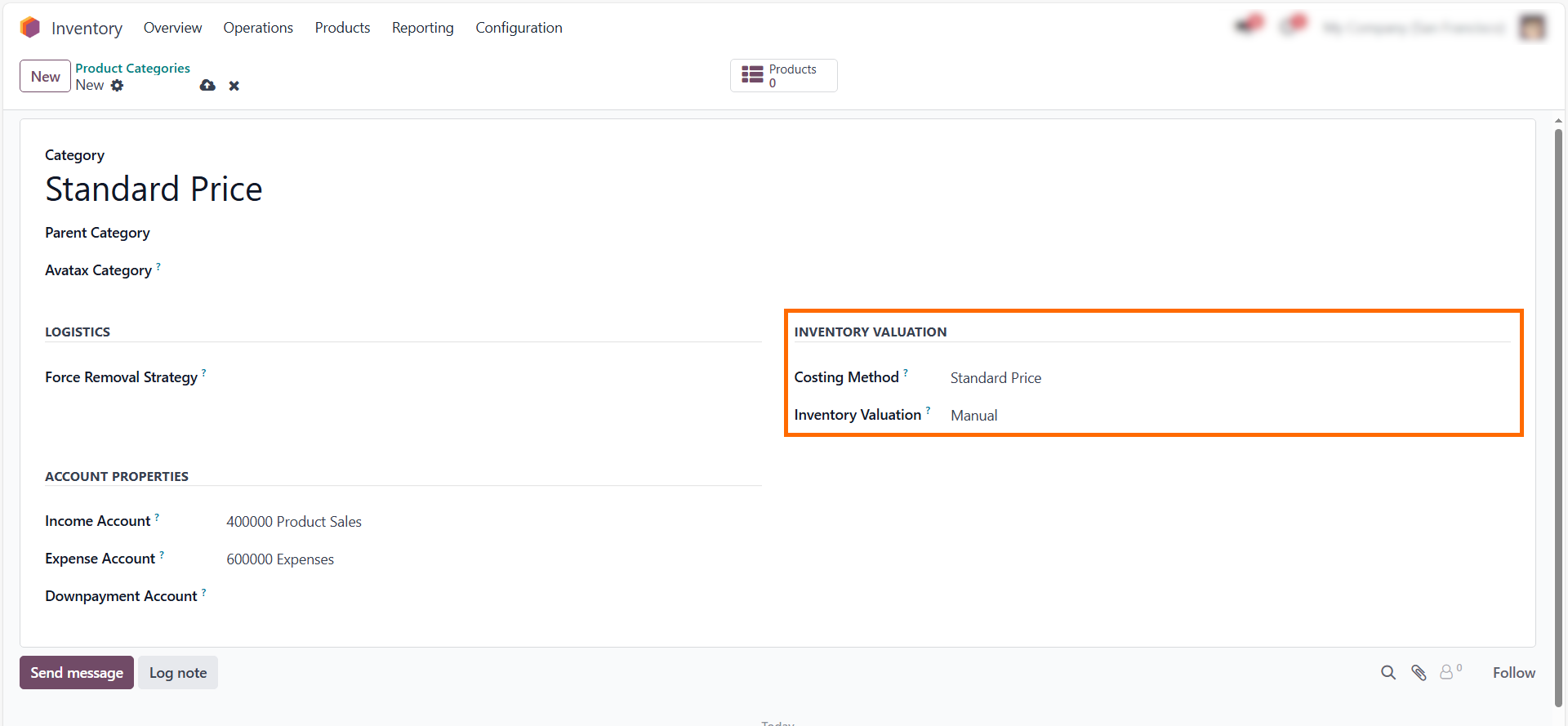
-
By default, Odoo
inventory valuation uses a manual inventory value process, giving businesses control over inventory
management. The accounting team creates journal entries
based on physical inventory, while warehouse
employees count the stock.

To demonstrate process of new inventory valuation Odoo we will first purchase the product we selected. Navigate to the Purchases module and click New, as shown in the screenshot.
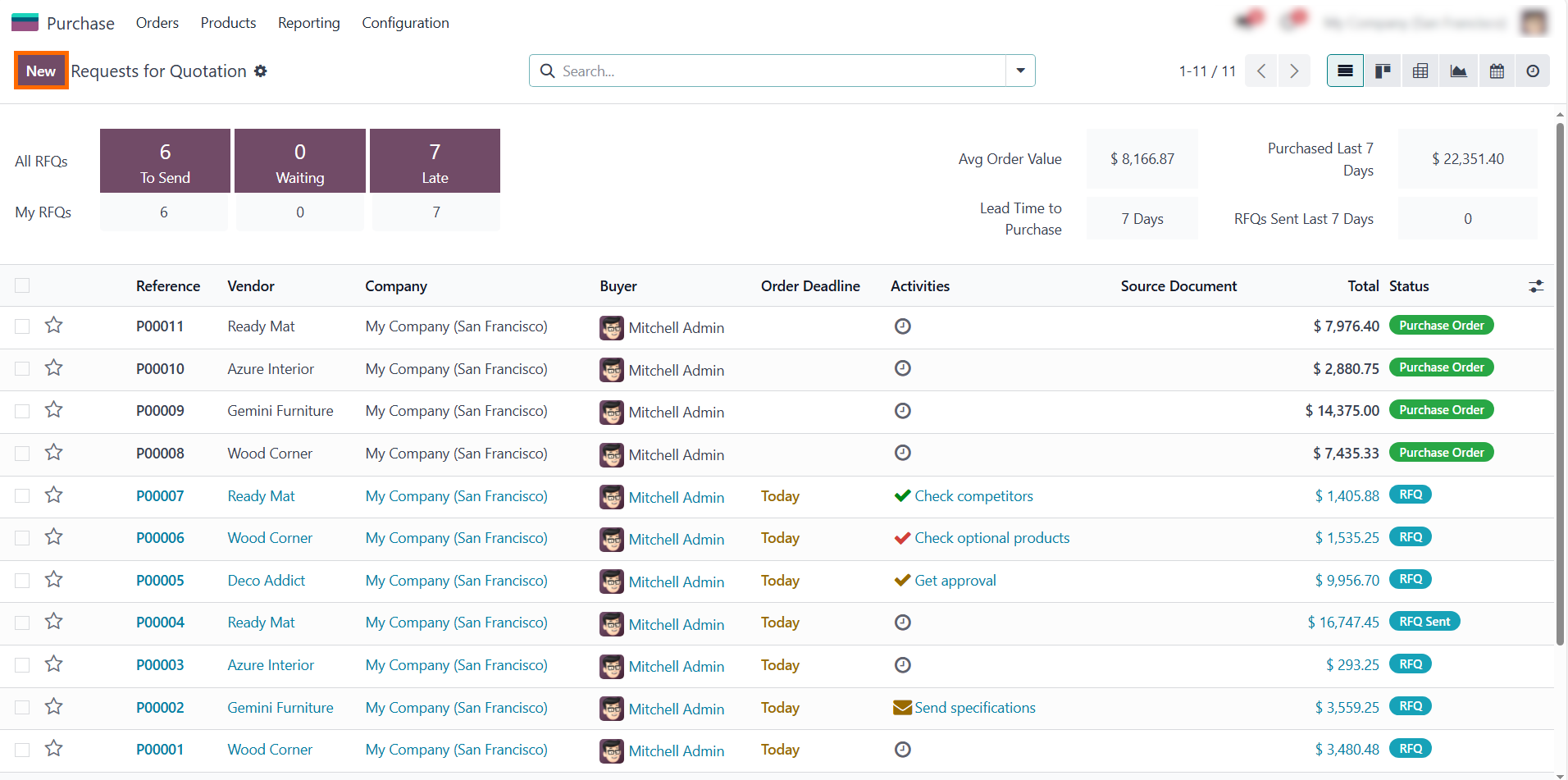
- Let's now order 100 items at the updated cost of 60
cents. To confirm , click Receive Products and proceed to the next step
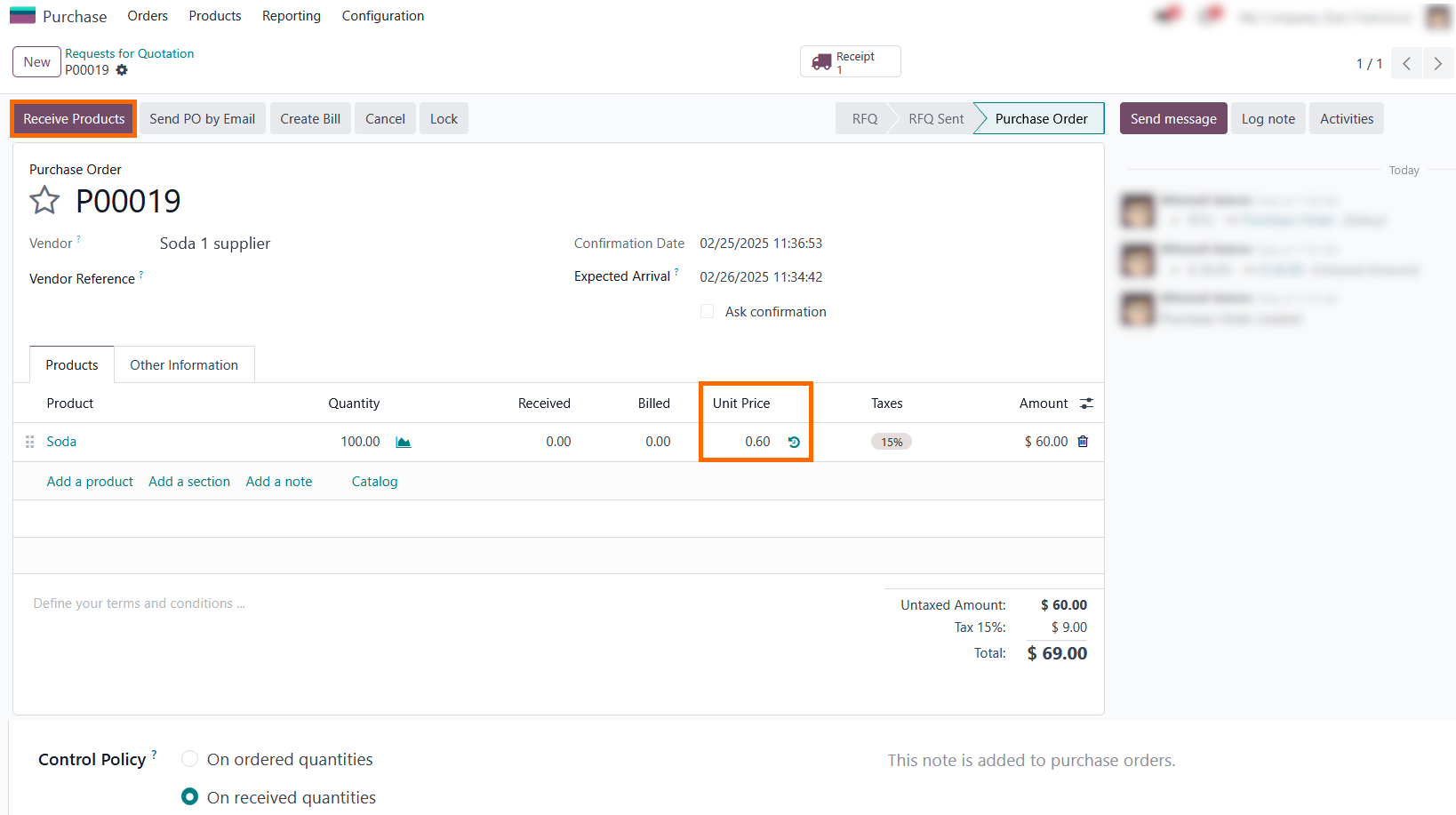
- Next, click the Valuation button to open
the stock revaluation journal entry with
the details of the transactions, check the current of the inventory values with the latest changes, and
make sure that the financial statements are in line with the actual state of the warehouse.
- Total Value field has remained unchanged because, with the inventory valuation definition in costing method is Standard Price, the value is fixed.
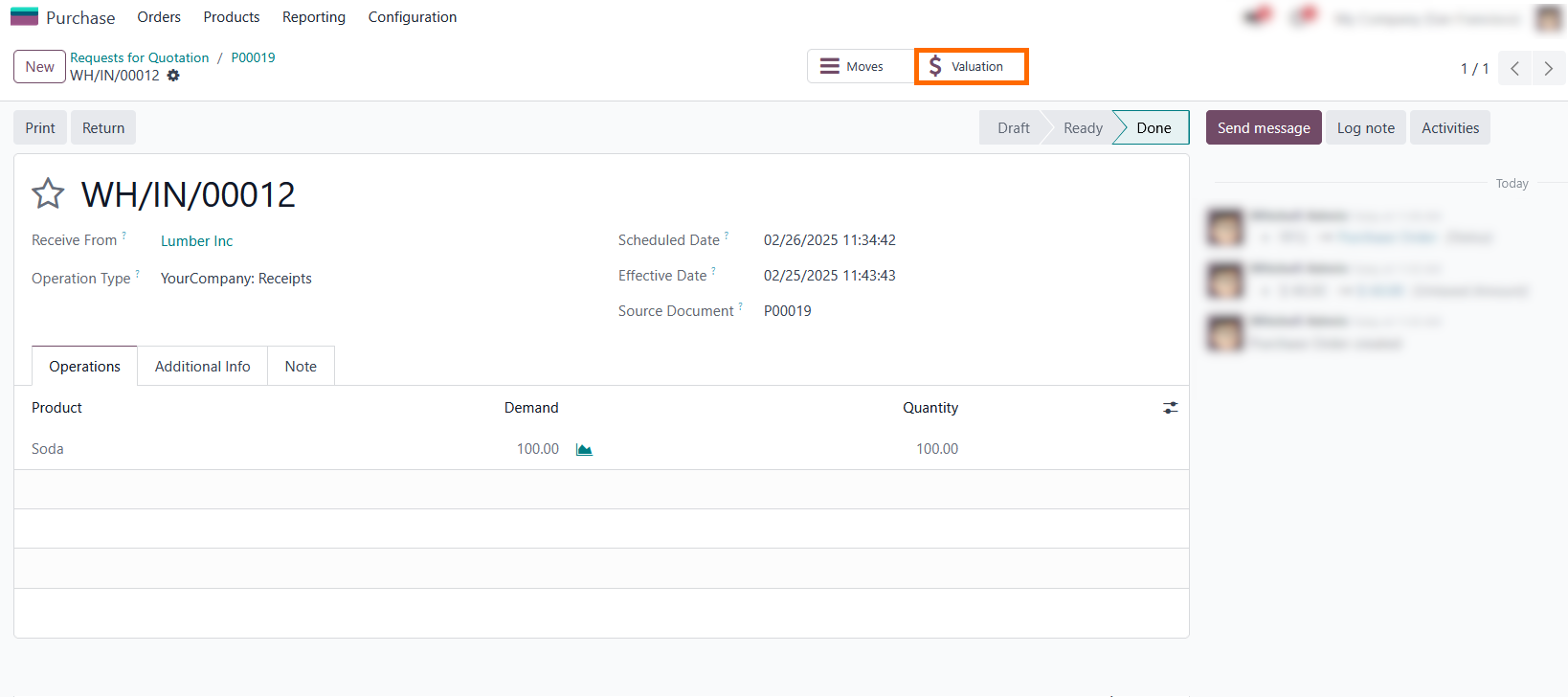
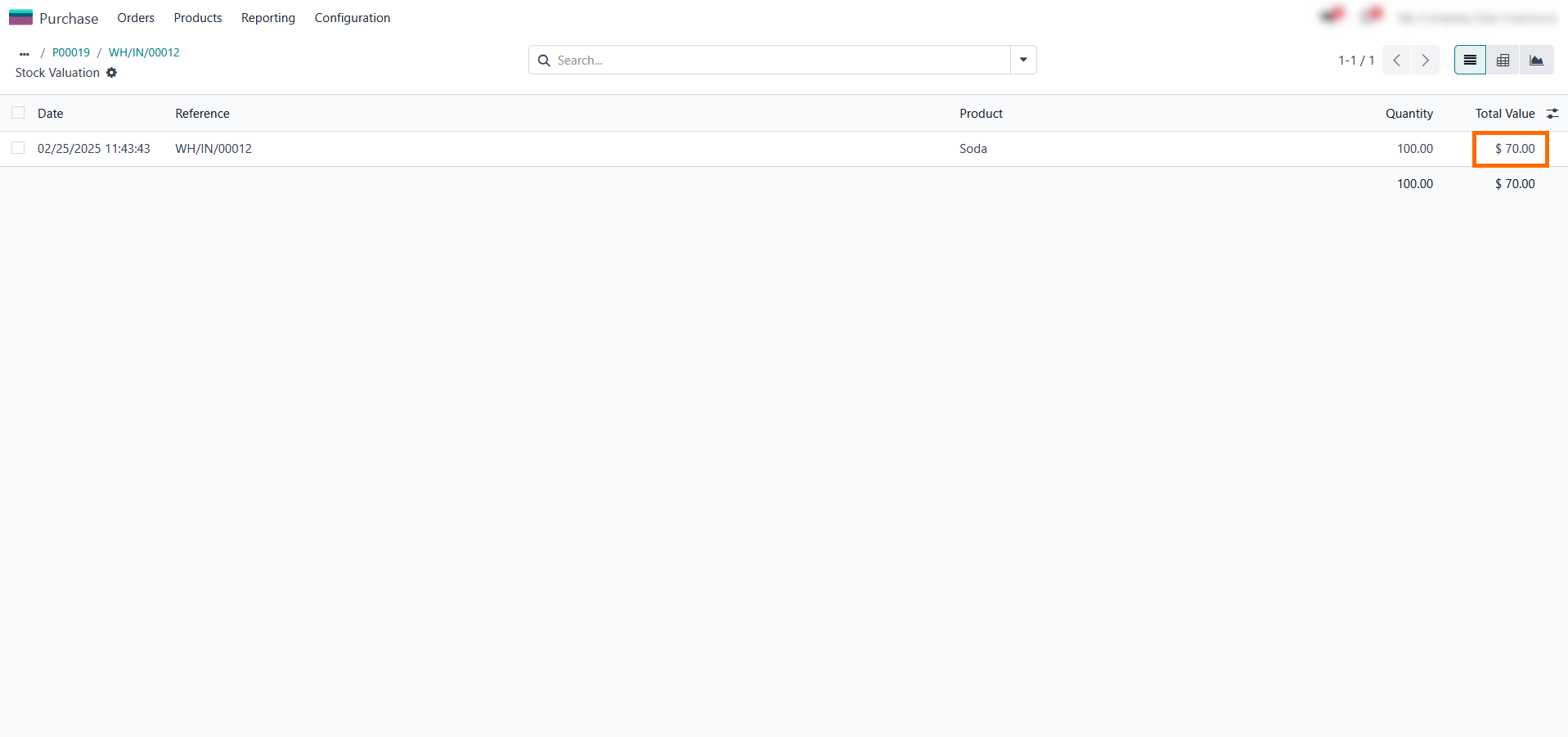
Case Number Two: Automated Odoo Costing Method
In this case, we will uncover the automated inventory valuation meaning offered by Odoo 18 functions, which allow businesses to manage costs by automating the calculation and updating of stock values. Odoo simplifies the valuation process by integrating real-time stock movements with automatic cost updates, ensuring accurate and up-to-date financial reporting. By using automated Odoo modules businesses can streamline inventory management, avoid manual errors, and reduce the administrative burden. With system automated inventory valuation Odoo, the stock value is updated automatically whenever goods are received moved or sale.
AVCO in Odoo 18 Functionality
This function in Stock Odoo removes the need for manual journal entries and stock revaluations, offering improved accuracy and time savings. Businesses can track the real-time value of their inventory, allowing them to monitor cost fluctuations, respond to market changes promptly, and maintain a balanced inventory. The company also uses the AVCO method for inventory accounting. The weighted average cost method assumes that all goods in the warehouse are valued at the same average price.
- Choose the correct category for the next steps of the demonstration.
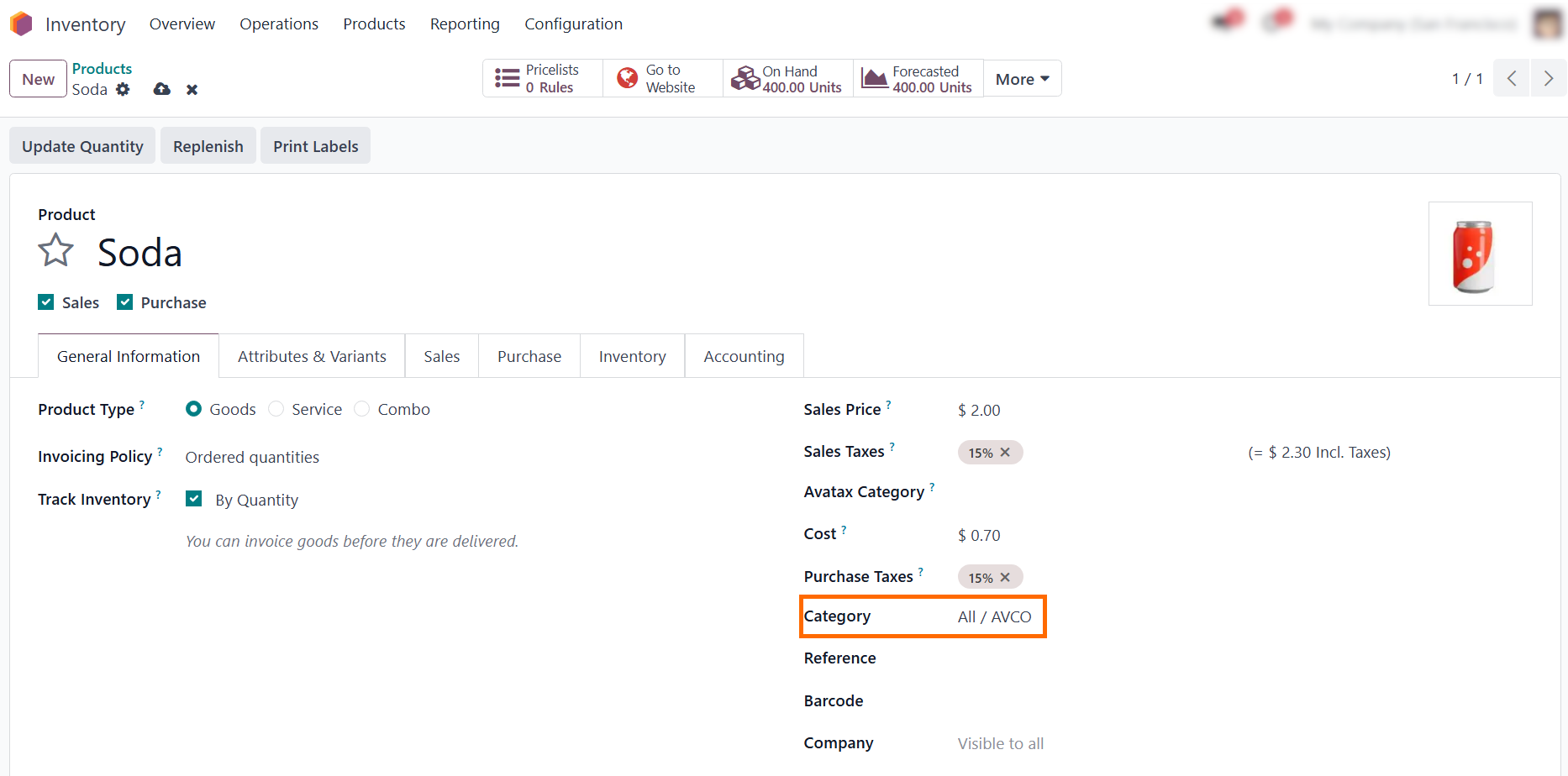
- Please keep in focus the Inventory field as it is particularly useful when using the AVCO method. System functionality allows you to set up interaction with suppliers by setting the quantity of goods and checking Odoo stock price.
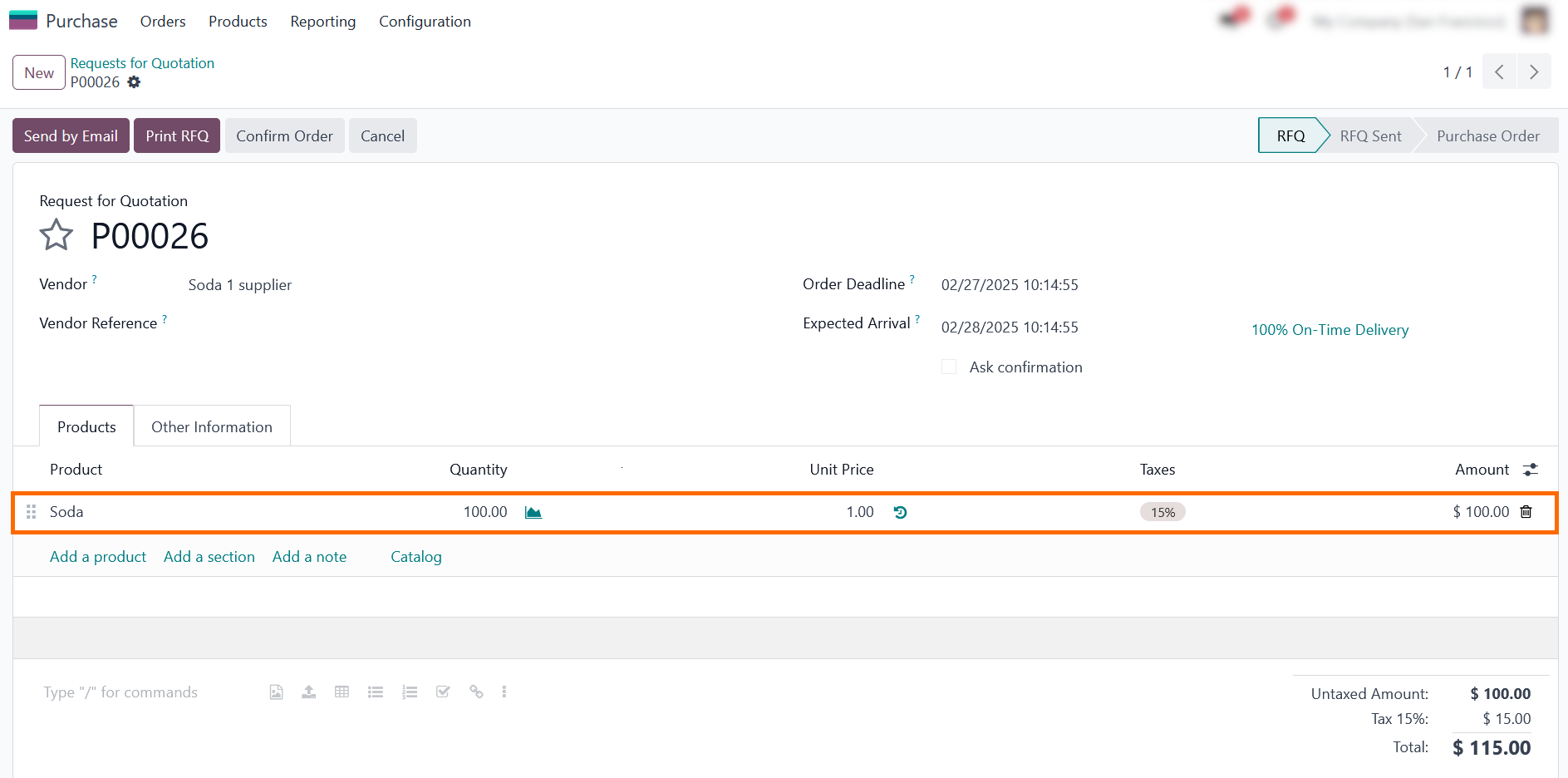
- Next, for
demonstration purposes, we create two Requests for Quotation
and set the Unit Price
to $1 as an example.
-
Now we follow the same
steps, but this case we select a different soda supplier and adjust
the cost by $1.50, as shown in orange in the screenshot.
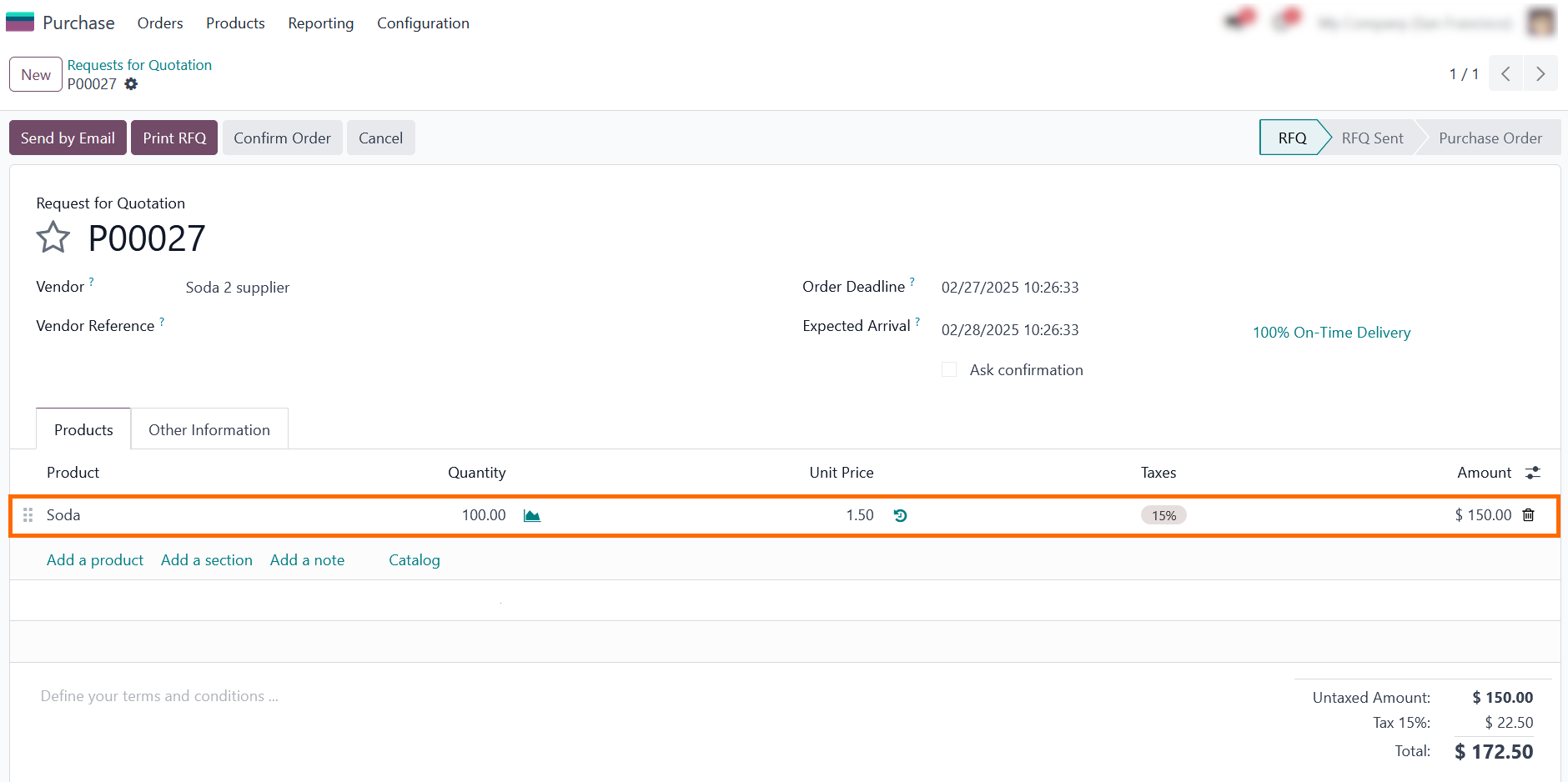
-
Finally, we can check
inventory price and notice how the Cost field has changed and now system display the
average cost using the AVCO costing method, which
is now $1.25.
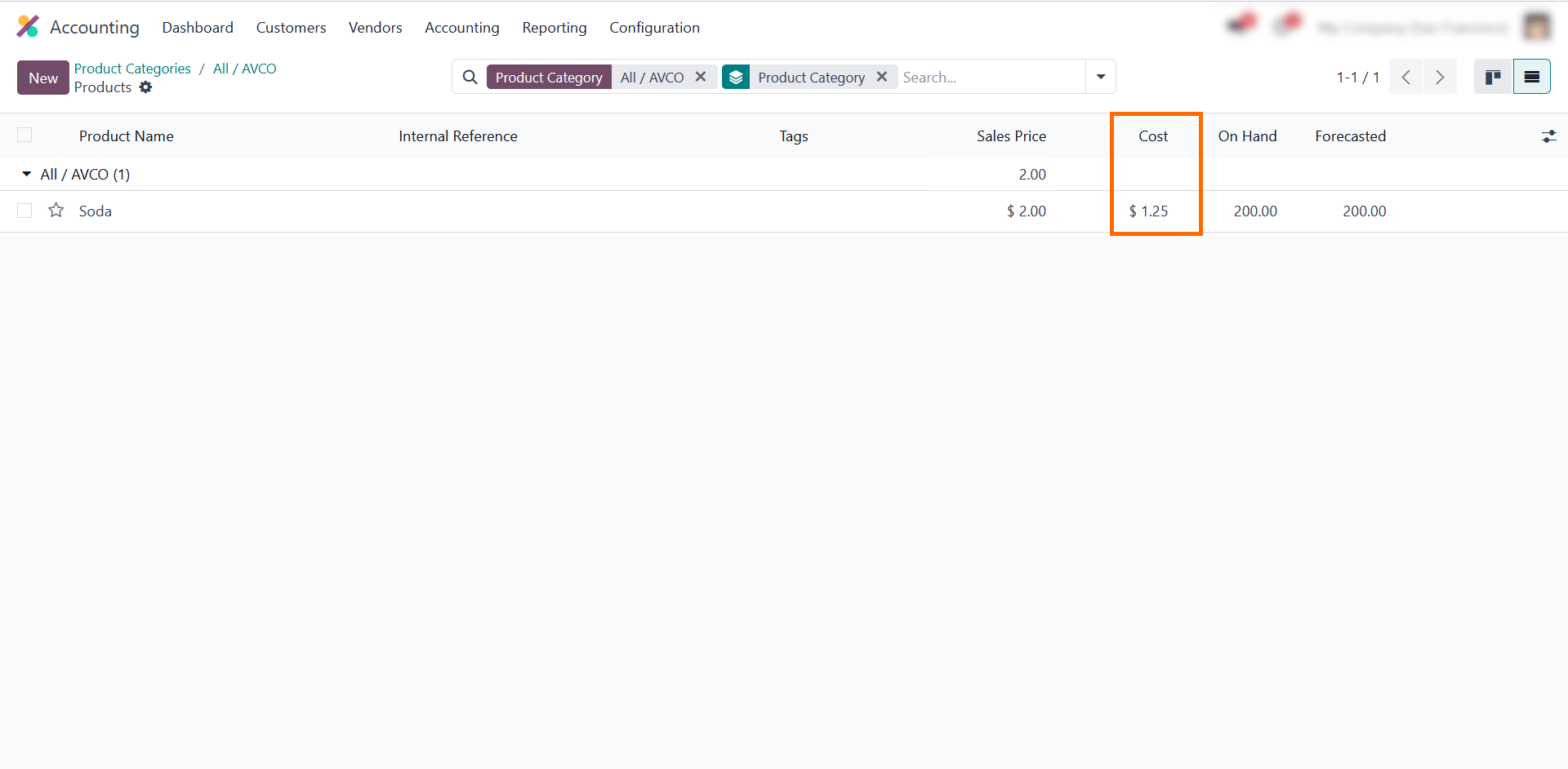
FIFO in Odoo 18 Functionality
FIFO method automatically manages stock movements, assuming that the first goods received will be the first sold, ensuring that older batches are sold first. This minimizes the risk of inventory becoming outdated or obsolete. The entire process, from tracking stock movements to Odoo valuation, is fully automated, making the system not only user-friendly but also transparent for businesses. It’s helps maintain the relevance and accuracy of inventory data, improves cost forecasting, and fully complies with accounting standards, making inventory management not just precise but error-free.
- Choose the appropriate Category for our product and save the changes.
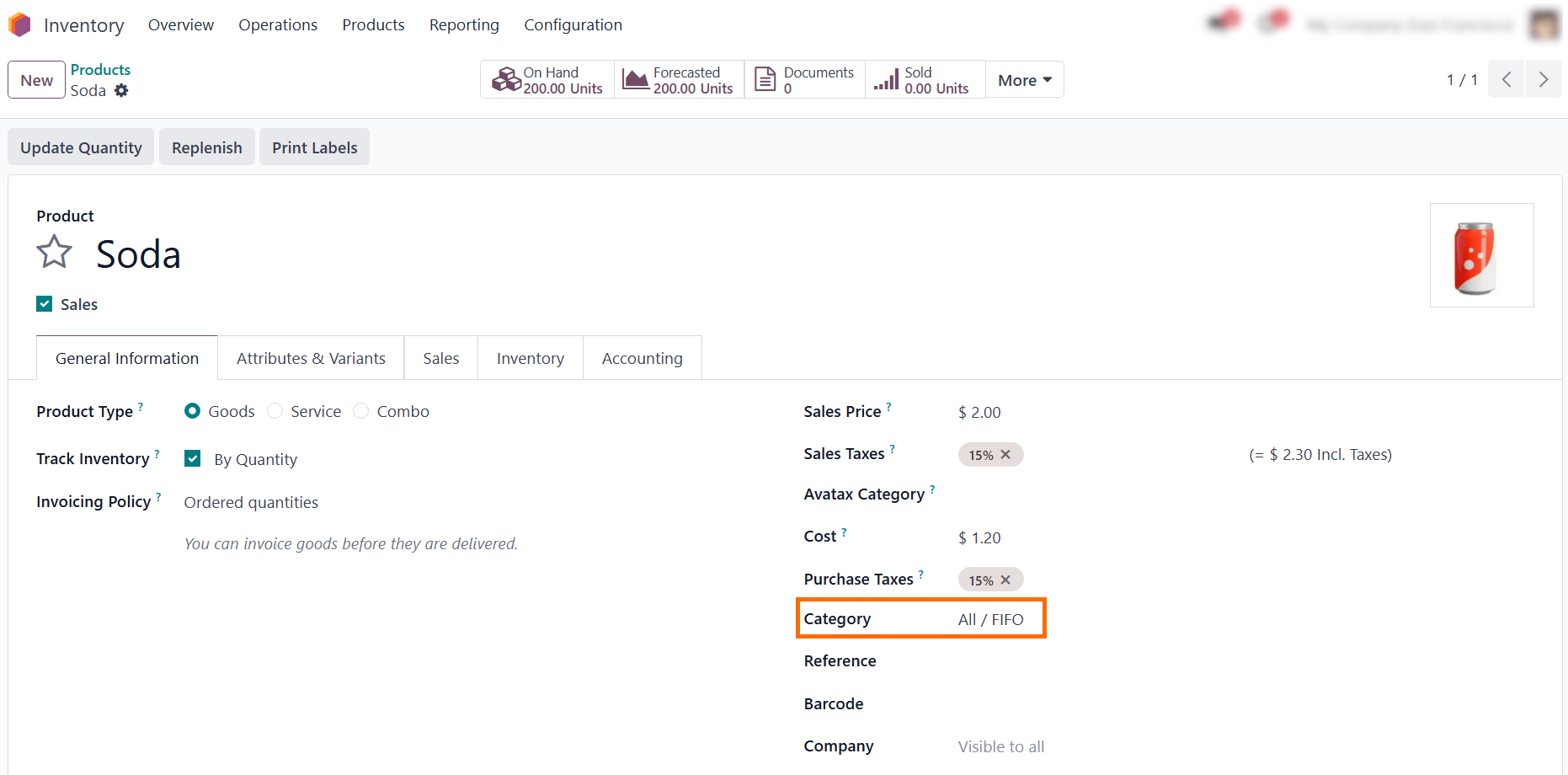
- Select the Force Removal Strategy, as it is essential when using the FIFO method.
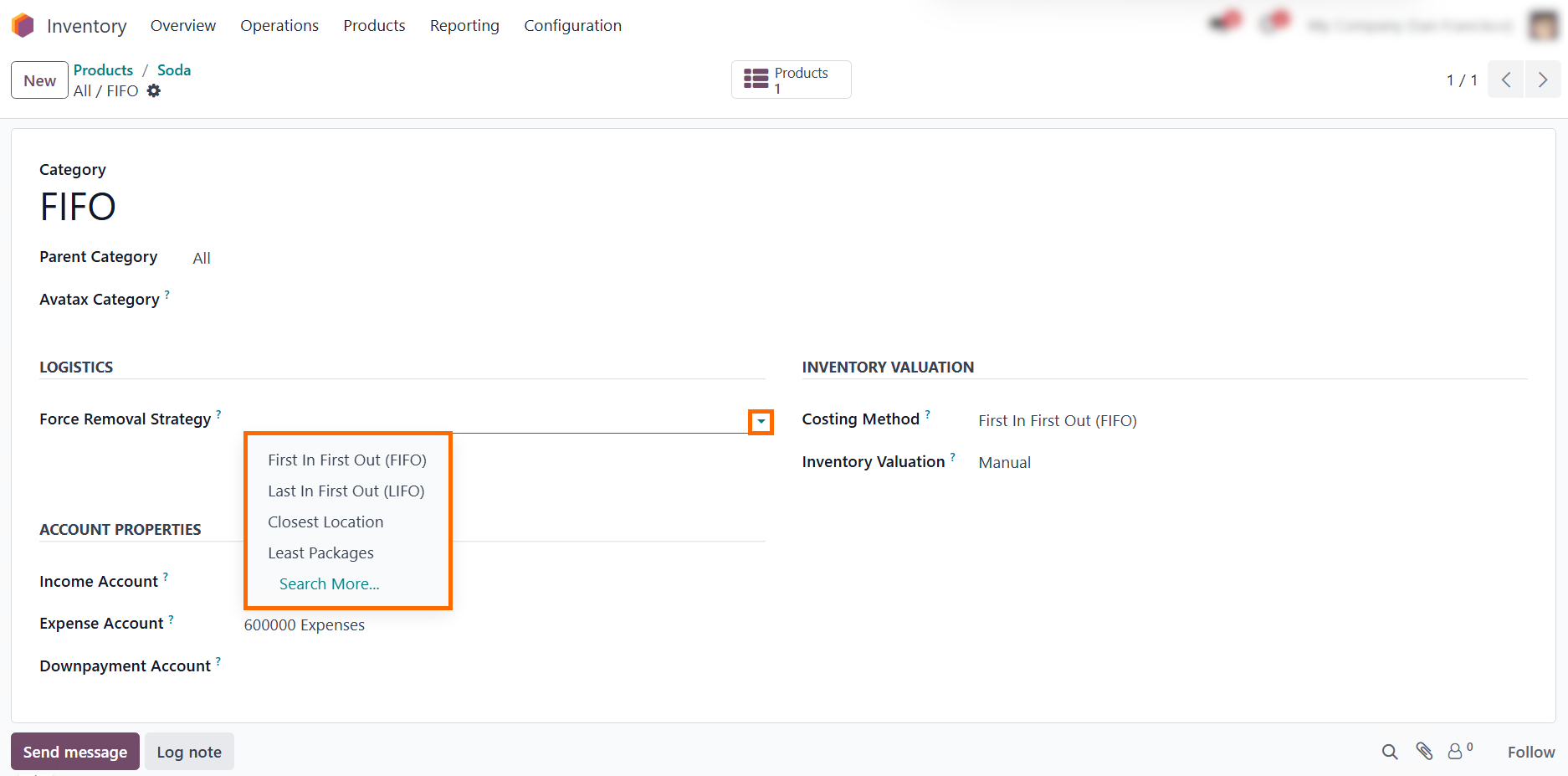
- Well, further we order party on 100 point-of-sale at price in the size of $1, as shown in orange in the screenshot.
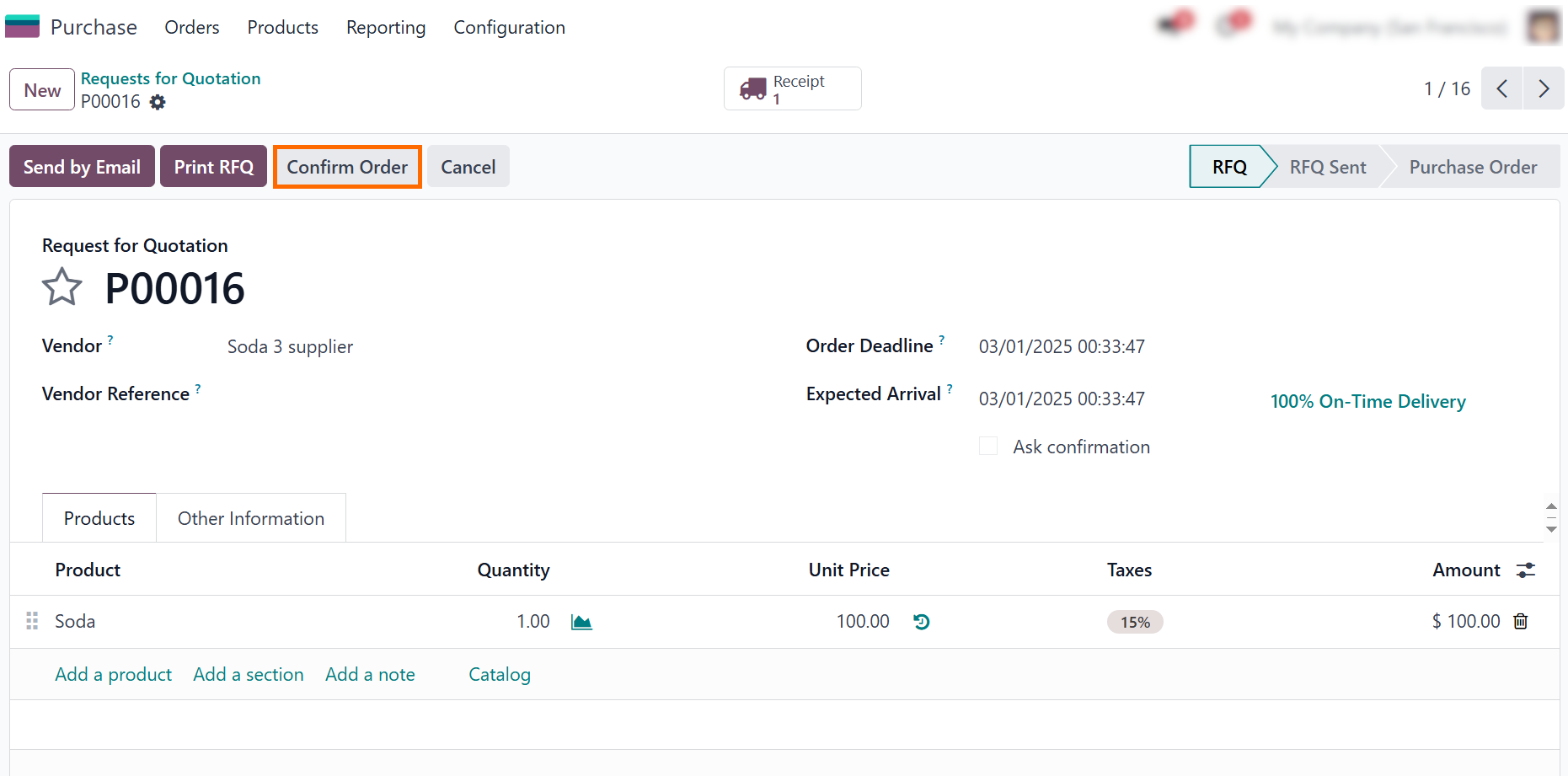
- Now we choose another supplier and place an order for 100 units of goods at a price of $1.5 and move to the next step.
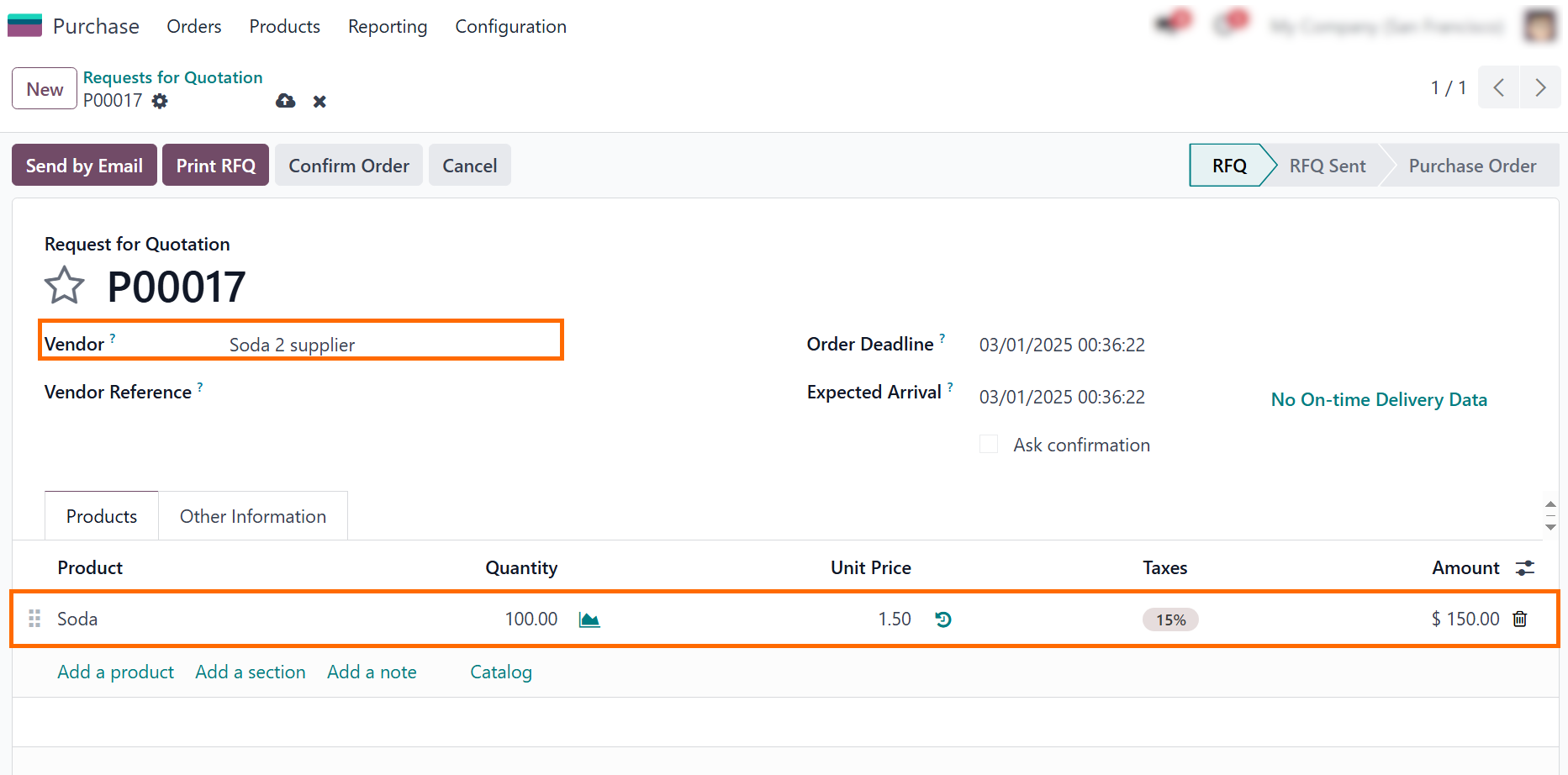
- In the Sales module, we need to create a new Quotation and generate an invoice for the client for the sale of 100 units of goods.
- Stock Odoo automatically calculates the cost of goods sold based on the first stock purchased, ensuring older items are sold first. If 100 units are first purchased at $1 each, then another 100 units at $1.50 each, when 100 units are sold, the cost of goods sold is calculated at $1 per unit. The remaining inventory will be valued at $1.50 per unit. This method improves cost forecasting, ensures compliance with accounting standards and minimizes the risk of inventory becoming.
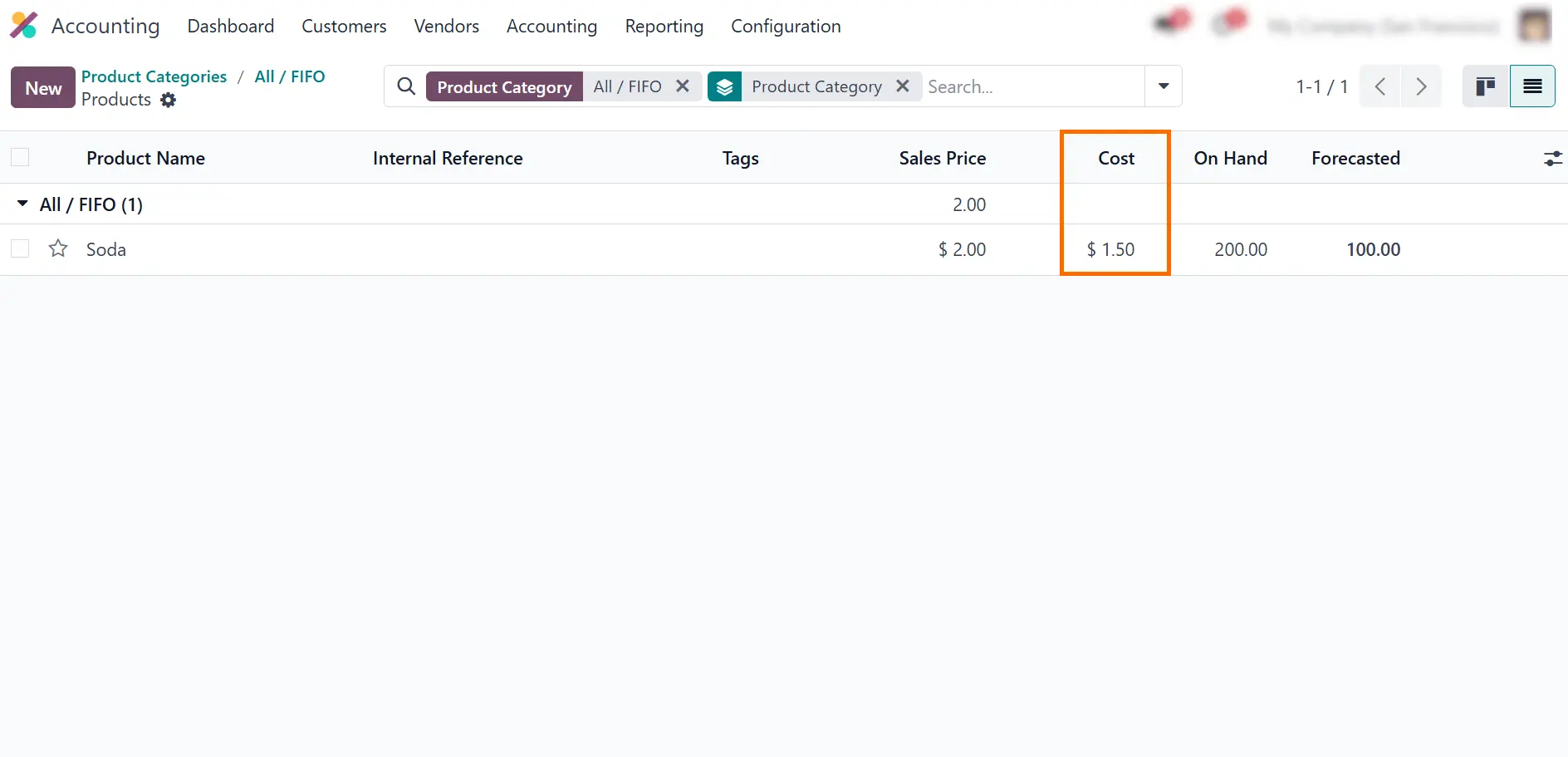
Conclusion
Odoo 18 is not just about tool, it’s a must-have in the world of types of inventory valuation. It revolutionizes the way businesses manage stock and financial data, offering seamless automation, real-time updates, and exceptional flexibility with valuation in valuation module. Whether you choose a costing method that fits your business needs, ensures that your valuation in accounting reflects real-time changes, keeping your financial reports accurate and reliable. It’s not just a tool for managing stock—it’s a game-changing asset for optimizing your entire business strategy..
No matter which types of product valuation on you implement, system functionality ensures that your inventory valuation in accounting is always up-to-date This means your financial reports reflect real-time changes, eliminating discrepancies and providing accurate cost tracking. With the Odoo inventory report, you gain deep insights into stock movements, cost variations, and financial performance. These stock valuation reports help businesses optimize purchasing decisions, minimize losses, and improve overall profitability.
Embrace the future of the stock operation with reliable software, where innovation meets efficiency, and where your business gains the control and insight needed to thrive world.