Efficient supply chain management is essential for any business working with suppliers and overseeing inventory. A key aspect of this process is the purchase receipt, a document that confirms the receipt of goods upon delivery. In Odoo 18, procurement processes are optimized, allowing businesses to accurately track received products while ensuring quality assurance.
With Odoo’s robust tools, companies can enhance their procurement operations, reduce discrepancies, and maintain precise stock records. This article delves into the importance of purchase receipts, their integration within procurement and inventory systems, and how Odoo 18 helps businesses achieve greater efficiency in supply management.
Additionally, at the end of this article, I’ll include a realistic example featuring a fictional company to demonstrate how purchase receipts help businesses streamline their operations and save valuable time. Surprisingly, many companies still overlook this essential tool, often due to misconceptions or resistance to change.
But why not take a different approach? Build a business that works for you, leverage smart procurement strategies, and enjoy the efficiency and satisfaction that comes with a well-structured system. Ready to explore how Odoo 18 can transform your workflow? Let’s dive in!
Types of Receipts in Procurement
In procurement and accounting, various types of receipt records are managed to track transactions and ensure accurate documentation.:
- Goods Receipt – A confirmation that purchased items have been received in the warehouse.
- Payment Receipt – A document that acknowledges payment for the received goods.
- Vendor Bill– A financial document that records the cost of acquired products.
Each type of receipt contributes to receipt accounting definition, ensuring that all transactions are correctly recorded in financial reports.
Definition of a Purchase Receipt
By definition, a receipt for purchase or receipt of purchase is an official document that acknowledges the transfer of goods or services. In receipt accounting, this document helps businesses track stock movements, verify supplier invoices, and support compliance with financial regulations. A product receipt also acts as evidence in case of disputes regarding the delivery of goods.
Example: How Purchase Receipts Transformed "NextGen Tech"
In today’s fast-moving tech industry, companies that handle high-volume inventory need efficient procurement systems to avoid errors and financial losses. NextGen Tech, a mid-sized distributor of high-performance computer components, faced increasing challenges in its procurement and inventory processes. Despite securing strong partnerships with suppliers, the company often struggled with mismanaged stock, delivery mismatches, and invoice disputes, which slowed down operations and impacted profitability.
Challenges Before Implementing Purchase Receipts
Before integrating Odoo 18, NextGen Tech relied on manual tracking methods, where purchase orders were logged separately from warehouse records. This led to frequent stock discrepancies, making it difficult to track whether received goods matched supplier invoices. Some of the key issues included:
Overpayments – The finance team sometimes processed vendor invoices before verifying deliveries, leading to payments for missing or incorrect items.
Stock Inaccuracies – Warehouse teams struggled with mismatches between expected and received inventory, resulting in operational delays.
Supplier Disputes – Without a structured tracking system, disagreements over missing goods or incorrect quantities caused delays and strained vendor relationships.
Inefficient Procurement Workflows – Manually updating records across multiple departments created bottlenecks and slowed down supply chain efficiency.
How Odoo 18 and Purchase Receipts Resolved These Issues
To tackle these challenges, NextGen Tech implemented Odoo 18, integrating Purchase Receipts into their procurement workflow. This upgrade allowed the company to automate and streamline the verification process, ensuring that every vendor bill aligned with the actual received products.
With Purchase Receipts, the company could now:
Match Received Goods with Purchase Orders – Instead of relying on manual tracking, Odoo automatically linked receipts with purchase orders, ensuring that only the correct quantities were processed.
Prevent Overpayments – Vendor bills were now based on received stock, eliminating excess payments for missing goods.
Improve Supplier Accountability – Clear documentation of received products meant that suppliers could no longer dispute missing deliveries.
Enhance Inventory Accuracy – Warehouse teams no longer had to manually reconcile stock; Odoo updated inventory levels in real-time based on validated receipts.
Increase Financial Transparency – By ensuring that only verified products were included in financial transactions, NextGen Tech improved its financial accuracy and reporting.
The Impact of Odoo 18 on NextGen Tech’s Growth
Within just six months of using Odoo 18’s Purchase Receipt system, NextGen Tech saw significant improvements in its procurement efficiency. The results included:
- 40% reduction in procurement errors – With automated tracking, mismatches between received stock and purchase orders were drastically reduce.
- Faster order fulfillment – Warehouse teams could immediately verify incoming shipments, leading to improved delivery timelines.
- Stronger supplier relationships – Clearer records minimized disputes, building better trust between NextGen Tech and its vendor.
- More accurate financial records – Automated receipt tracking reduced errors in vendor billing and improved overall cost management.
Purchase Receipt in Odoo Accounting
In Odoo 18, purchase receipts are automatically generated when a business receives goods, integrating seamlessly with inventory management and Odoo accounting documentation. This automation simplifies tracking purchase receipts, enhances control over stock levels, and ensures accurate goods receipt accounting entry.
By using Odoo purchase receipts, businesses can streamline procurement operations, optimize financial accuracy, and ensure transparency in transactions. Whether dealing with an online purchase receipt or a physical product receipt form, the system helps maintain a structured approach to buying receipts and managing supplier relationships.
This article will explore how Odoo 18 enhances purchase receipt management, providing a seamless experience in procurement and financial reporting.
How to Activate and Use Purchase Receipts in Odoo 18
In Odoo 18, a Purchase Receipt is a document that confirms the receipt of goods before they are stored in inventory. Here’s how to activate and use Purchase Receipts in Odoo 18 with a practical example.
Step 1: Activate Purchase Receipts in Accounting
- Go to the Accounting Module
- Click Configuration → Settings
- Scroll down to the "Vendor Bills" section
- In the dropdown menu, select "Purchase Receipt" instead of Purchase Order
- Click Save
This ensures that vendor bills are created based on received quantities, not just ordered quantities.
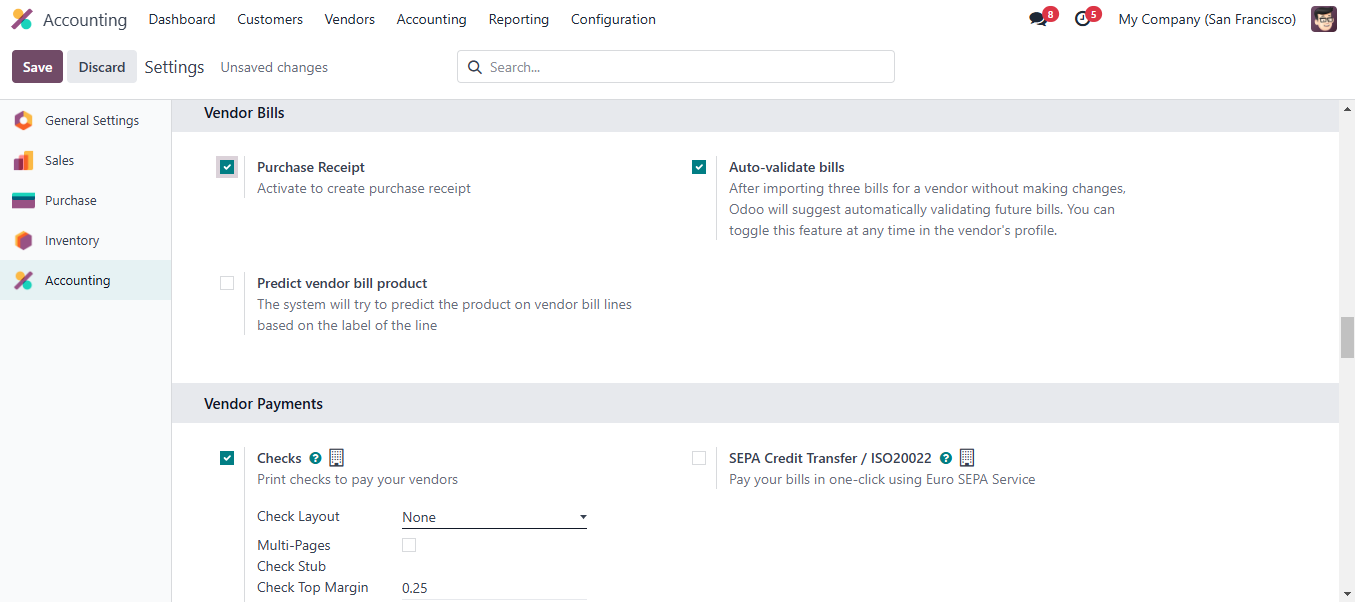
This enables a Purchase Receipt step before items are added to stock.
Step 2: Create a Purchase Order (PO)
After activating Purchase Receipts in the Accounting settings, the next step is to create a Purchase Order (PO).
Follow these steps:
- Go to the Purchases Module
- Click Create
- Select a Vendor from whom you are purchasing
- Add products with quantities and prices
- Click Confirm Order
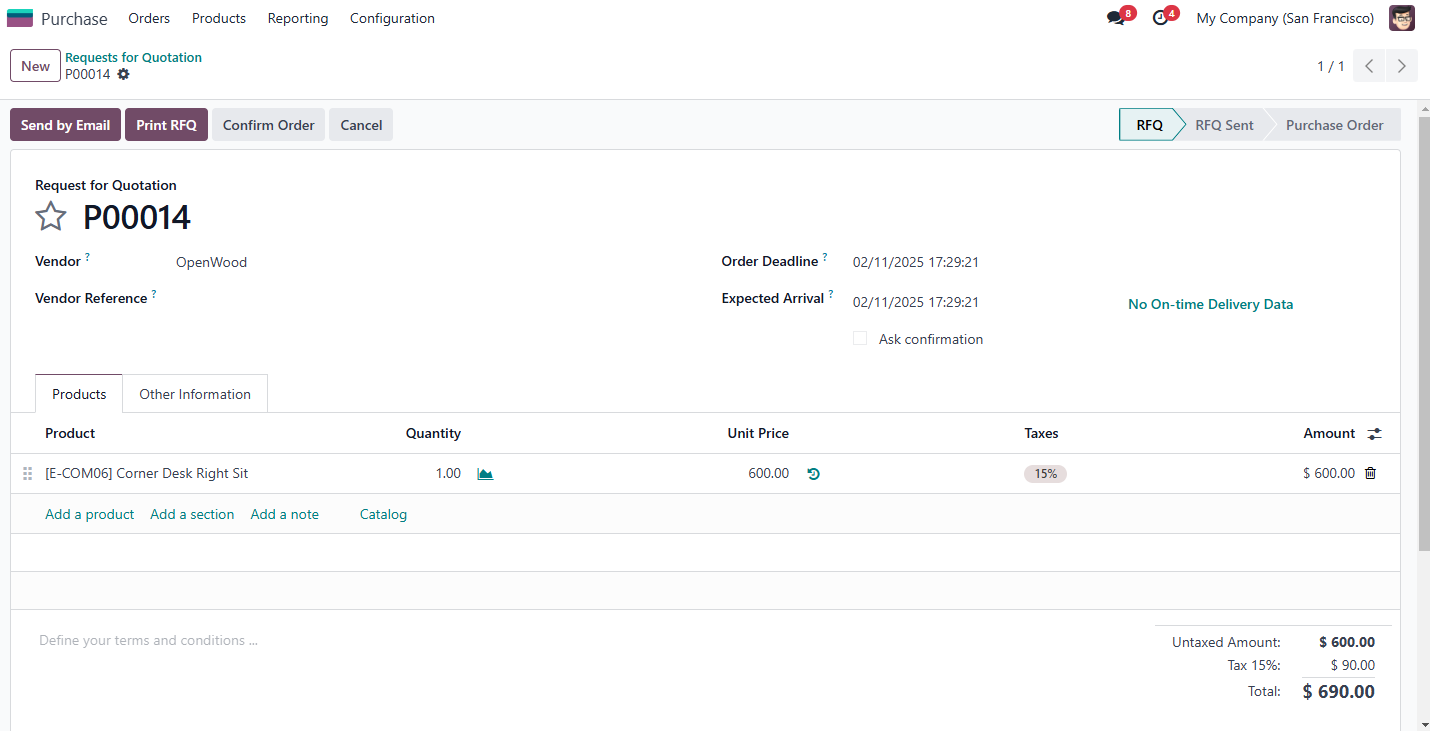
What happens next?
- Odoo will automatically generate a Purchase Receipt in the Accounting module.
- The receipt must be validated before the goods are considered received.
Step 3: Process the Purchase Receipt in Accounting
Now that you have confirmed the Purchase Order (PO), a Receipt has been automatically created in Inventory. You can proceed with processing it using the "Receipt" button shown in the image.
- Click on the "Receipt" Button. This will take you to the Accounting → Receipts section.
- Open the Receipt linked to your Purchase Order. Here, you will see the products and quantities that need to be received.
- Check the Received Quantities
Click "Validate" to confirm the receipt of goods.
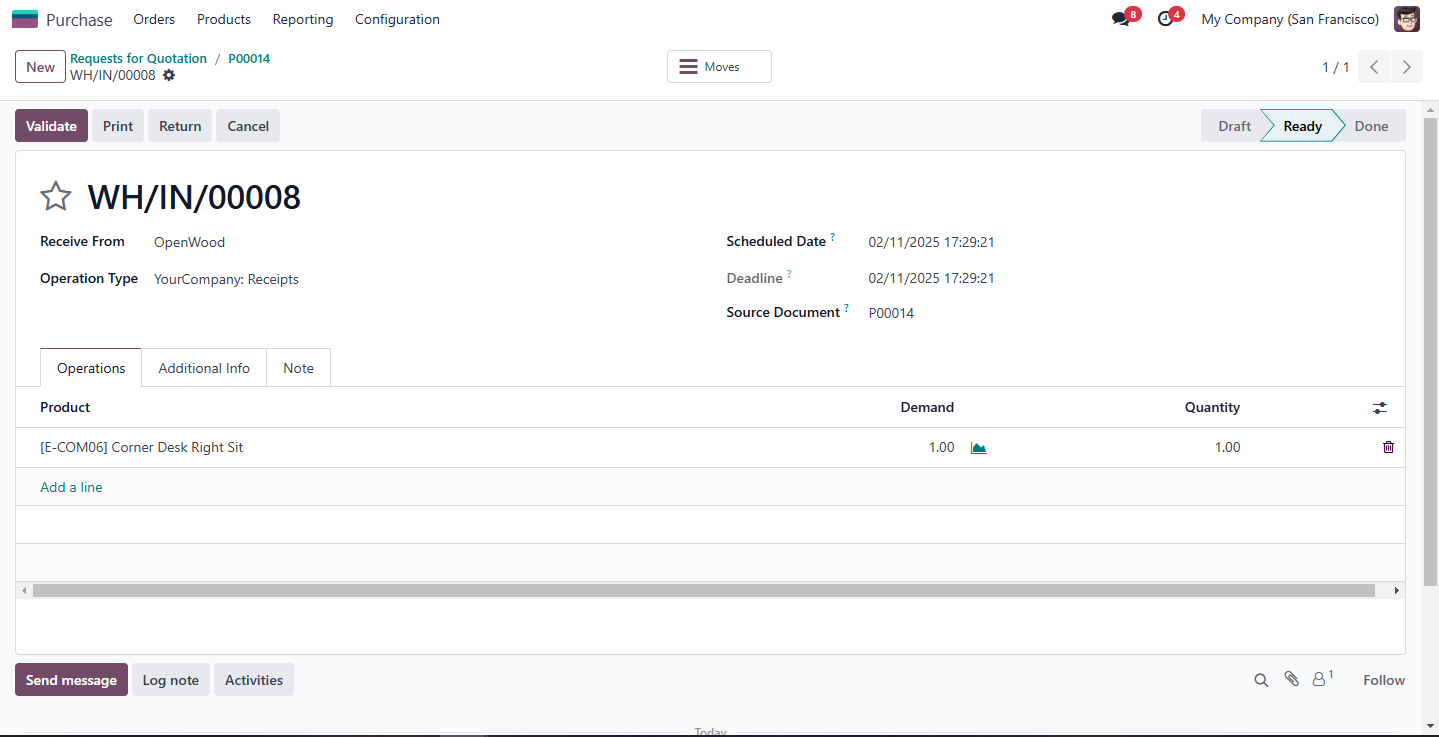
What happens next?
- The received quantities are now reflected in Inventory.
- The Vendor Bill in Accounting will now use these quantities instead of the ordered quantities.
Step 4: Create a Vendor Bill and Match It with the Purchase Receipt
Now when the Purchase Receipt has been validated, the next step is to create a Vendor Bill based on the received quantity.
1.Go to the Accounting Module. Navigate to Accounting → Vendor Bills
2.Click "Create" to generate a new bill
3.Select the Vendor. Choose the same vendor used in the Purchase Order
4.Click "Add Purchase Order". Select the relevant Purchase Order
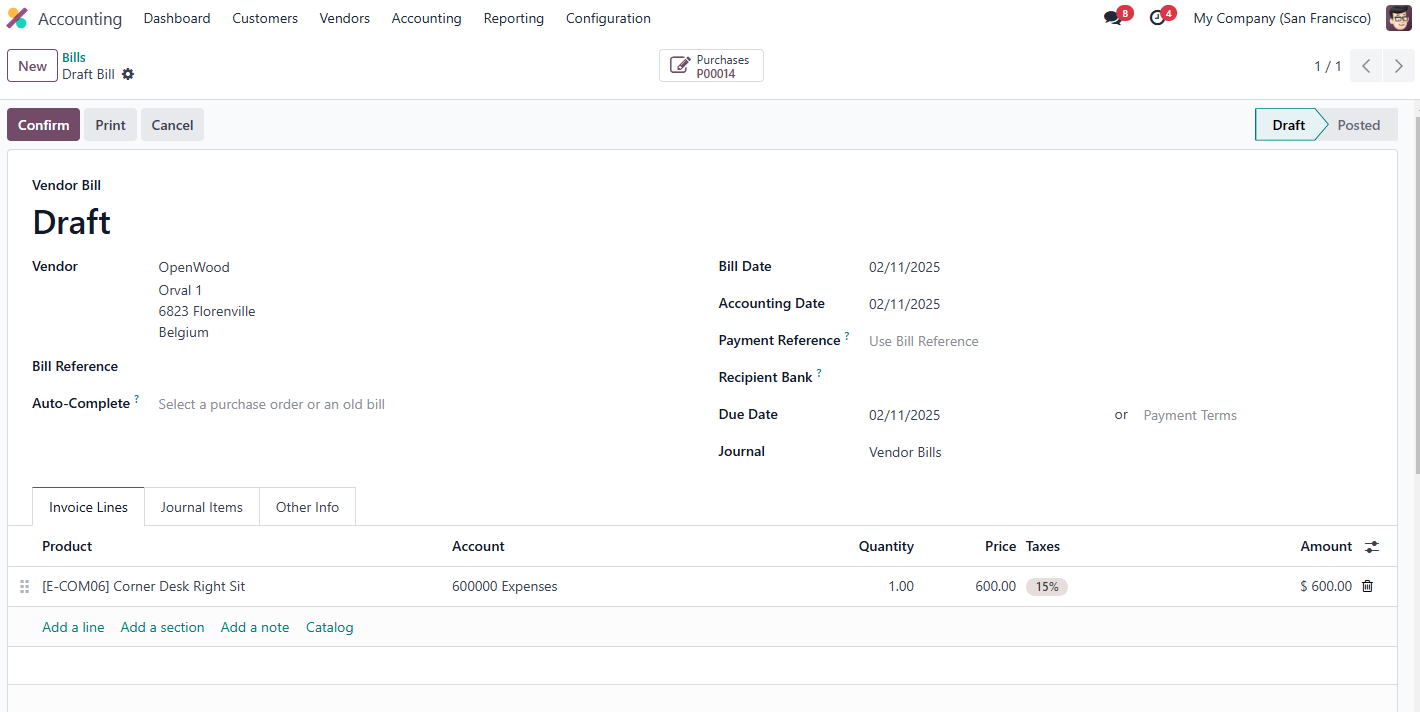
Odoo will automatically fetch the received quantity from the Purchase Receipt
5. Verify the Details
- Ensure that the billed quantity matches the received quantity (not the ordered quantity).
- Adjust the invoice if only a partial receipt was received.
6. Click "Confirm" to validate the bill.
7. Post the Vendor Bill
- Once confirmed, post the bill for further payment processing
What Happens Next?
1.The Vendor Bill now matches the Purchase Receipt (ensuring accurate payments).
2.Prevents overbilling (you only pay for what was received).
3.Streamlined Procurement and Accounting Workflow in Odoo 18.
4.Your Purchase Receipt has now
been successfully added to the Vendor Bill!
Example of successful application
Example: When SwiftTech Solutions, a mid-sized electronics distributor, first started scaling its business, they faced constant procurement issues. Orders from suppliers were often delayed, incorrect quantities were received, and their financial team struggled to reconcile vendor bills with actual stock. The lack of an efficient system led to frequent disputes with suppliers and discrepancies in inventory records.
Everything changed when they implemented Odoo 18 and started using Purchase Receipts. Previously, their accounting team had to manually verify whether received products matched the vendor invoices. This process was tedious and prone to human errors, leading to overpayments and stock mismanagement.
With Odoo’s automated Purchase Receipt system, SwiftTech was able to link received goods directly to vendor bills. Now, when an order arrives at the warehouse, the team validates the Purchase Receipt, ensuring that only the confirmed quantity is processed for payment. No more overbilling, no more unnecessary disputes—only accurate stock records and seamless financial transactions.
Within six months of integrating Odoo 18, SwiftTech saw a 30% reduction in procurement errors and a significant improvement in supplier relationships. Their finance team could now trust that every vendor bill reflected actual received products, and their inventory team had better control over stock levels. This transformation allowed them to reinvest time and resources into expanding their operations rather than fixing procurement errors.
By leveraging Purchase Receipts, SwiftTech turned its chaotic procurement process into a well-structured system, proving that efficient receipt management is the foundation of a scalable business.
Conclusion: The Significance of Purchase Receipts in Odoo 18
Effectively managing purchase receipts is a crucial part of procurement and accounting in Odoo 18. By automating the receipt process, businesses can ensure accurate tracking of received goods, maintain precise inventory records, and improve financial efficiency.
Odoo’s seamless integration with inventory, accounting, and procurement modules guarantees that every purchase receipt is properly documented, minimizing errors and enhancing workflow efficiency. With features like automated stock updates, real-time tracking, and purchase verification, businesses can optimize their supplier management while ensuring compliance with financial best practices.
Leveraging Odoo’s receipt tracking system, companies can reduce discrepancies, strengthen financial transparency, and maintain structured procurement workflows. Whether processing online purchase receipts or handling physical receipts, Odoo 18 provides a streamlined approach to procurement management.
If your business wants to fully utilize Odoo’s procurement capabilities, Kodershop is here to help. Our team has extensive expertise in Odoo implementation, customization, and workflow optimization. We ensure that your purchase receipt management and other procurement processes are seamlessly integrated into your business operations. Contact Kodershop today to discover how we can help you maximize Odoo 18’s potential for your company!