In today’s fast-paced business world, a well-crafted product packaging strategy is essential for staying competitive and efficiently meeting customer demands. Packaging is not just about protecting your goods, it’s a crucial element of your logistics and inventory management. Effective manage packaging ensures safe delivery while playing a key role in optimizing storage, reducing costs, and enhancing operational efficiency.
Odoo’s functionality goes beyond simple packagings tasks—offering multi-level manage packaging solutions. Whether you’re handling fragile items, bulk shipments, or require branded solutions for retail product packaging, Odoo provides versatile options. Additionally, the platform’s full integration into Odoo MRP documentation allows configurations to be easily adapted to manufacturing processes. This integral approach eliminates redundancies, ensures data consistency, and simplifies operations. With Odoo 18’s robust inventory management system, businesses can efficiently manage product packaging from warehouse setup to delivery.
This guide will walk you through the process of mastering product packaging management, enabling your company to reduce waste, accelerate operations, and optimize overall performance. Additionally, we’ll dive into strategies for improving customer satisfaction by ensuring fast, accurate order fulfillment every time.
Key Advantages of Using Odoo Packaging Management
Odoo 18 provides businesses with a complete toolset of product packaging management. It allows for multi-level Odoo packaging systems, such as placing individual items in boxes or stacking boxes on pallets, making it easier to manage storage and delivery. These features not only improve accuracy but also reduce storage costs and increase operational efficiency. Here’s why Odoo packaging system stands out:
Flexible Product Packaging Options
Odoo offers flexibility to customize packaging configurations based on your products’ size, fragility, and delivery requirements. Whether it's bulk items or specialized retail packaging, Odoo adapts to your business’ needs and simplifies handling at each stage.
Streamlined Operations with Automated Packaging Suggestions
The system’s automated product packaging suggestions help reduce manual effort. Based on product weight, size, and other attributes, Odoo calculates the best packaging options, ensuring fewer errors and more efficient workflows.
Seamless Integration for Full Traceability
Odoo integrates packaging with the entire supply chain—from inventory packaging and sales to manufacturing. This ensures full traceability with barcode management, enabling real-time tracking and consistent product handling.
Improved Efficiency and Quality
With automated Odoo packaging workflows, system reduces human errors, ensuring that products are packed correctly every time. Custom packaging configurations help businesses maintain product integrity, decrease packaging waste, and optimize storage space.
Odoo Products Management at Every Stage of Automation
Automation at every stage of packaging management in Odoo 18 provides significant business benefits. During manage packaging process, the system automatically selects Odoo pack units and calculates the optimal package size, reducing order processing time and minimizing errors. Odoo allows you to create a packaging form that automatically determines the appropriate packaging type, ensuring precision throughout the order processing cycle.
For storage, the system continuously tracks product quantities and locations, improving warehouse organization. During shipping, automatic document generation and seamless integration with the Odoo delivery packages system accelerate order fulfillment and reduce administrative workload. Ultimately, automation lowers costs, enhances accuracy, and speeds up processes, leading to increased overall business efficiency.
What’s New in Product Packaging Functionality With Odoo 18
Odoo 18 introduces several exciting updates to its packaging functionality, making it even more intuitive and efficient. The latest enhancements offer improved flexibility, streamlined processes, and deeper integration across different modules. With these updates, users can expect more options for packaging configurations, better support for multi-step workflows, and enhanced reporting features, all designed to optimize inventory packaging and logistics management. With all these updates, managing Odoo packaging materials becomes more intuitive, efficient, and aligned with business requirements—whether it's optimizing storage, improving logistics, or ensuring smooth order fulfillment. From the warehouse floor to the final point of sale, Odoo 18 ensures that every step of the product packaging process is covered and streamlined, helping businesses stay ahead in today’s fast-paced market.
How to Effectively Use Packaging in Odoo 18
Product packaging plays important role in streamlining operations, reducing costs, and ensuring customer satisfaction. With Odoo 18’s powerful tools and intuitive features, businesses can elevate their packaging processes to new levels of efficiency. To effectively manage product packaging, start by analyzing the specific requirements of your products and determining the most suitable packaging types, such as boxes or pallets. Categorizing products by size, weight, fragility, and shipping destination helps create a cost-effective and secure Odoo packaging strategy. Inventory module allows you to configure various packaging types by defining packaging fields for each product or product group. This automation minimizes manual intervention, reduces errors, and speeds up fulfillment. Once set up package, Odoo automatically links the appropriate packaging type to each product during stock transfers, sales orders, and shipping processes, ensuring consistency across departments and improving efficiency. Additionally, Odoo’s analytics tools can help track packaging inventory, costs, and efficiency, allowing businesses to identify optimization opportunities, reduce packagings waste, and align their strategies with long-term goals for sustainability and cost-effectiveness.
Practical Example of Apply Product Packaging Functionality in Odoo 18
The form for packaging allows businesses to easily customize and manage packaging configurations, ensuring the right fit for each product and optimizing inventory tracking and shipping efficiency. We offer tailored product packaging solutions for a wide range of Odoo products, whether it’s a single item or bulk order, ensuring that Odoo’s packaging features align perfectly with your packing inventory needs. Our customizable configurations integrate seamlessly with your sales and inventory modules, delivering real-time updates that enable precise inventory management, streamlined storage, and efficient shipping.
By implementing these features, businesses can significantly enhance operational efficiency, cut costs, and boost customer satisfaction. For instance, coffee can be packagings in various ways: a 500-gram bag for individual sales, a box of ten bags for retail, or a box of 20 bags for wholesale. This flexibility allows businesses to cater to diverse market needs effortlessly. Let’s explore how easily integrating these features into your workflow can enhance productivity and reduce costs, taking your operations to the next level.
Step №1: Enable Packaging in Inventory Module
To get started, you need to enable the Odoo product packaging feature in Odoo. This step ensures that the product packaging tools are activated and ready for use, streamlining all subsequent processes in your supply chain. You can find this option in the Inventory module under Configuration. Enabling the feature allows you to configure and manage product packaging seamlessly within your inventory workflow. Follow these steps to activate and configure the Odoo packaging functionality:
- Navigate to the Settings menu in the Configuration tab of the Odoo 18 Sales module.
- Scroll to the Product Catalog section and enable the Product Packaging option.
- Click on Save to apply the settings, as shown in orange in the screenshot.
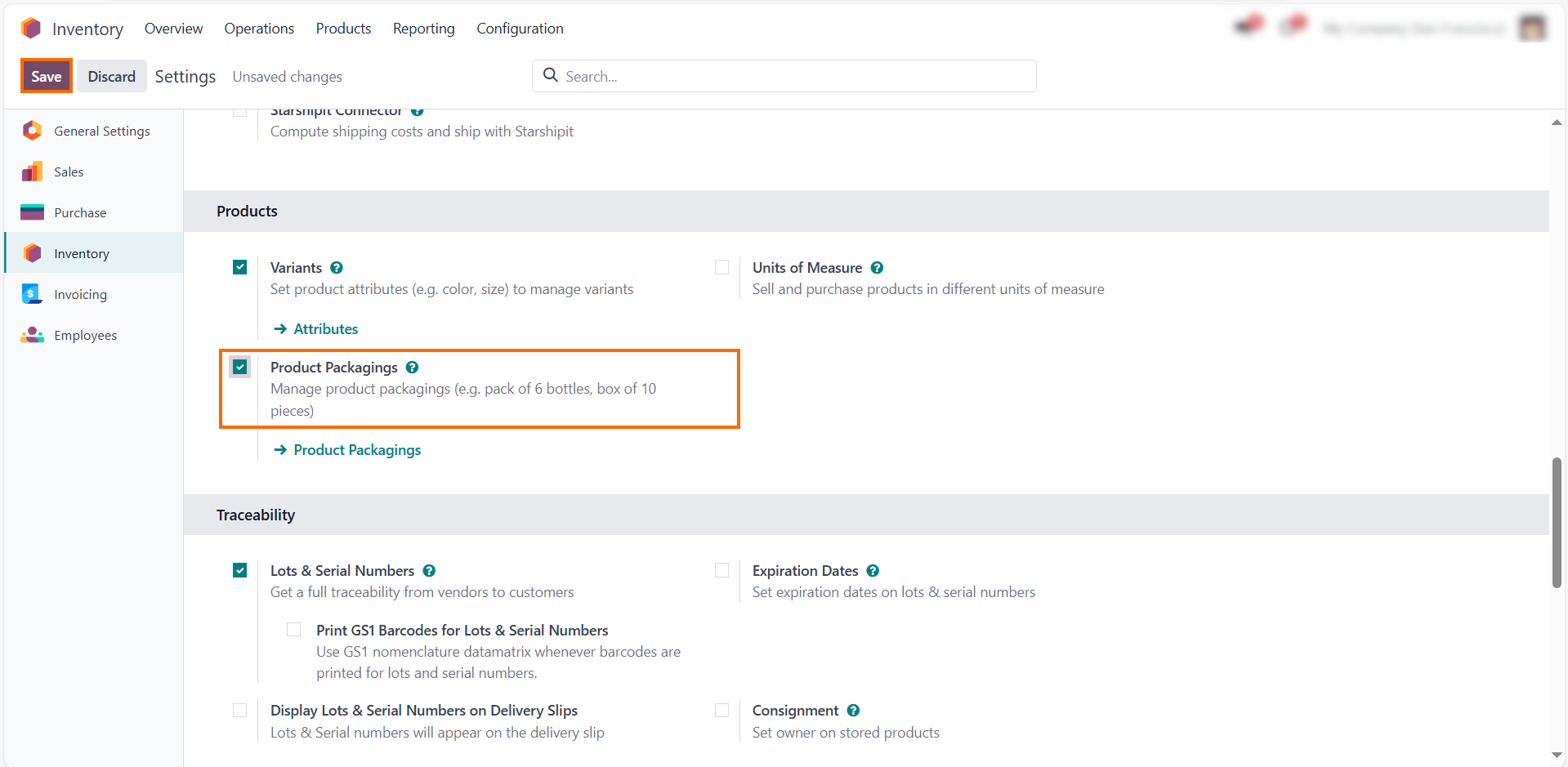
Step №2: Define Product Packaging
Defining packaging management is important to optimizing inventories management and shipping processes. Once the product Odoo packagings feature in Odoo is activated, we can efficiently identify and manage packaging for their products. Packages help streamline logistics by grouping multiple product units into predefined configurations.
- Click in Product Packages to open the available Odoo product packages, as shown in orange in the screenshot.
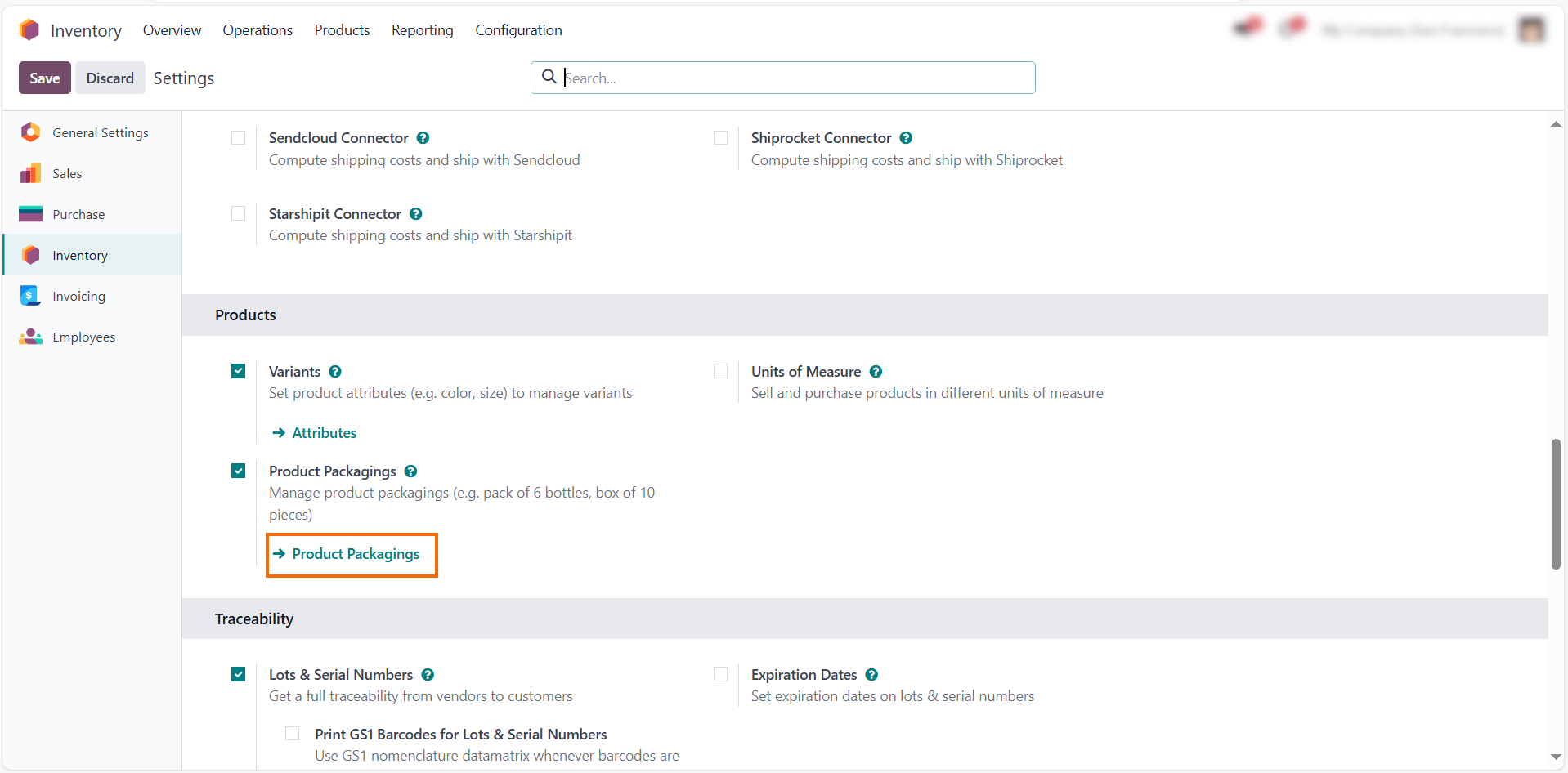
- The new window will display the available product packaging options, allowing to select an existing Odoo packages or create a New one.
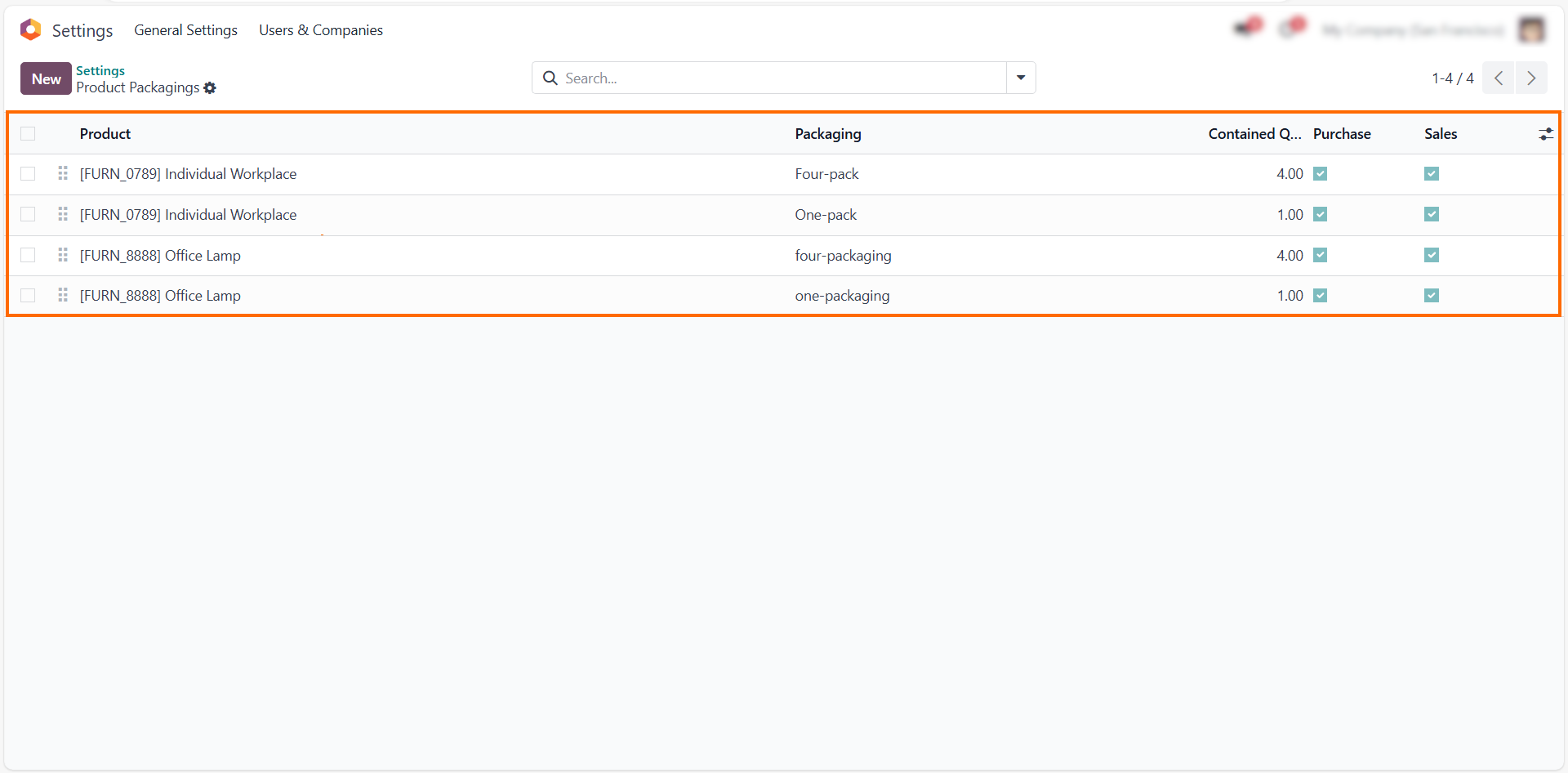
Step №3: Creating a New Product Packaging
Since the desired type of product packaging is not available in Odoo by default, we need to create a custom packaging configuration that meets our specific requirements. This is important because it allows us to adapt the packaging to the size, weight and shipping conditions of our product, ensuring optimal handling, accurate inventory tracking and efficient delivery.
- Click on New to create a new product packaging, as shown in orange in the screenshot.
- In the new window, name the product packaging and select the corresponding product Odoo.
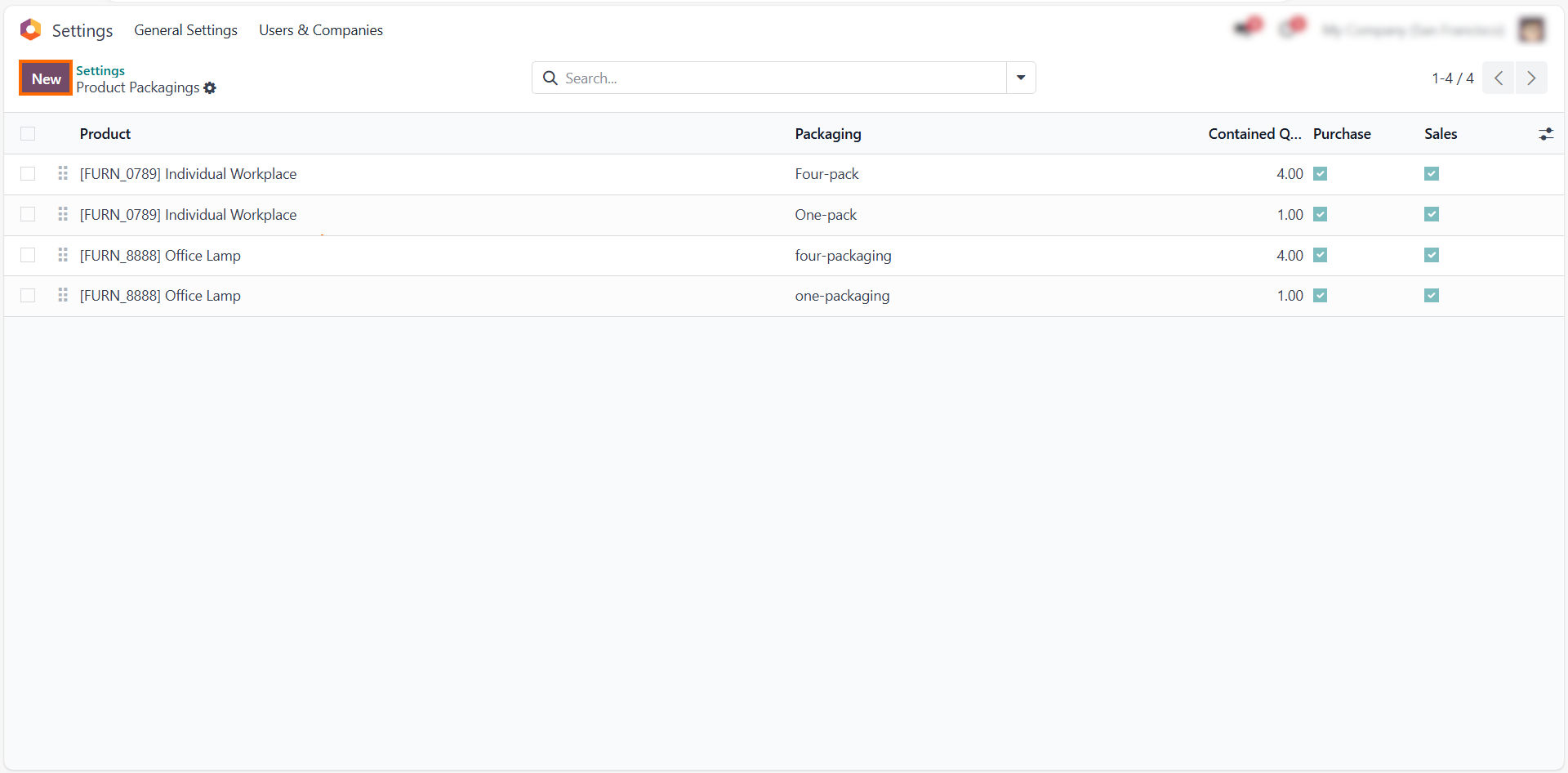
Then, specify the contained packaging quantity and click Save to apply the settings. Additionally, we can easily add new packaging options directly from the product interface, allowing for optimized inventory processes across various sales channels and distribution needs.
How to Create New Product Packaging from the Interface
Manage packaging directly from the product interface is advantageous for day-to-day operations because it streamlines the process, reduces the need for manual data entry, and ensures consistency across our inventory. By packaging configuration settings at the product level, we can quickly access and modify Odoo packaging details, improving efficiency and reducing errors in our workflow.
- Go to the main menu and select the Inventory module, where we need to navigate to the Products tab, as shown in orange in the screenshot.
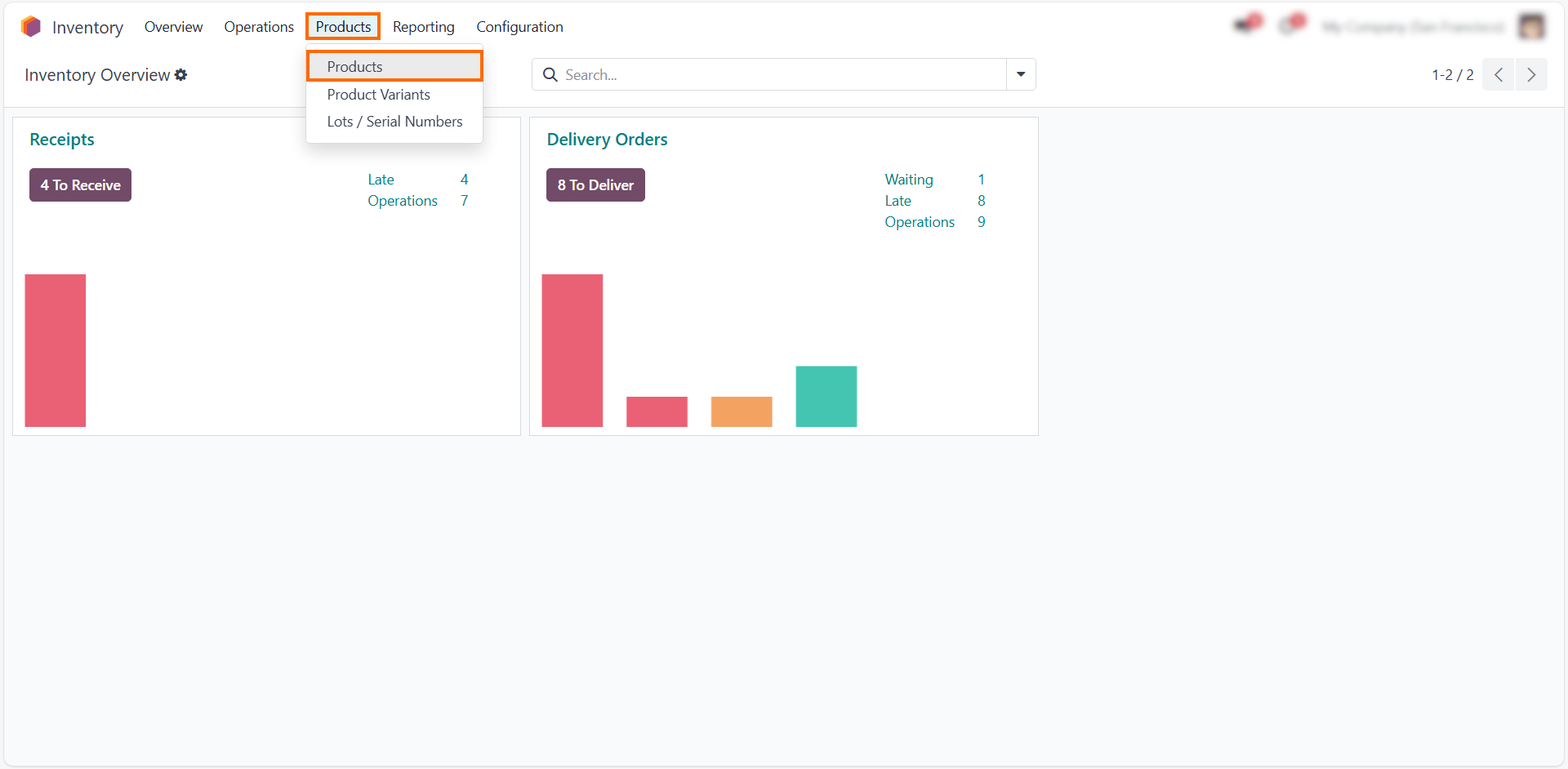
- Select the product that we need to work with. This step involves identifying the specific product for which we want to create or manage packaging.
- Next, navigate to the Inventory tab within the product settings, where we can access detailed options and packaging configurations related to the product's inventory. If a type of Odoo packaging has already been created, it will be displayed in the packaging field.
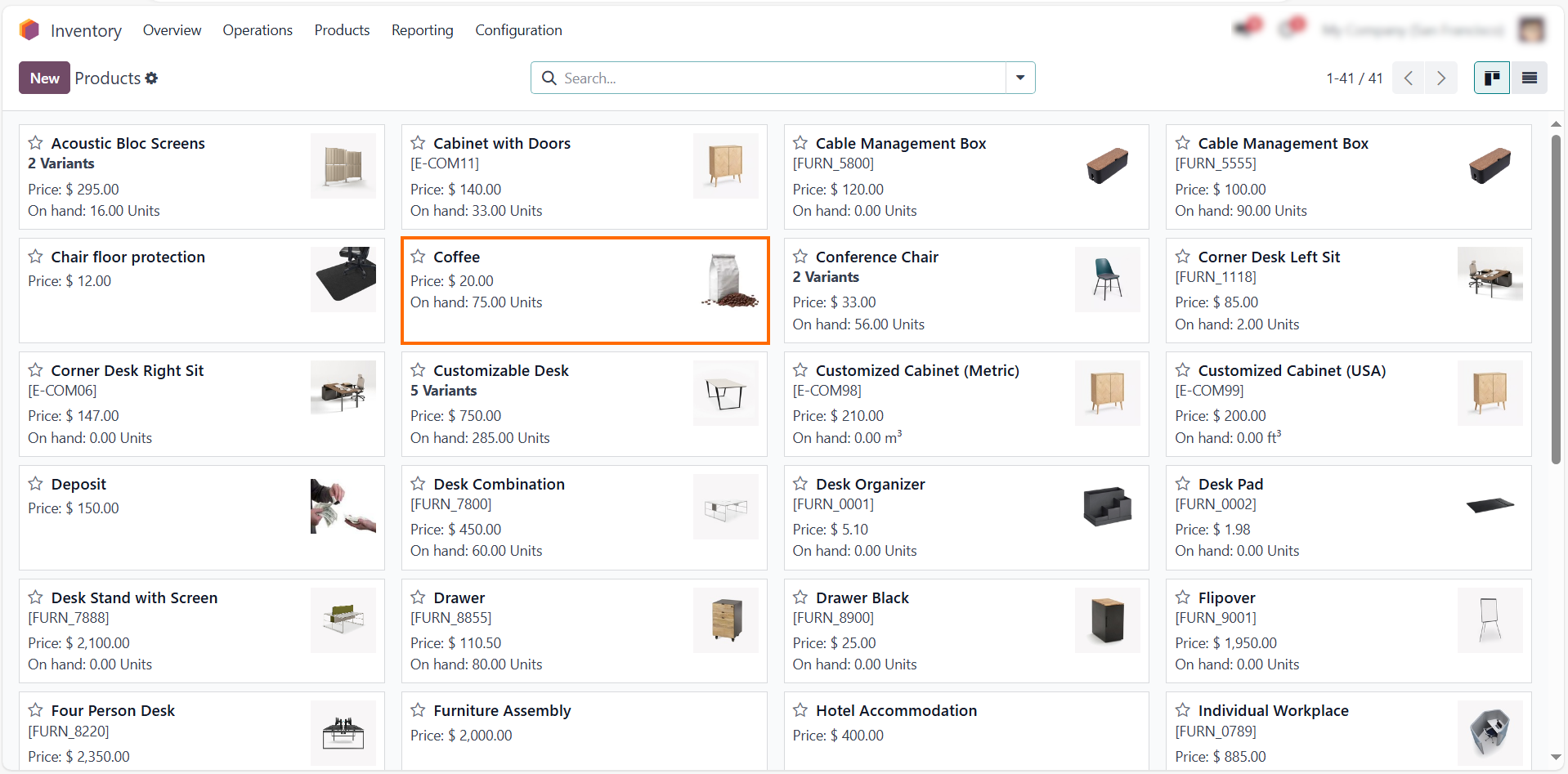
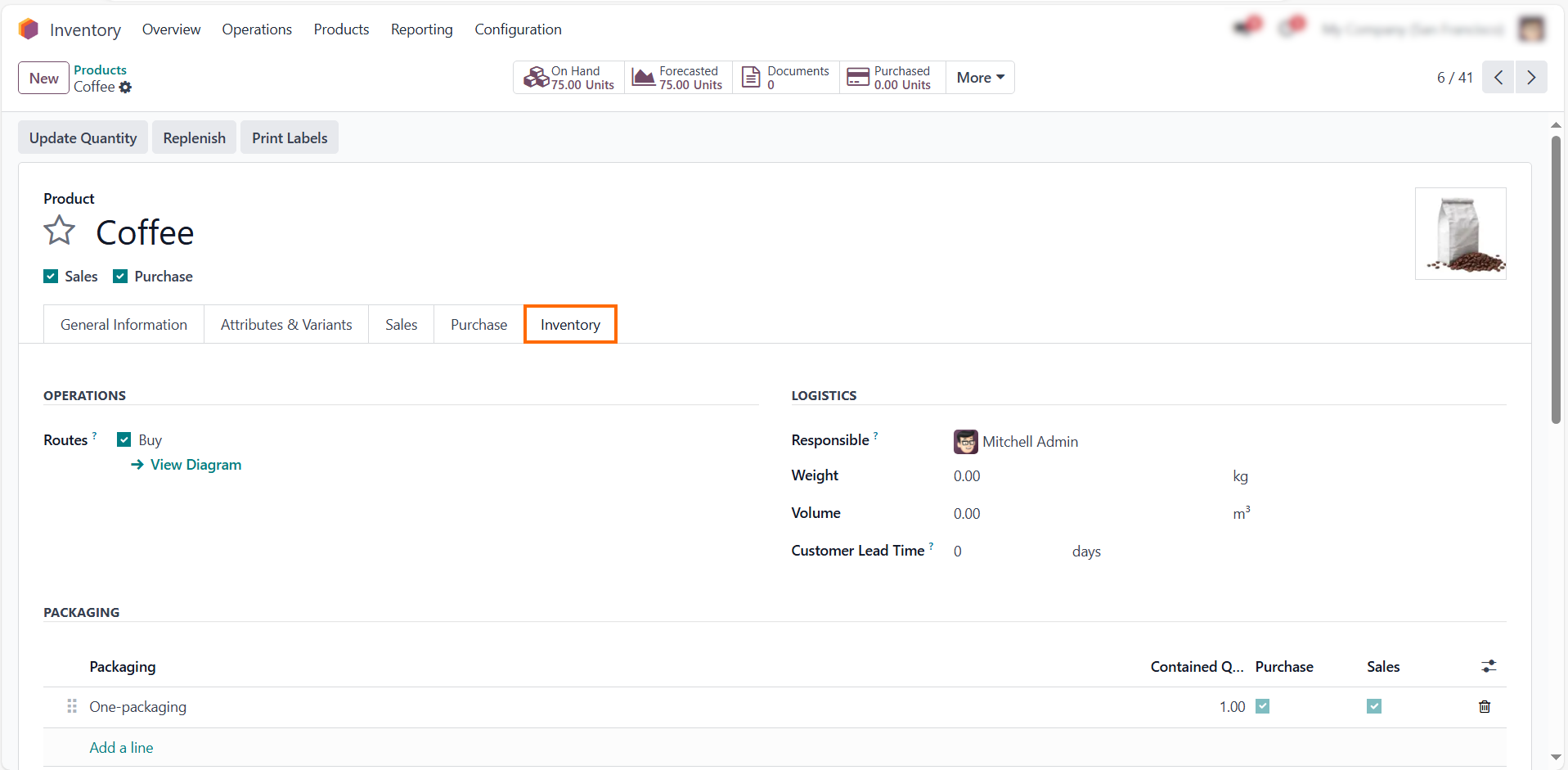
- Click Add a line to
include additional product packaging
options, as
shown in orange in the screenshot.
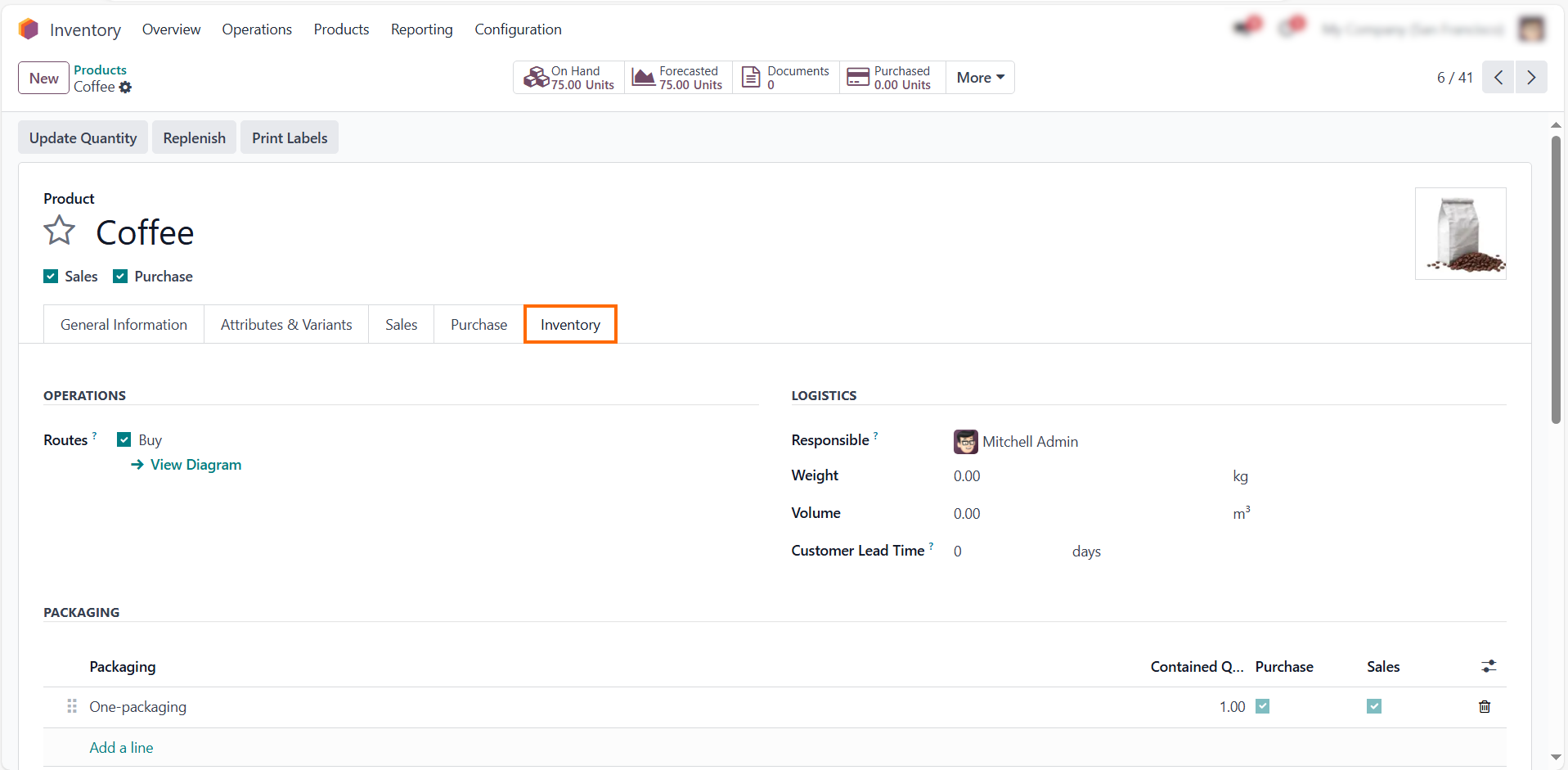
- After naming the Odoo packaging, it is essential to verify the packaging quantity specified in the Contained Quantity field to ensure accurate inventory management and order processing.
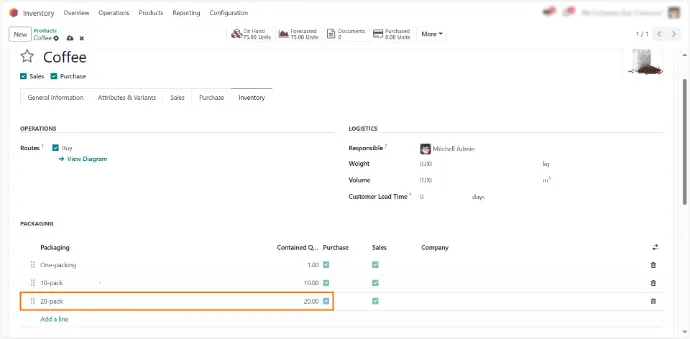
- Now, let's review the updated list of available product packaging options by clicking on Configuration and selecting Product Packaging, as shown in orange in the screenshot.
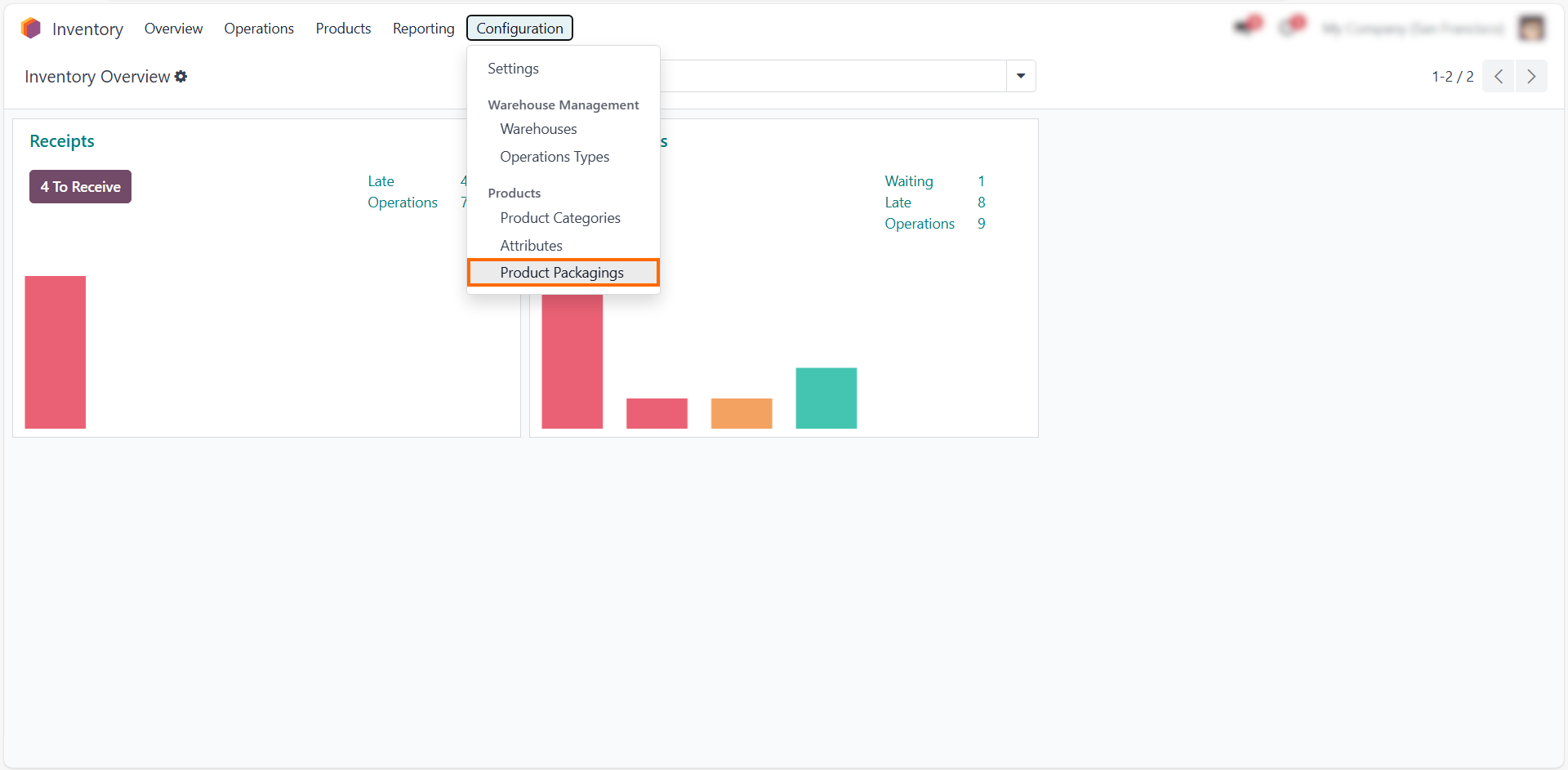
- In the new window, the newly created product packaging options will be displayed, as shown in orange in the screenshot.
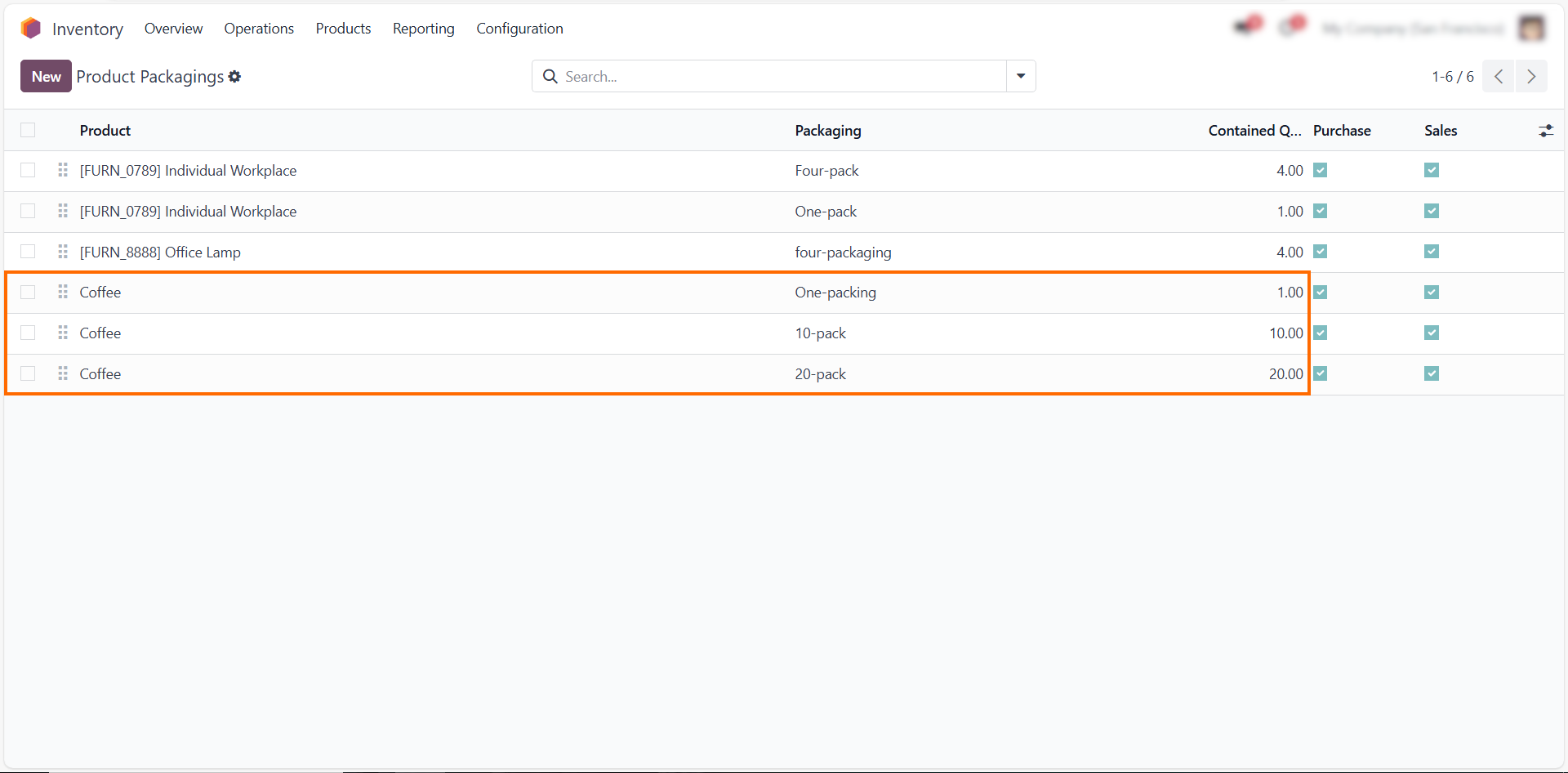
Common Packaging Configuration Mistakes and How to Avoid Them
Configuring the Odoo packaging functionality can significantly enhance operational efficiency, but common mistakes often lead to challenges. These practices will help optimize packaging workflows, reduce errors, and improve efficiency across operations.
Incorrect Configuration of Packaging Hierarchies
Sometimes businesses define packaging levels without fully understanding operational needs. This often results in inventory discrepancies and inefficiencies. To address this, we should map packaging requirements comprehensively, leverage Odoo’s tools to define inner and outer packaging with realistic dimensions, and test configurations with sample products.
Failure to Provide Complete Packaging Data
Another common mistake is failing to provide complete packaging data, such as
dimensions, weight, and barcodes. Missing information can lead to shipping
errors and non-compliance with carrier requirements. Ensuring each Odoo packaging type is fully detailed and using bulk import tools for
efficiency can mitigate these issues.
Errors in Unit of Measure (UoM)
Misaligned UoM settings can disrupt stock calculations and order processing. Businesses should standardize UoM configurations across all products, enable conversion settings for multiple units, and provide staff training on consistent practices.
Ignoring Packaging in Inventory Operations
This oversight often necessitates manual corrections and reduces workflow
efficiency. Activating Odoo’s "Pack Operations" feature, defining
clear product packaging types, and conducting regular audits can prevent
these issues.
Simple Packaging Rules
Some organizations overcomplicate Odoo packaging
rules, making them difficult to manage. Simplifying rules, aligning them with
operational needs, and periodically reviewing them can streamline processes and
reduce errors.
Deploying Configurations Without Adequate Testing
Deploying configurations without adequate testing can lead to operational
disruptions. Testing configurations in a staging environment and simulating
real-world scenarios ensures smooth implementation. Feedback from warehouse
teams is also invaluable.
Integration with Shipping Carriers
Overlooking integration with shipping carriers or failing to meet their requirements can cause delays and higher costs. Ensuring that packaging data aligns with carrier specifications and using Odoo’s connectors to validate setups can avoid these problems.
To optimize packaging in Odoo, start by defining clear packaging hierarchies and including accurate product details like dimensions, weight, and barcodes. Standardize Units of Measure and use Odoo’s «Pack Operations» to streamline inventory handling. Keep Odoo packaging rules simple and aligned with operations, test configurations in a staging environment, and ensure integration with shipping carriers to minimize errors. Following these best practices will enhance efficiency, reduce errors, and improve productivity.
Step №4: Creating a New Quotation
Now that the packaging configuration is set, it's time to put these settings into practice and integrate them into your workflow. This includes the use of packaging details in sales and shipping processes to increase operational efficiency. Thanks to the Odoo packaging functionality in the sales module, creating offers becomes faster and clearer. The system automatically selects the most suitable packaging based on order quantity and stock availability, significantly reducing manual work and the risk of errors. If the selected package is not available, Odoo will notify you immediately, allowing you to quickly make adjustments to maintain uninterrupted operation. This ensures accurate product packaging, optimized order fulfillment and overall business efficiency. Here's how to implement these settings in the sales module:
- First, click on “New” to create a new quotation. This will allow you to start the process of generating a sales order with all the necessary packaging configurations integrated seamlessly.
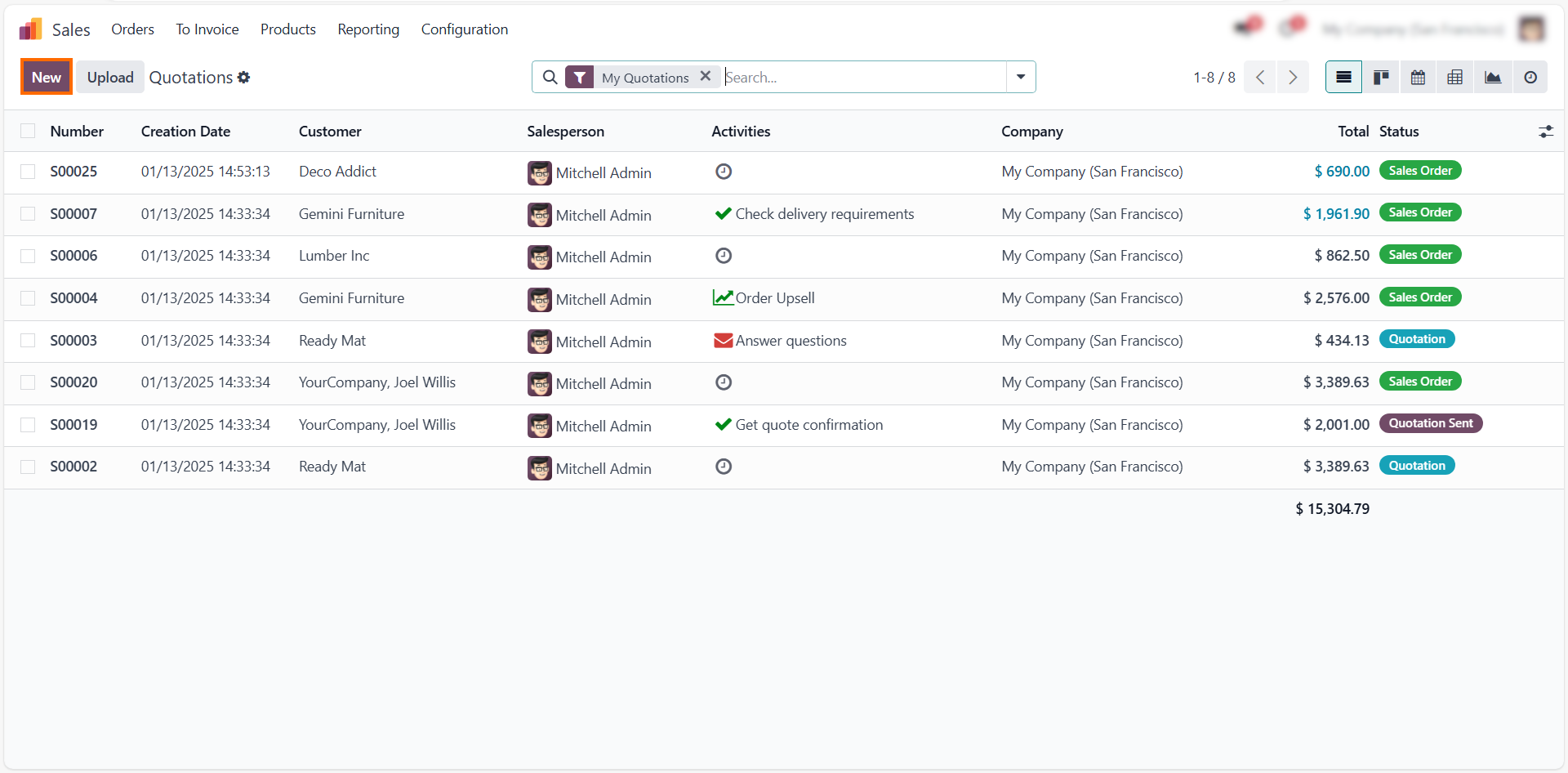
- After in the Customer field and click on “Add a product’’, as shown in orange in the screenshot.
- Then, select the desired product, for example, order a 10-pack instead of a single unit. You’ll notice that the system automatically selects the “10-pack’’ packaging type in the packaging field, ensuring the correct packaging is applied based on the order quantity.
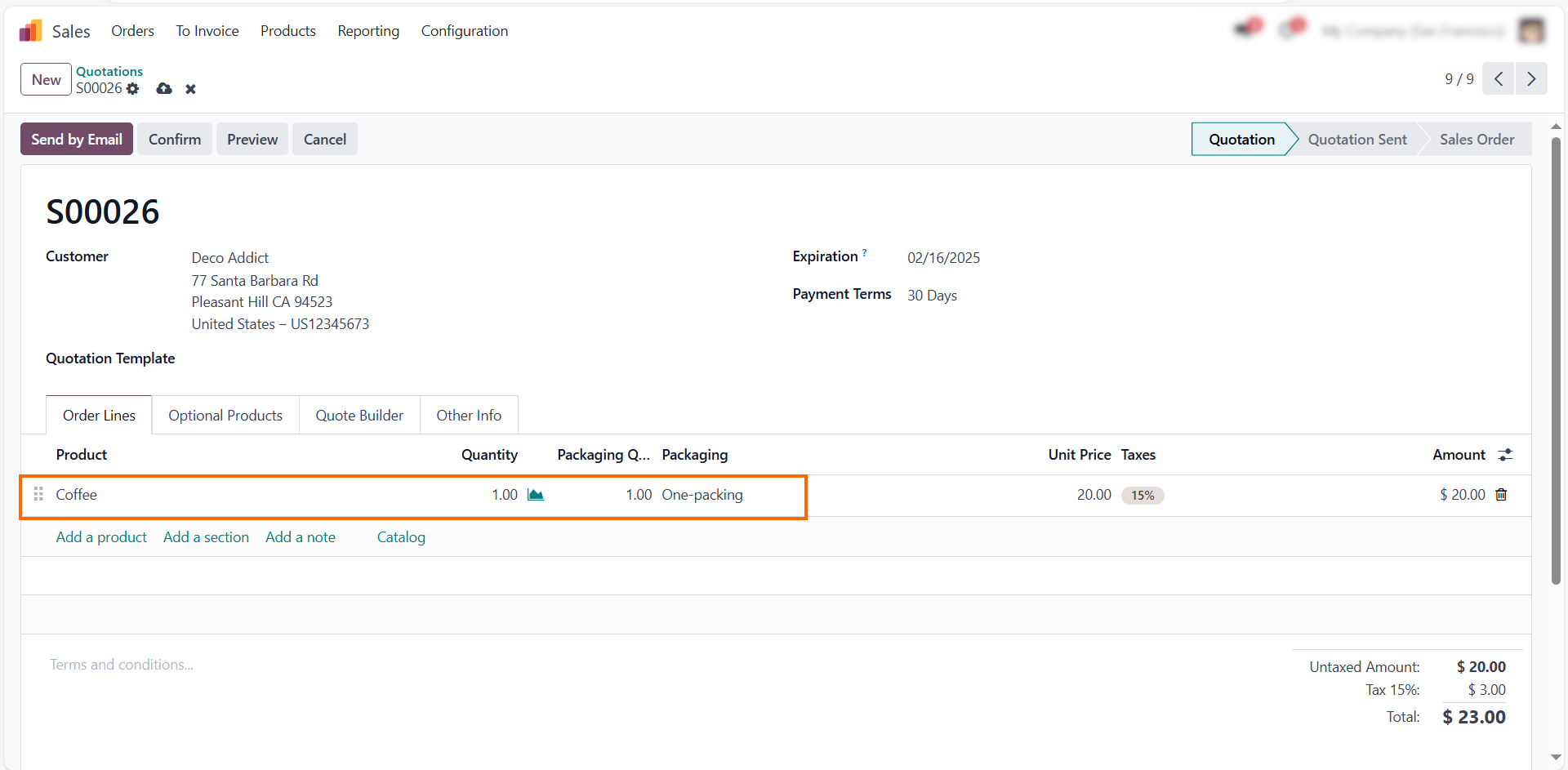
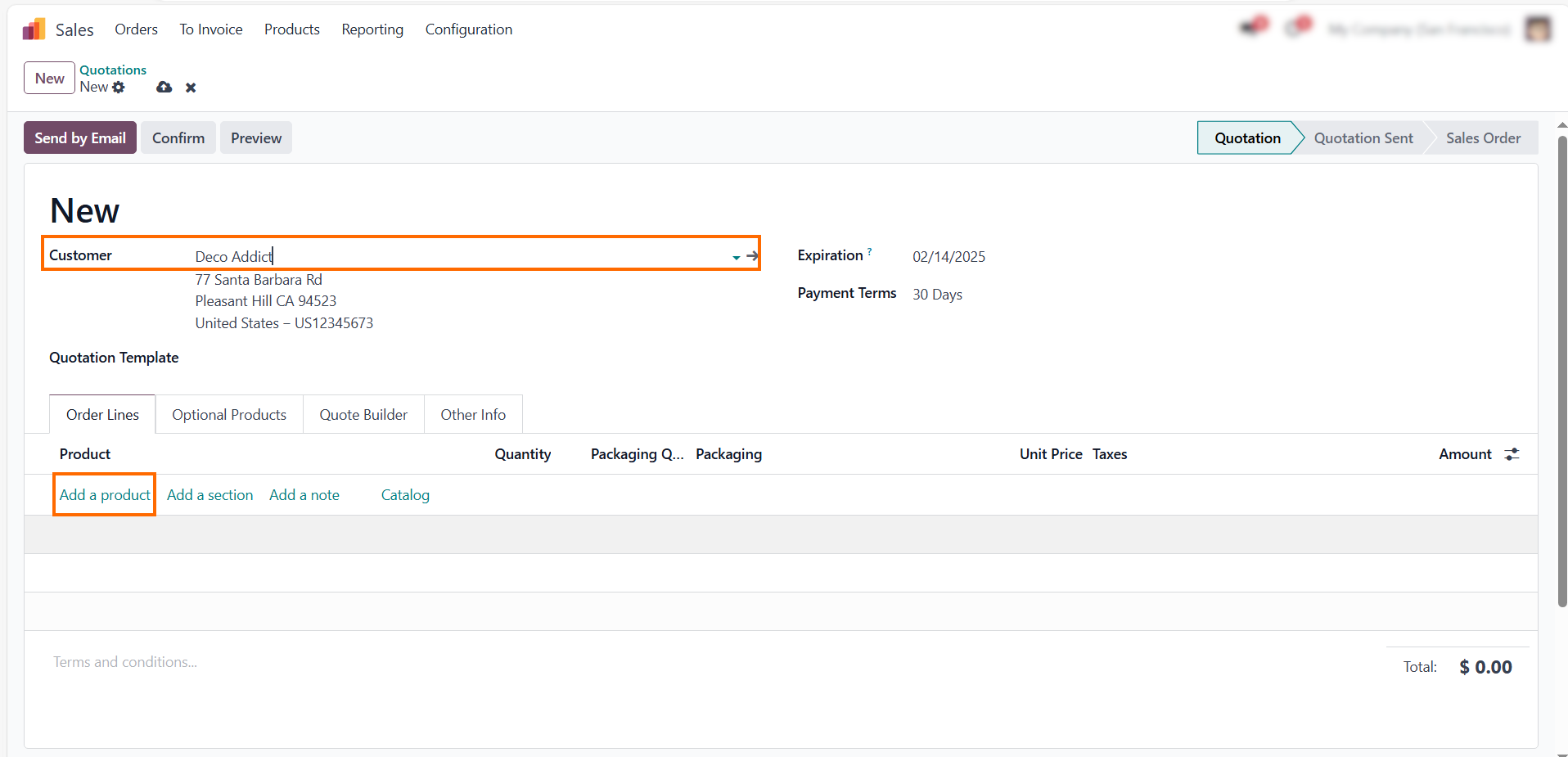
- For instance, if we select 60 items, Odoo will automatically suggest packaging in a 20-pack configuration based on availability, ensuring Odoo packaging meets your needs. We can adjust the product packaging type if necessary.
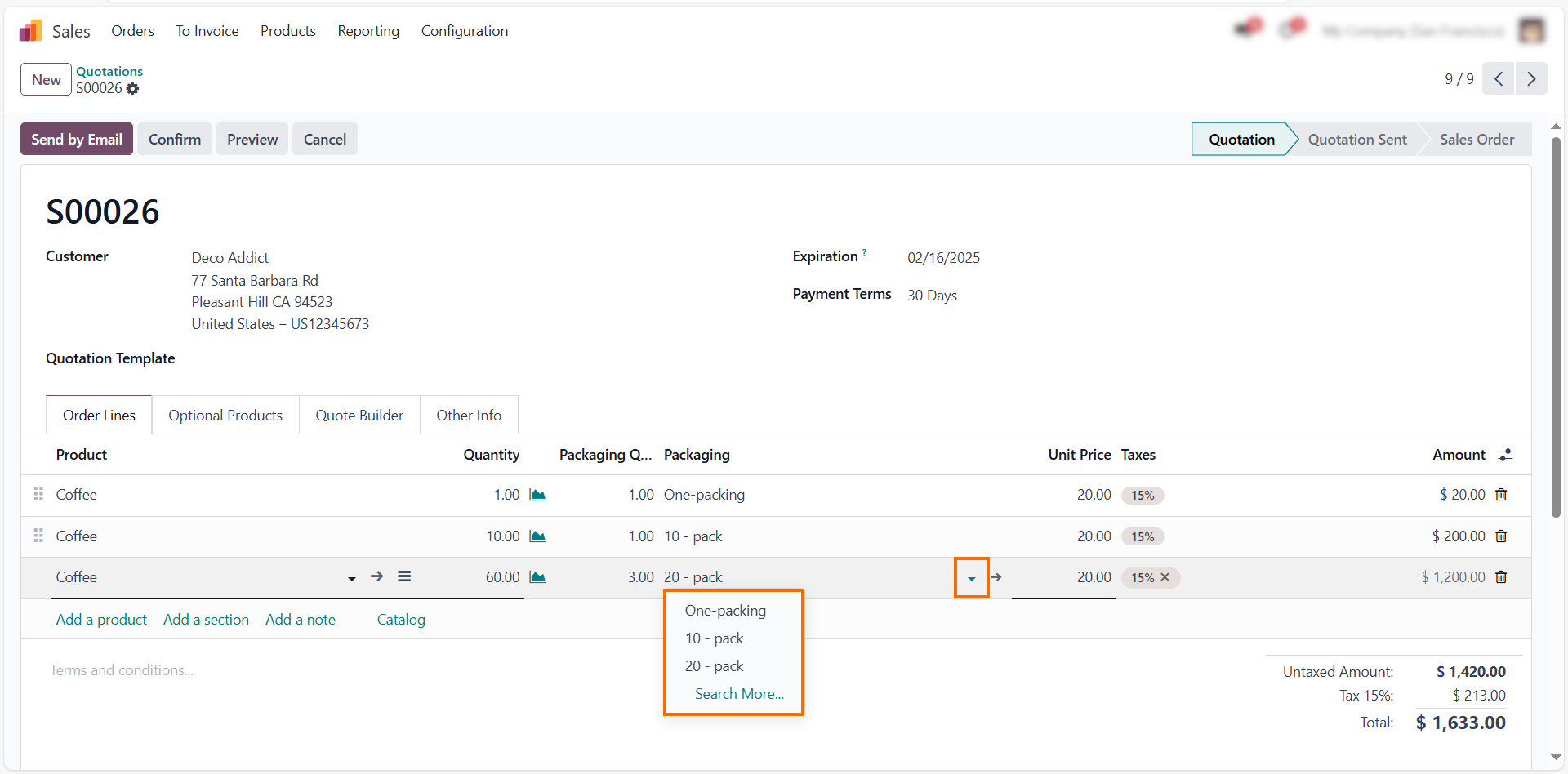
Now,
let’s try ordering a larger packaging
quantity and observe how Odoo notifies us if the product is unavailable.
If the selected packaging type exceeds the available stock, Odoo will alert us,
allowing for quick adjustments to ensure accurate order fulfillment.

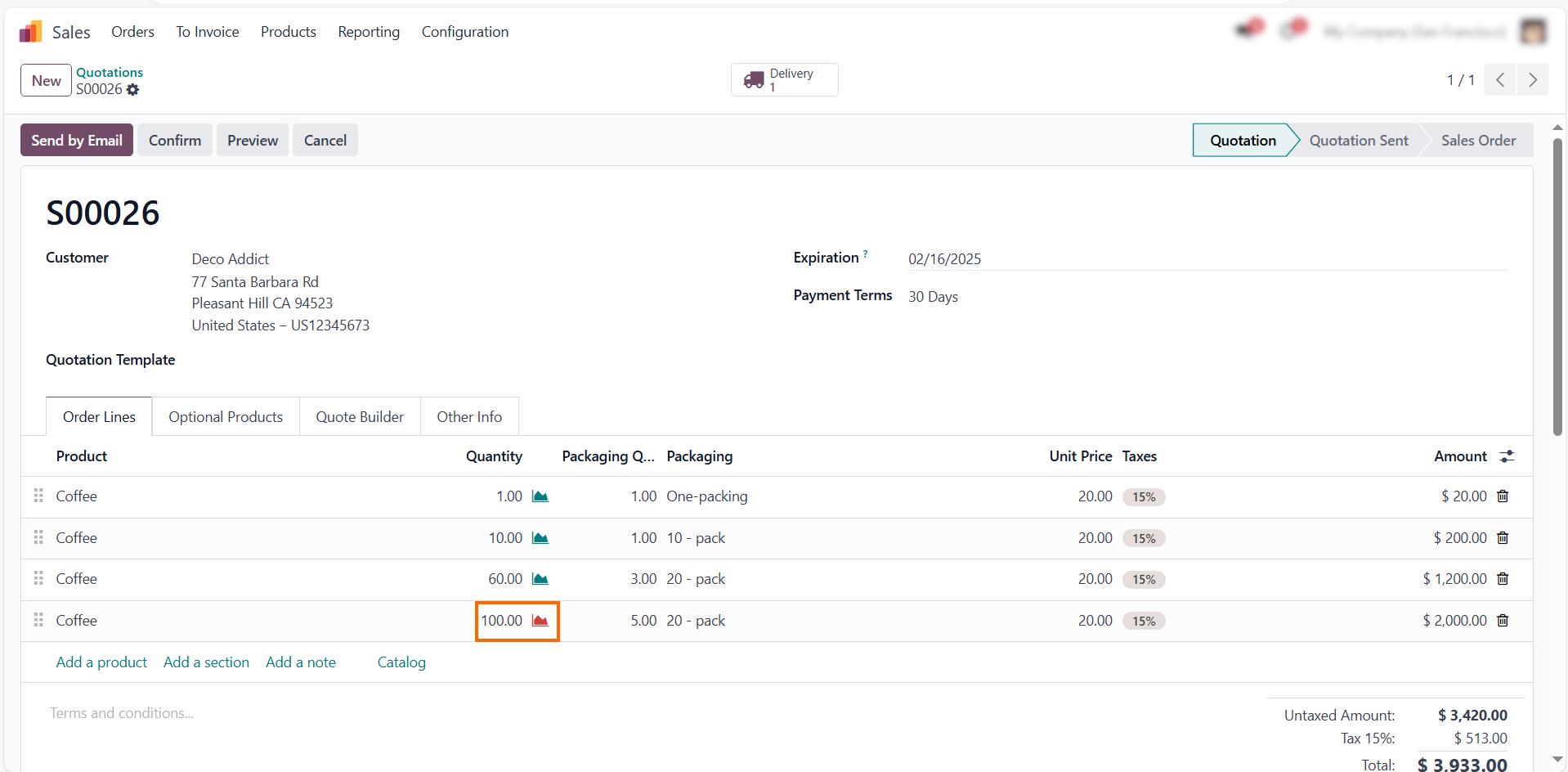
- Click
on the icon, and you’ll be able to see all the planned operations associated
with the selected product. This gives you a clear overview of the upcoming
steps, ensuring that
everything is on track for seamless processing.
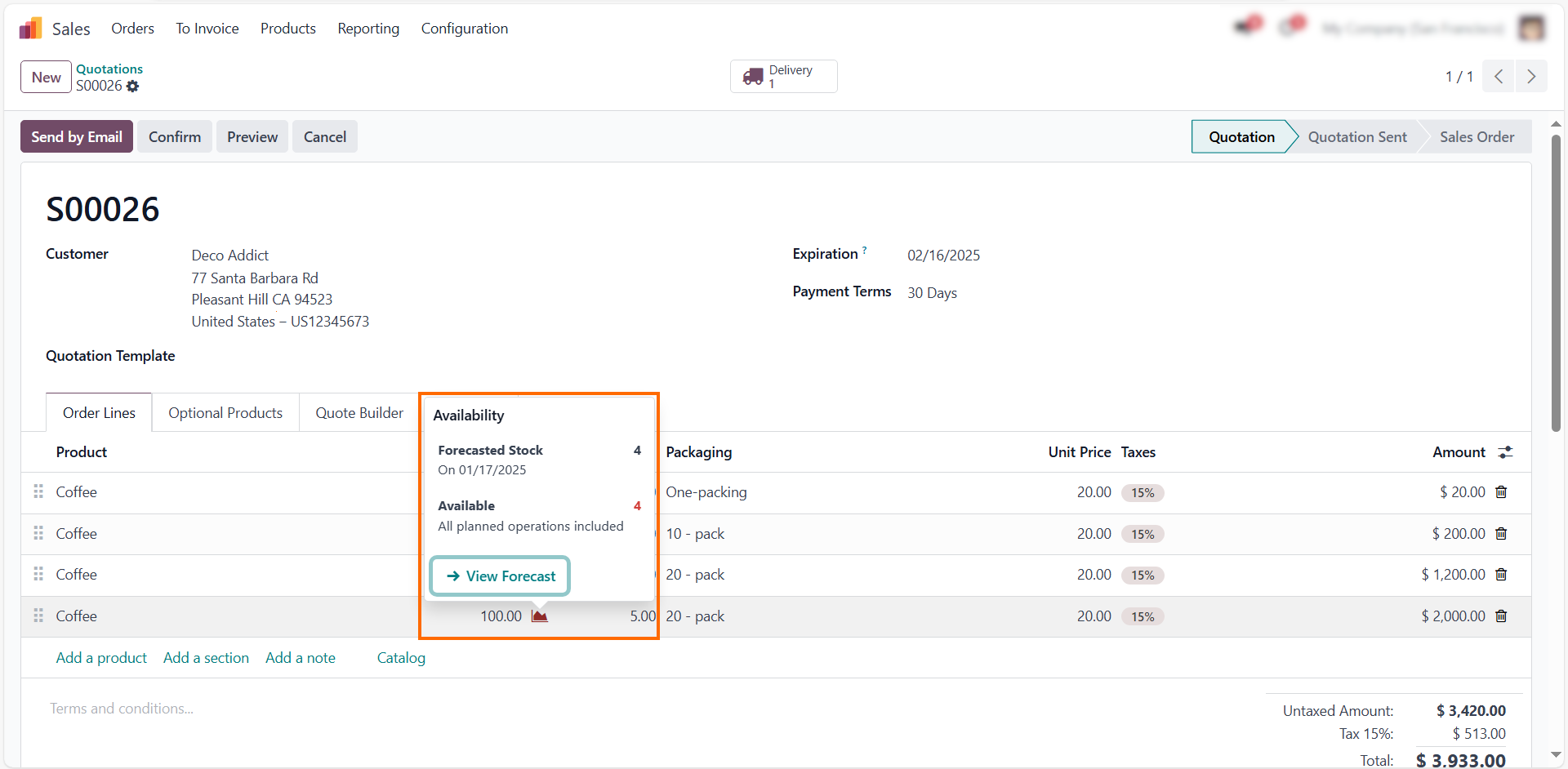
- This gives you a clear overview of the upcoming steps, ensuring that everything is on track for seamless processing, as shown in orange in the screenshot.
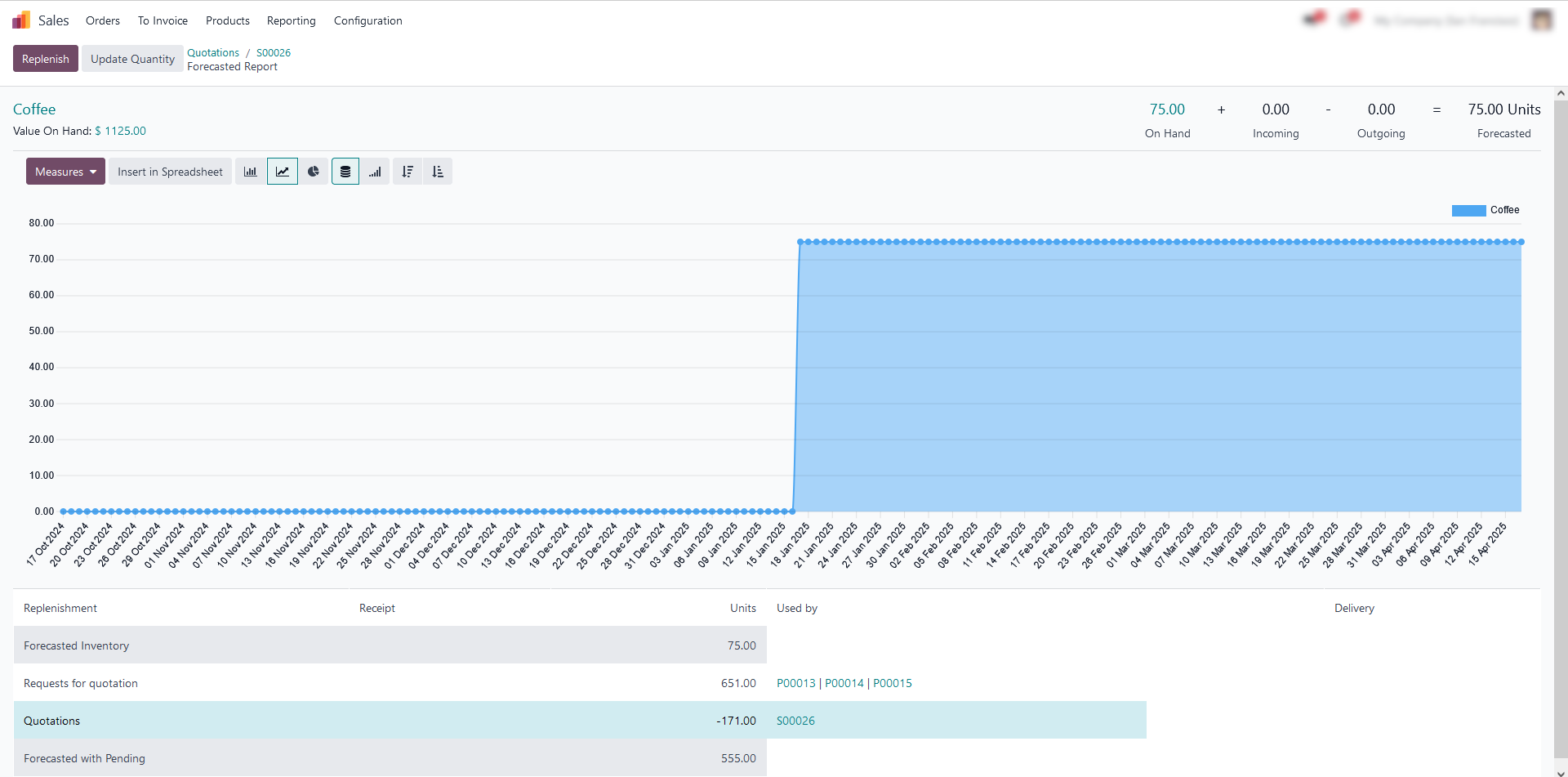
Step №5: Creating a New Requests for Quotation
Effective inventory management in Odoo is essential for businesses to fulfill customer demands and ensure smooth operations. Odoo's product packaging features streamline procurement and packagings processes, enabling organizations to address inventory challenges effectively. By initiating a Request for Quotation (RFQ) in Odoo, businesses can swiftly procure essential packagings supplies while optimizing configuration. Linking packaging details to RFQs ensures the correct materials are procured in alignment with current inventory levels and operational needs. This approach minimizes the risk of overstocking or understocking product packaging materials and ensures inventory replenishment is aligned with real-time requirements, enhancing supply chain efficiency and coherence.
- Go to the main menu and select the Purchase module. Then, click on "New" to create a new Request for Quotation (RFQ), as shown in orange in the screenshot.
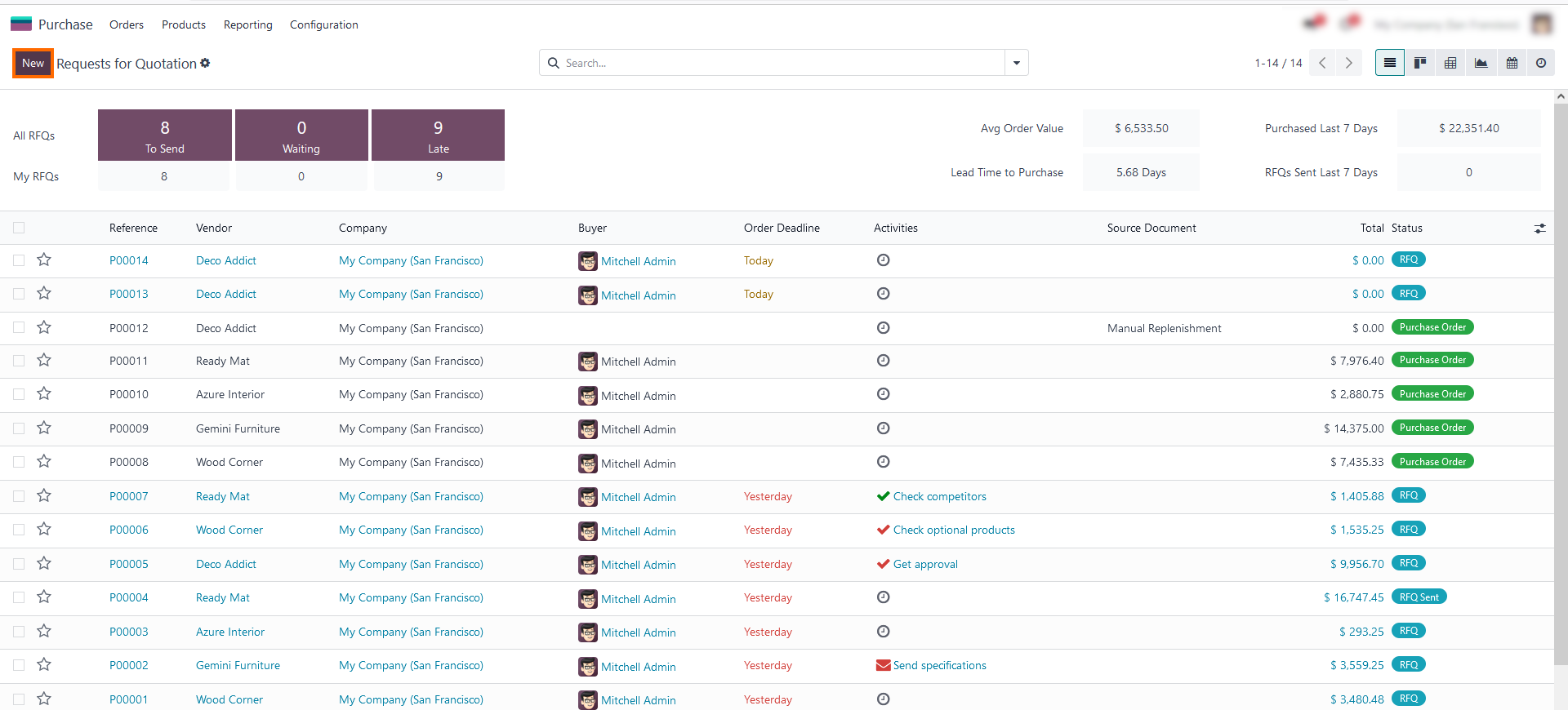
- In the same way, we can select the required quantity of products in the desired Odoo pack, ensuring that the product packaging type aligns with operational needs. This flexibility allows for precise inventory management and streamlined order processing.
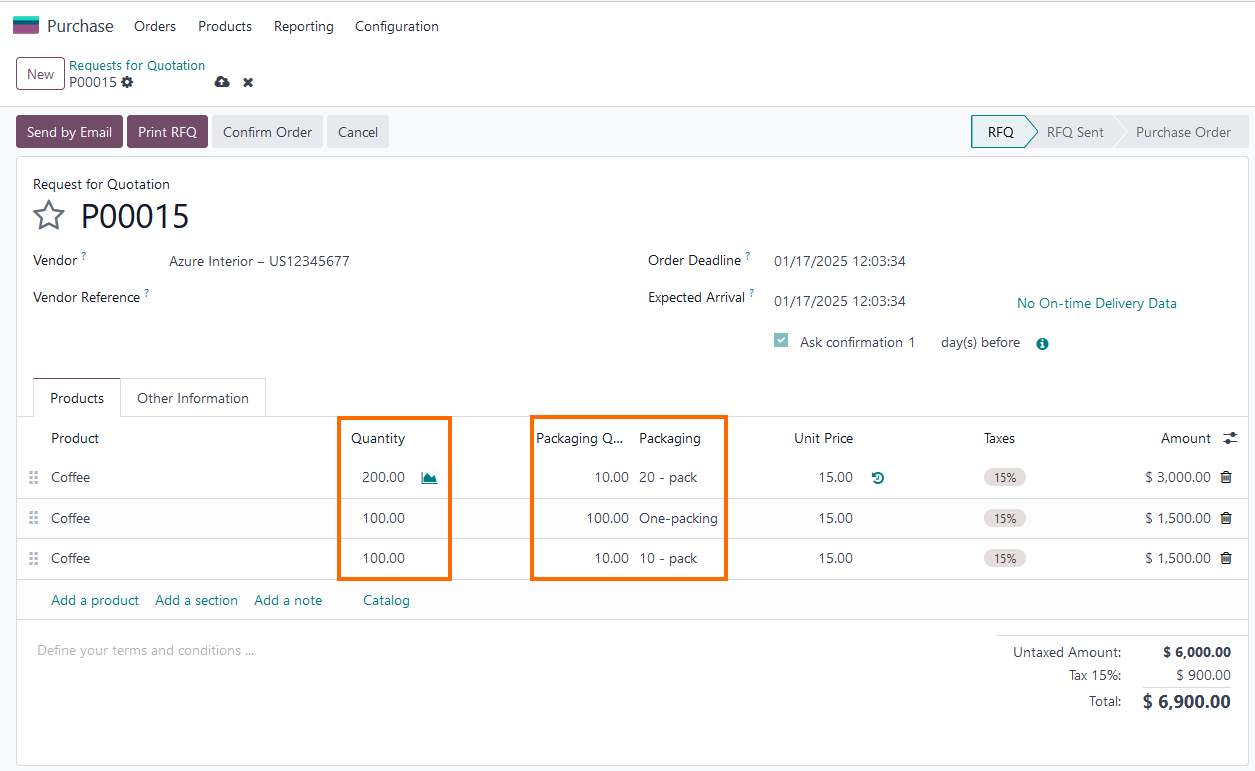
Result of Using the Functionality Product Packaging in Odoo 18
Odoo’s advanced multi-level Odoo packaging systems helped us optimize storage space, reduce errors, and enhance efficiency. By seamlessly integrating with the inventory and supply chain modules, Odoo automated package inventory calculations based on product dimensions, weight, and quantity, which reduced manual effort and boosted overall efficiency:
Customizable Product Packaging Tailored to Business Needs
Odoo enabled us to configure product packaging options for various types of products, customers, and shipping methods. Whether dealing with fragile items, large bulk shipments, or branded retail packagings, we were able to ensure secure and efficient packagings for all our needs.
Streamlined Odoo Packaging Management
Odoo’s powerful tools allowed us to set up and monitor different packaging configurations, organizing them into hierarchies like grouping individual boxes into pallets or larger containers. This increased product packaging accuracy, reduced storage requirements, and led to more efficient operations.
Enhanced Integration and Traceability
By integrating product packaging with Odoo’s MRP (Manufacturing Resource Planning), Sales, and Inventory modules, we achieved smooth data flow across the entire supply chain. Barcode-enabled tracking increased transparency throughout the process, providing real-time updates and improving decision-making, operational precision, and accountability.
Boosted Efficiency and Product Packaging Quality
Odoo’s automated packaging features significantly reduced the risk of human error, ensuring that products were packed and shipped in perfect condition. Customizable packaging configurations based on product size, weight, and fragility allowed us to optimize product packaging strategies, reduce packaging costs, minimize waste, and improve packaging quality, ultimately boosting customer loyalty and reducing operational expenses.
Seamless Module Integration for Higher Productivity
Odoo packaging functionality seamlessly integrates with multiple modules like Sales, Procurement, Inventory, and Manufacturing, creating an efficient and automated workflow. Product packaging materials are automatically reordered when stock levels fall below thresholds, and packaging configurations are automatically linked to customer orders, eliminating redundancies and simplifying processes.
These achievements not only enhanced our business processes efficiency, but also reduced costs, improved customer service quality, and increased overall productivity.
Conclusion
Odoo’s product packaging tools revolutionize the way businesses manage their packaging inventory. With features like packaging inventory management, seamless MRP integration, and Odoo storage categories, businesses can organize their inventory more effectively—enabling improved tracking, management, and retrieval of products based on specific classifications or storage requirements. Odoo simplifies packaging setup, reduces errors, and boosts operational efficiency. The user-friendly interface makes it easy to customize product packaging solutions, track inventory accurately, and optimize storage. Whether you’re handling bulk orders, manage packaging to specific needs, or refining procurement processes, Odoo’s flexible approach ensures your product packaging strategy aligns with your business goals.
Ready to optimize your product packaging processes and elevate your business? Contact our team to discover how Odoo can transform your inventory management and drive operational excellence.