Accountants are constantly dealing with fixed assets. Not only do such assets periodically enter and leave the company in various ways, but they also need to be periodically depreciated, sometimes revalued, and sometimes repaired and improved.
A Little Theory About Tangible Assets
Before we delve into the operational process related to depreciation of fixed assets, let's recall the basic concepts that we will use in this article to better understand the material.
Tangible assets are things in the form of real estate, items and goods that are recognized as assets. If the expected useful life of an asset is more than one year, it is classified as a non-current asset.
The word "expected" should be emphasized. If the expected useful life of an asset is less than one year (or one operating cycle), it is a current asset. Therefore, it is accounted for as inventory, merchandise, or low-valued, fast-depreciating items.
For financial reporting purposes, property, plant and equipment is divided into two groups: fixed assets and other non-current tangible assets. In this article, non-current tangible assets will be referred to as fixed assets or simply assets.
Depreciation of Fixed Assets
Fixed asset depreciation is the systematic allocation of fixed asset costs to different periods over their period of use (operation). In other words, fixed asset depreciation is the gradual amortization of fixed asset costs over the life of the asset.
Depreciation shows how much an item loses in value each month, and is recorded as an expense in that month.
Almost all items of property, plant and equipment are depreciated: buildings, equipment, machinery, transport, inventory, animals, plantations, etc, except for land, natural resources and investments. Amortization is calculated over the useful life of the assets on the basis of their depreciating cost.
Schematically, the asset lifecycle can be represented by stages as follows:
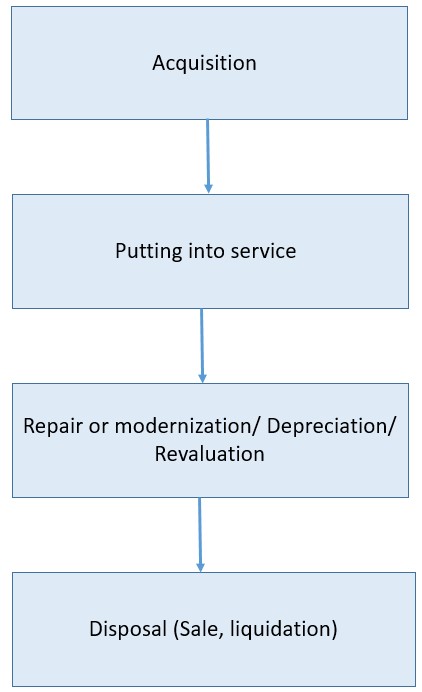
An entity initially receives an item of property, plant and equipment. After the item has been placed in service, that is, during its period of use, the item is subject to depreciation and accumulated depreciation.
Some items are repaired or even improved, i.e. completed, modernized or modified, during the course of their use. If the value of fixed assets at which they are recorded no longer corresponds to their real value, they can be revalued, either by decreasing or increasing the value.
The life of a fixed asset in an enterprise ends with its disposal, i.e. liquidated, sold, transferred for free, etc.
Depreciation of Fixed Assets in Odoo
Now let's take a look at how to properly set up and manage the process of depreciation of fixed assets in the Odoo system.
Please note that in this article we will not go into detail about which depreciation methods to use and how they differ, nor will we discuss the procedure for revaluation, sale or liquidation of fixed assets. Now our goal is to learn how to put the theoretical knowledge into practice, to understand the basic mechanism built into the Odoo system for asset accounting and depreciation, and how to use it correctly.
The basic version of the community does not have the ability to manage fixed assets. To add this functionality, you need to install additional modules. However, their number is quite large, both free and paid. Therefore, we will not go into this in detail now, and will consider the process of calculating depreciation of fixed assets in the Odoo 17 system for the Enterprise version.
To give you a clearer and more illustrative example, let's say we purchase and put into operation a certain fixed asset. Let's say it's a laptop with a useful life of 5 years, and we automatically calculate depreciation for it on a monthly basis.
Fixed Assets Account
To automate working with fixed assets, let's start by setting up the Chart of Accounts. Namely, we are going to configure the Fixed Assets Automation option in the settings of the accounts in which we are going to record fixed assets.
Such accounts are of the Fixed Assets or Non-Current Assets type.
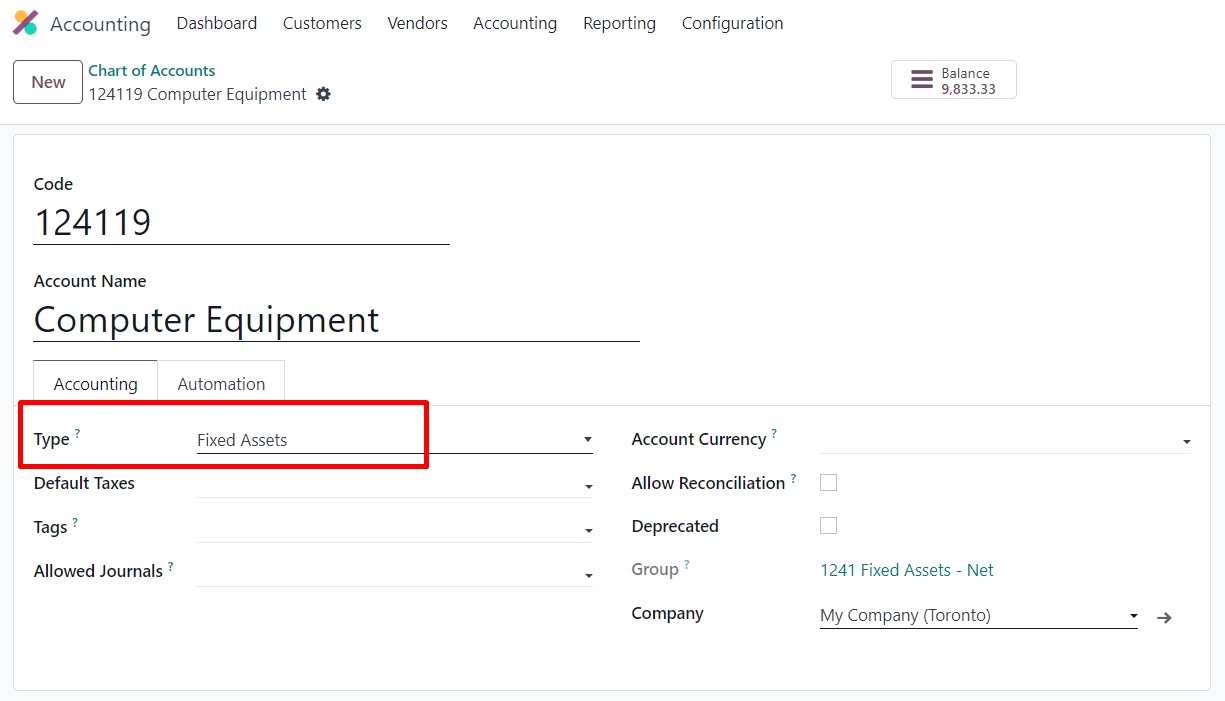
As soon as we specify this type in the account
settings, the Automation tab appears, where we can select the option to
automate the asset purchase. That is, here we can specify exactly what should
happen to this fixed asset in the accounting records when we confirm the
invoice from the vendor for the purchase of a fixed asset - whether the fixed
asset should be created automatically in the system, or whether it should be
created in the draft status, or whether nothing should be done.
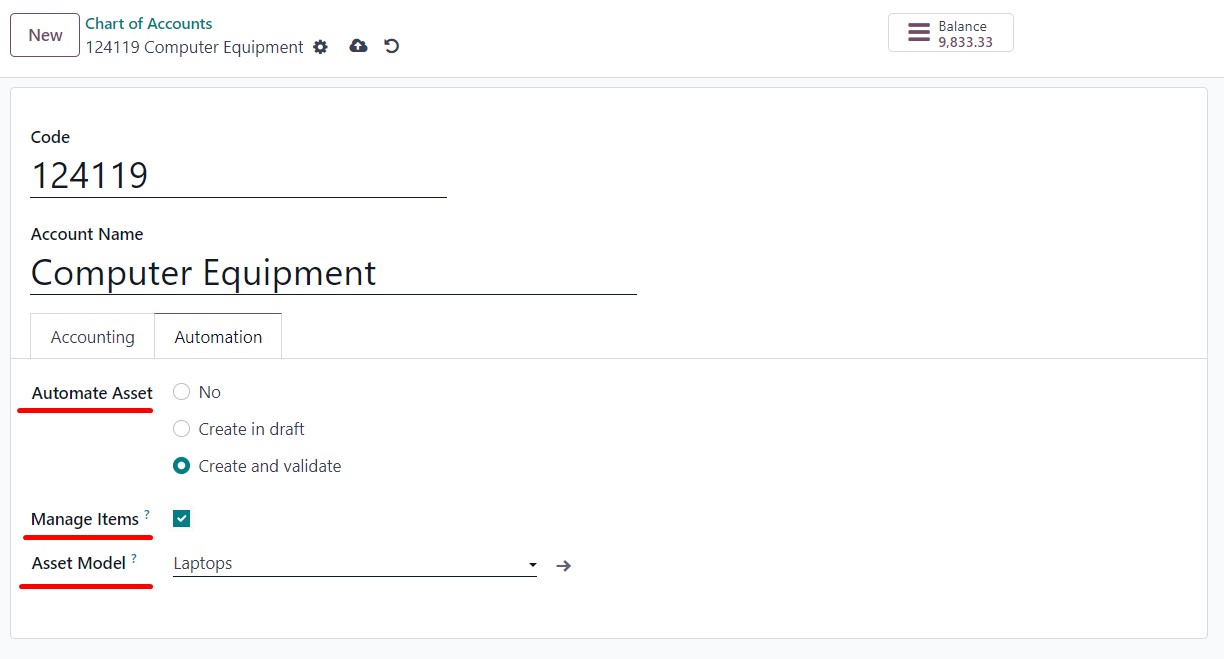
In the next field, Manage Items, we can specify whether fixed assets will be accounted for by the item. That is, if you check the Manage Items box, when you buy 10 laptops, the system will create 10 fixed assets.
We can also specify which model this fixed asset belongs to. The asset model is an asset card with certain default settings for this asset account.
Assets Model
An asset model is used to
define a specific set of rules for calculating depreciation for an asset. Asset
models can be created both from the Configuration/Asset Models/"New"
menu and directly from the Account Settings by creating a new model in the
"Asset Model" section.
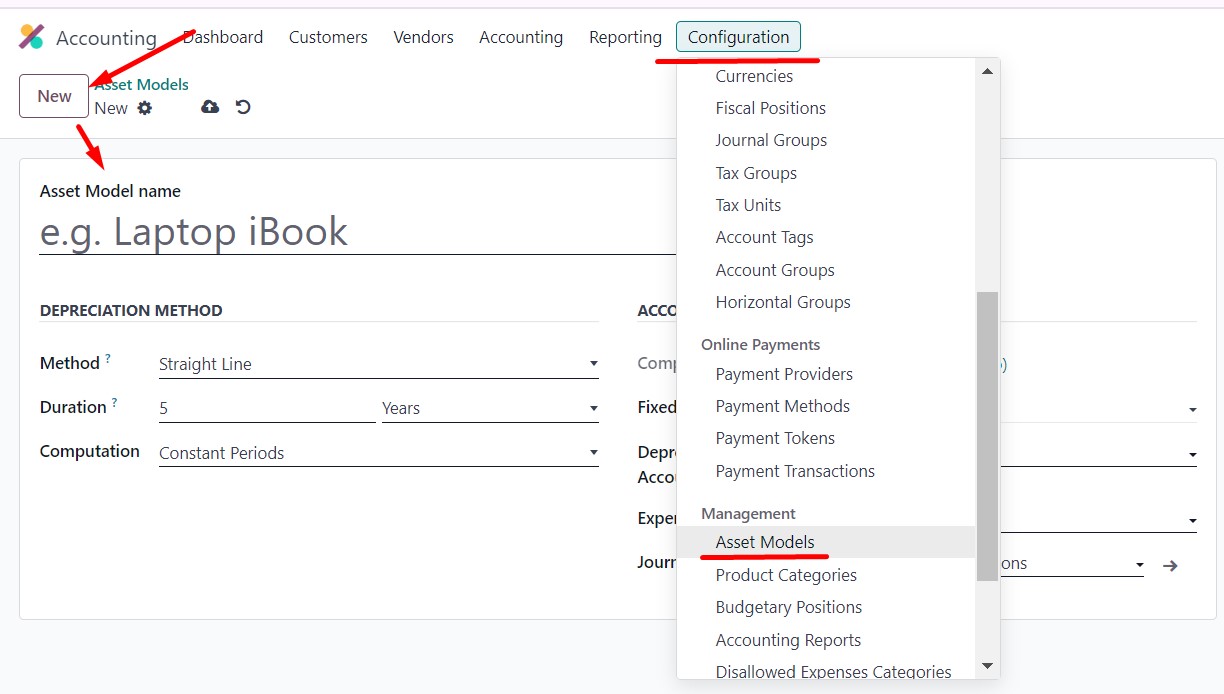
In the model settings, in the appropriate fields, you can specify which method to use to calculate depreciation, over what period, and from what date. The possible settings for each field are shown in the following screenshots:
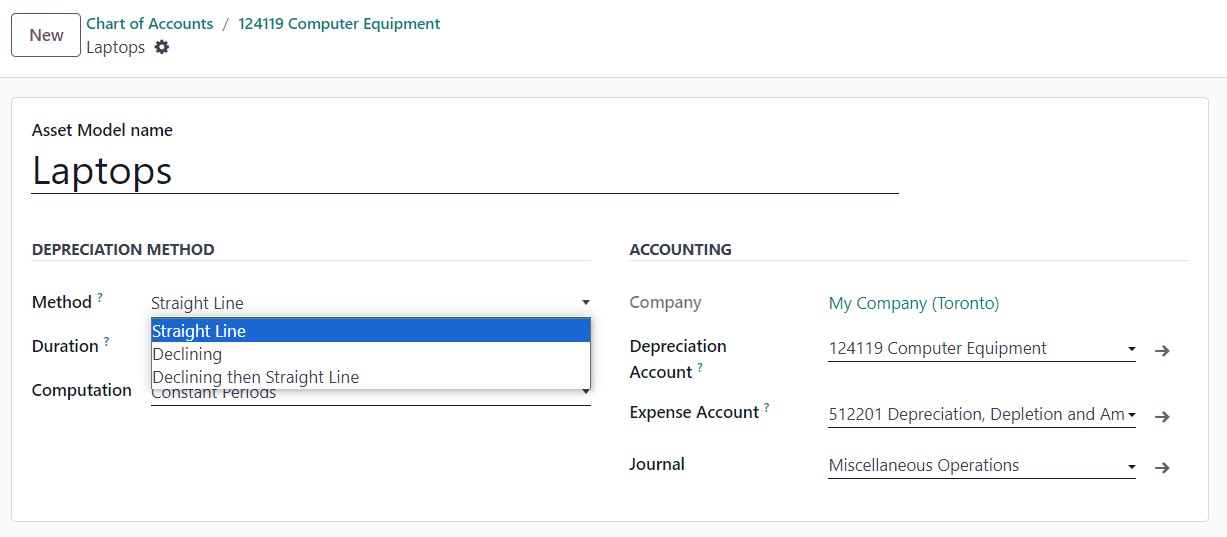
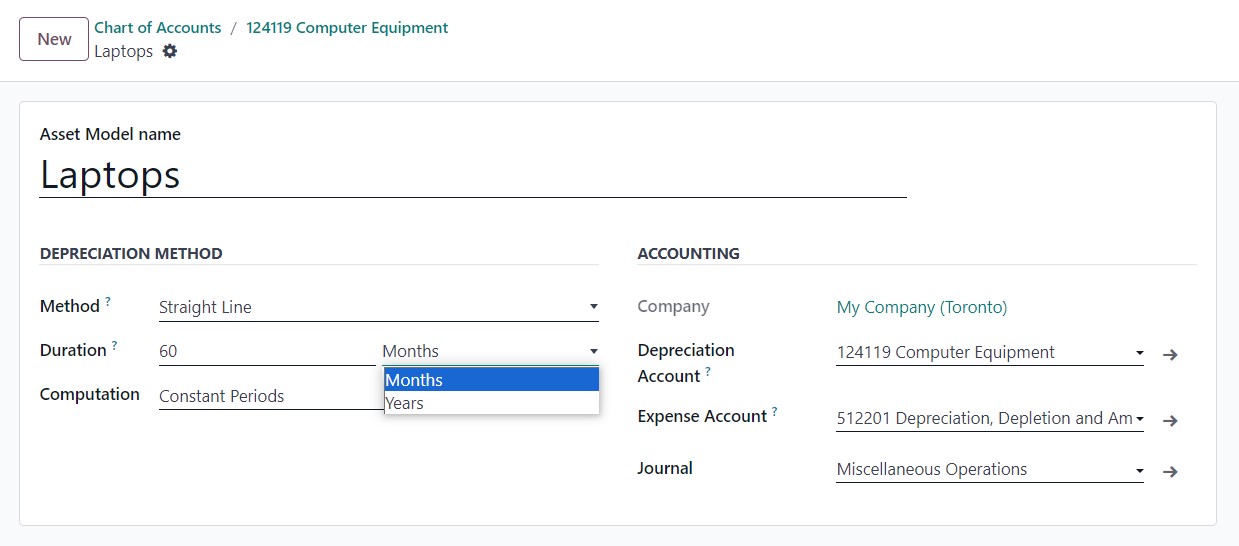
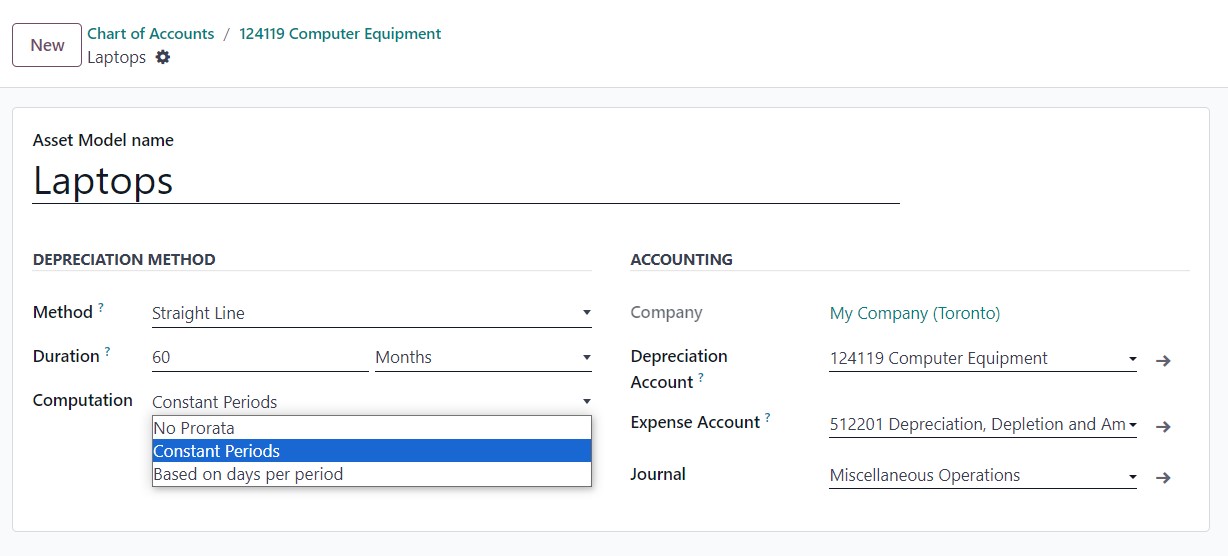
Be sure to specify the depreciation account and the expense account, as well as to select the journal in which the depreciation records will be created.
Product Category Settings
Now you need to set up the product category for the fixed asset.
In general, we have two ways to account for a fixed asset.
1. You can enter it through the warehouse. But in this case, after the fixed asset appears in the accounting, a parallel "asset" entity will appear in the system, which will not be associated with what is in the warehouse. And if you perform any actions in the system with this asset, they will not affect the asset you have in the warehouse. Then, when you perform revaluation or liquidation actions, you need to perform these actions separately for the assets and for what is in the warehouse.
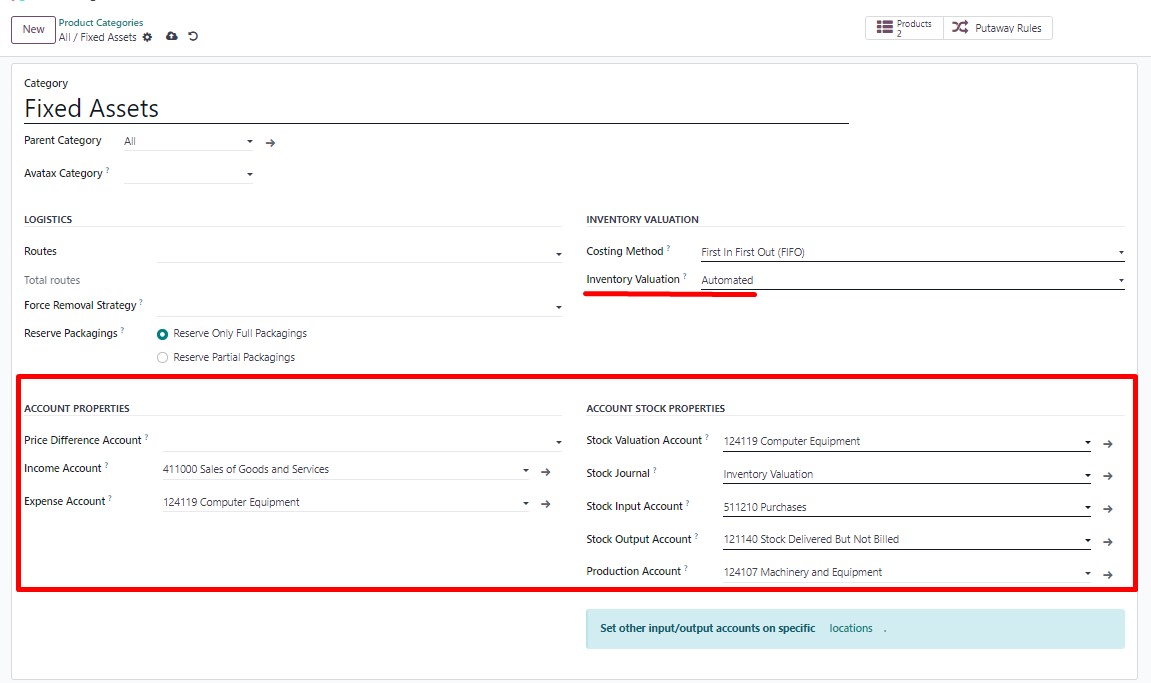
In addition, if the accounting is done by serial numbers, you have to enable serial accounting in the settings of the product card of the asset.
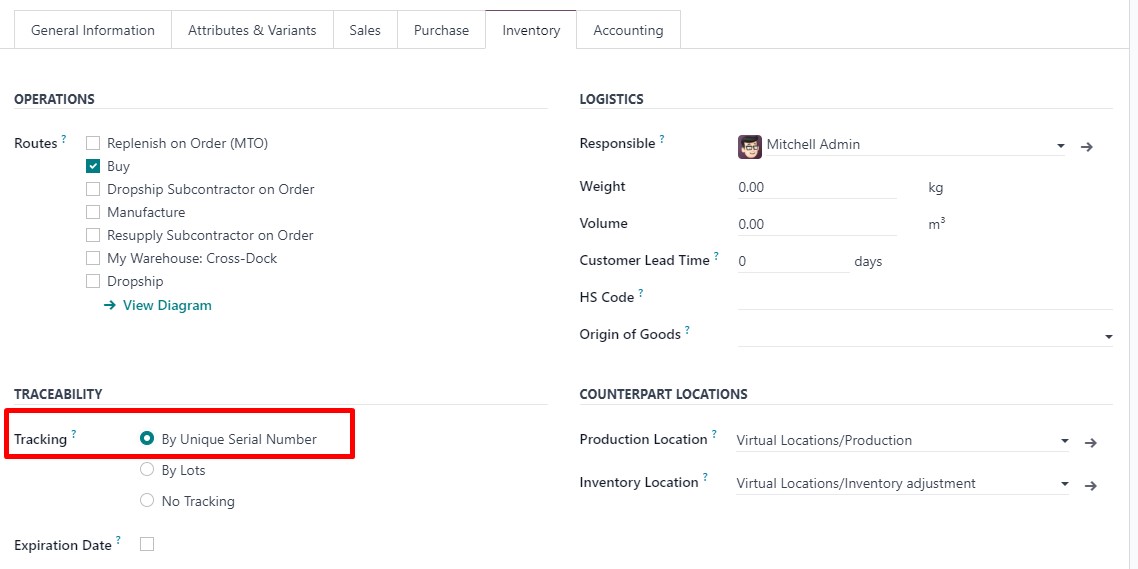
2.
Or you can transfer this asset directly to the fixed asset account without
passing it through the warehouse, and then all actions will be performed only
with the asset and in one place.
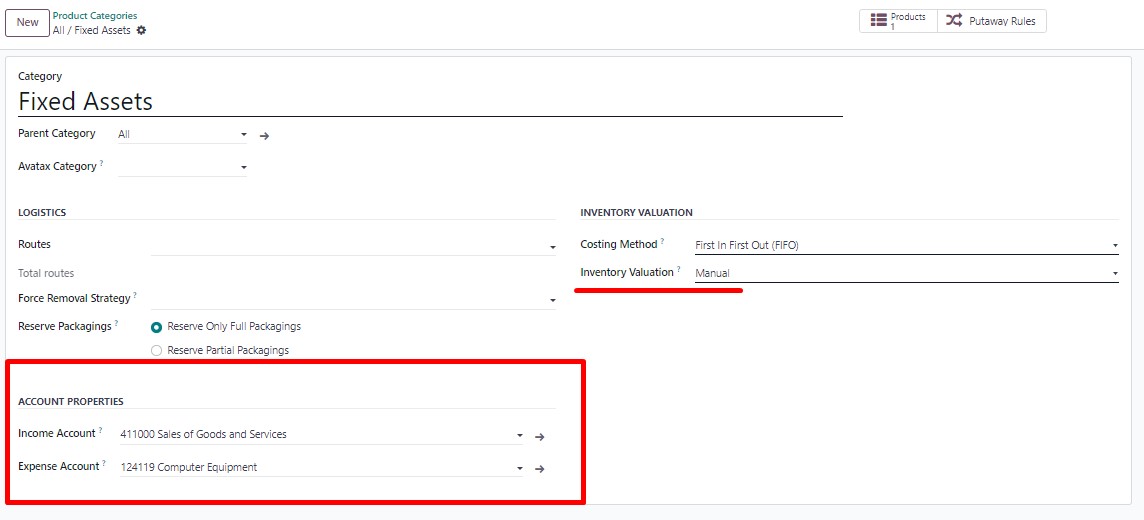
The second option is more attractive because it is fully consistent with the fixed asset accounting approach and, unlike the first option, does not require additional operations. And in our example we will follow this way.
So, after these settings of the product category, it will be enough for us to specify the type of this product as Consumables or Services in the settings of the product card of the fixed asset:
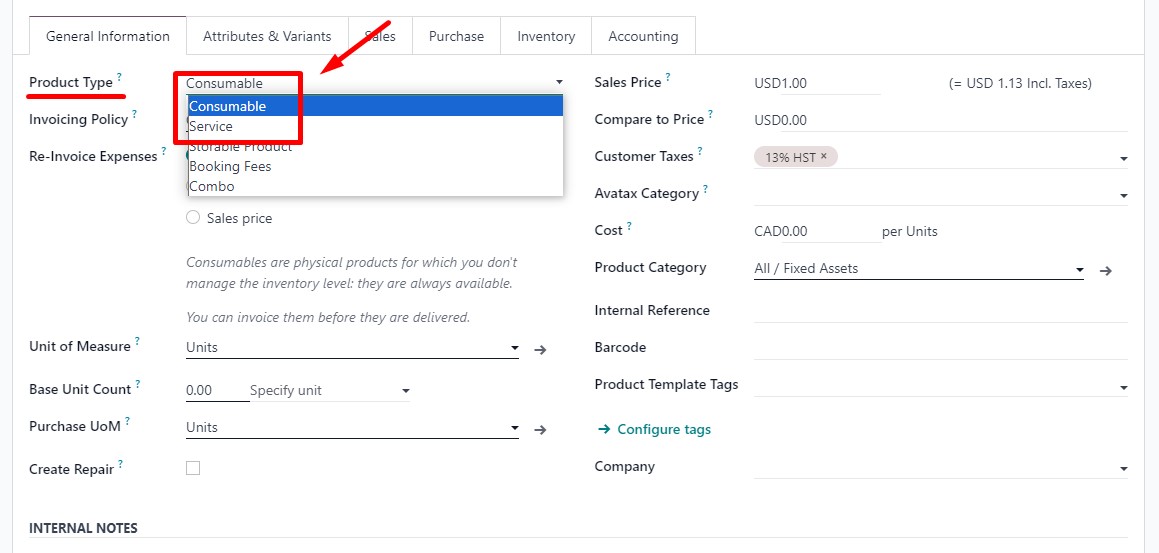
Fixed Asset Creation
When we approved the vendor bill for the
purchase of a laptop, we automatically created a fixed asset for it in the
system.
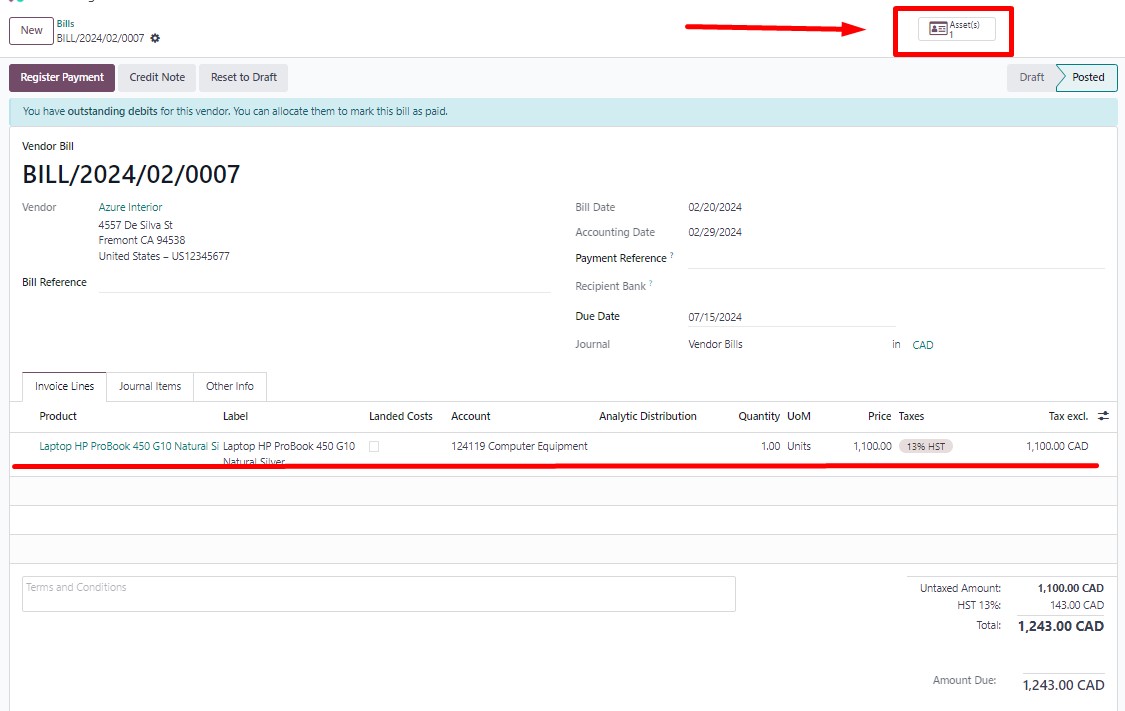
When you use the smartbutton to enter this asset, the card for this asset will look like this, according to the settings you made in advance:
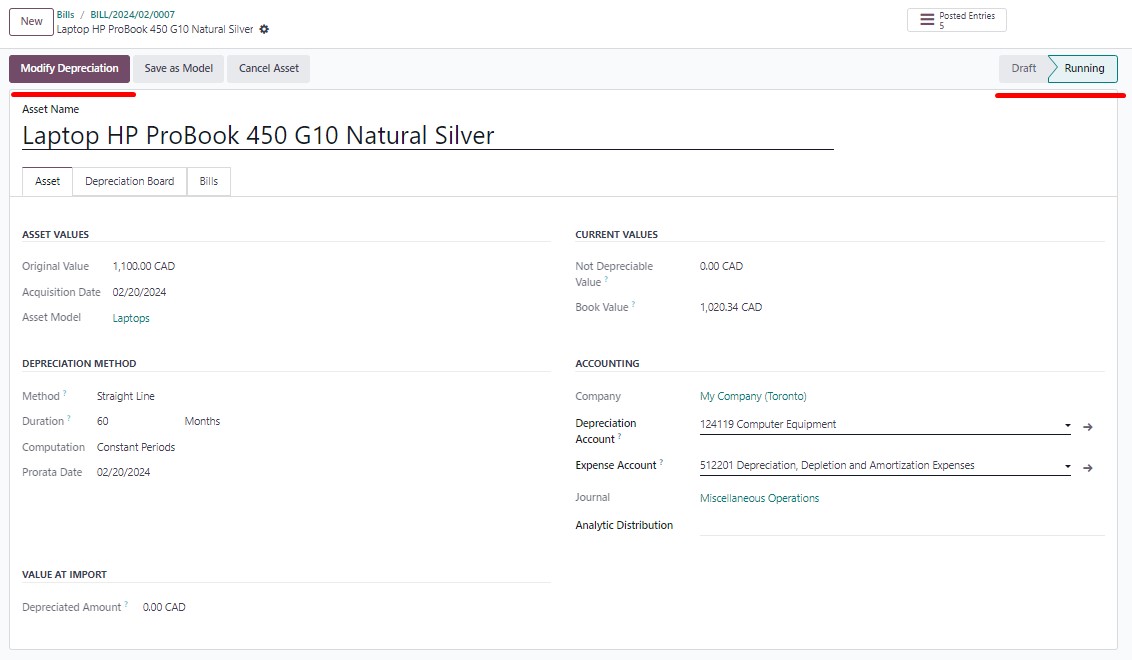
As we can see, the fixed asset is immediately in the "Active" status, according to the settings made in the Account Card for this fixed asset, and in this status we have the opportunity to make adjustments to the depreciation, if necessary, using the "Modify Depreciation" button.
On a separate tab we can see the Depreciation Board:
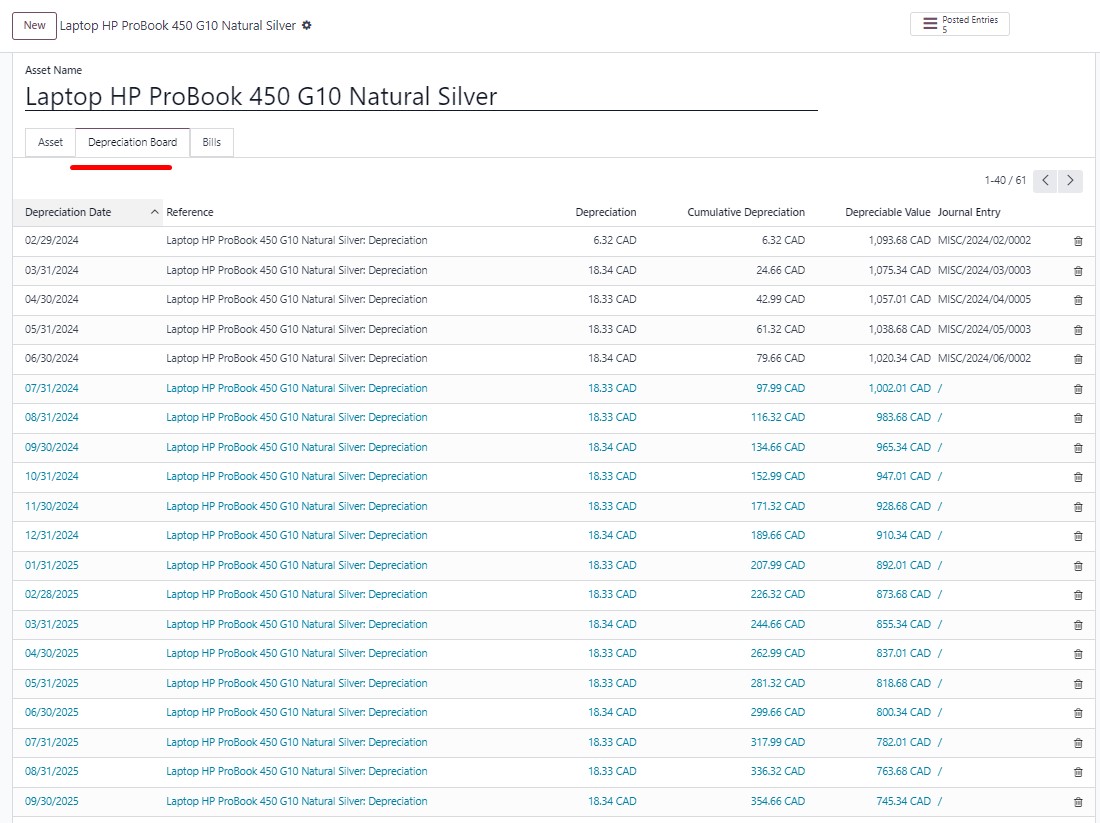
Since
our fixed asset was acquired in previous periods, several depreciation entries
have already been created for it in the corresponding accounting journal. These
entries can be viewed by clicking on the corresponding smart button directly at
the top of the fixed asset card:
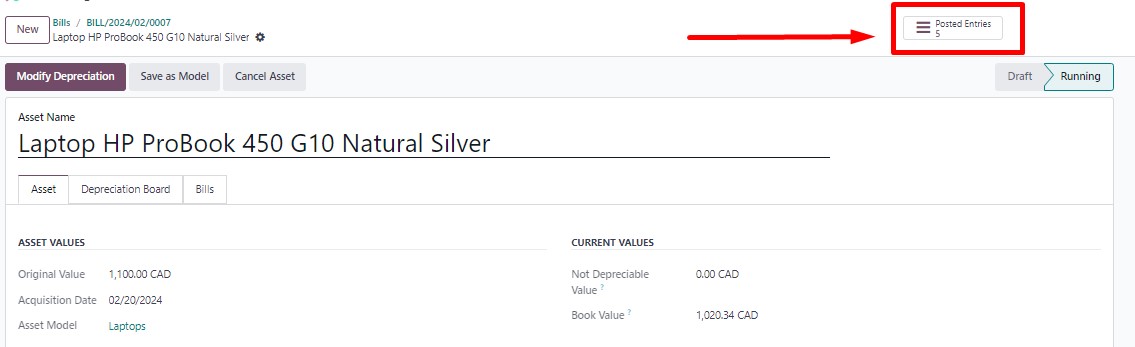
As
we can see, the depreciation started from the month of the asset purchase.
Currently, we have depreciation journal entries for the previous months, the
remaining entries are in draft status and will be posted on the appropriate
date of each month.
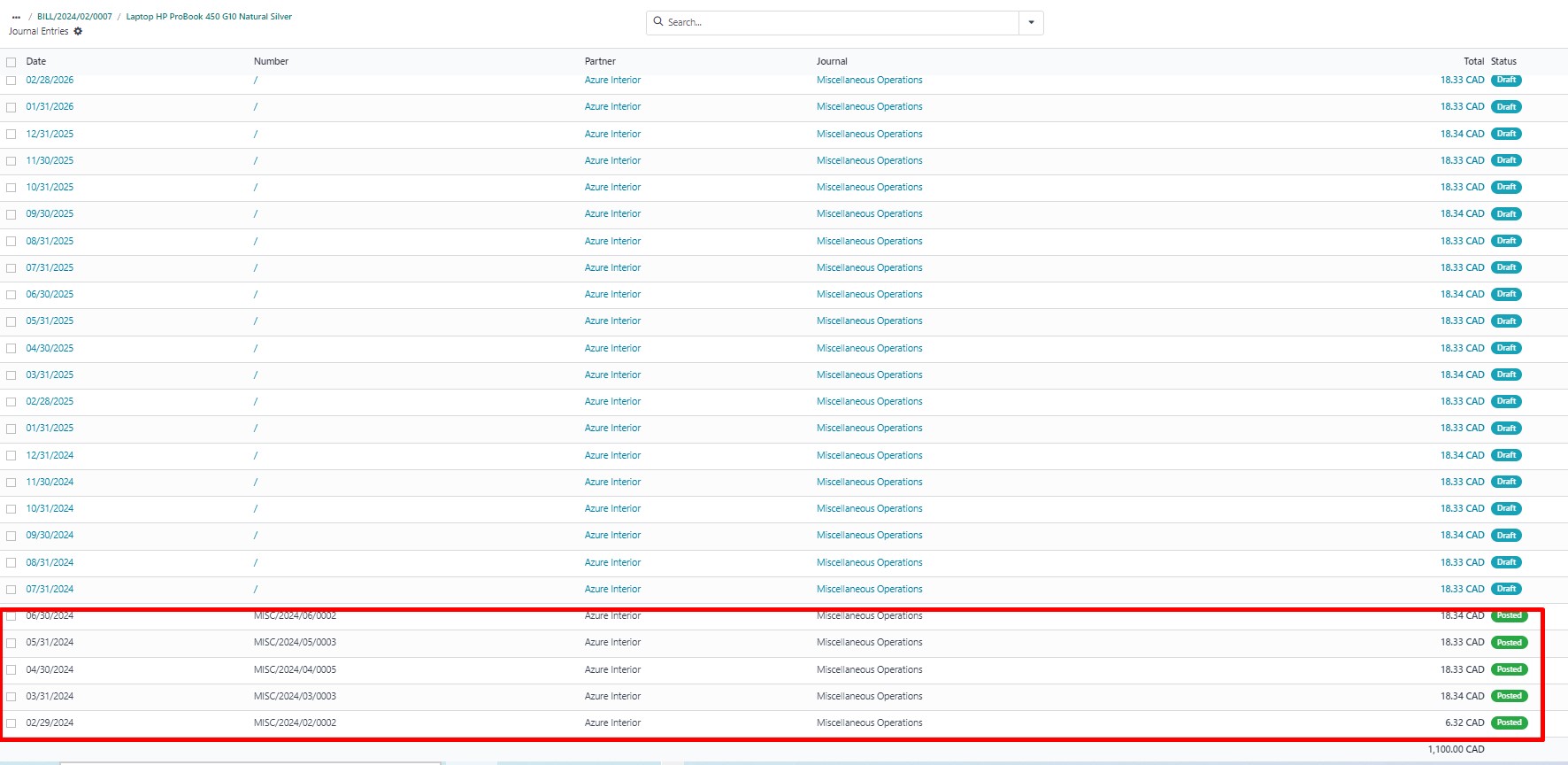
In addition to the automated process fixed assets can also be created manually in the Accounting/Assets menu. There you can add a new fixed asset directly to the list of fixed assets by filling in all the necessary fields and settings for depreciation of the fixed asset card.
Fixed Assets Import
We have considered the possibility of automating the creation of a fixed asset in the system and the calculation of depreciation from the purchase of goods from a vendor that is a fixed asset in Odoo.
In practice, however, it is not always necessary to automate the entire process of working with fixed assets, starting with their automatic creation in the system. After all, it often happens that a company does not start accounting for fixed assets in Odoo from the moment of their purchase, but switches to the system when the company already has certain assets on its balance sheet.
It is best to use the Import function if you have a large number of assets and you want to import fixed assets into the Odoo system from a previously prepared Excel file. For example, if you have assets on your balance sheet that are subject to depreciation for a certain period of time, but which are recorded outside the Odoo system, and when switching to Odoo, it is necessary to enter these assets in Odoo with the current value, so that the depreciation for subsequent periods continues in Odoo.
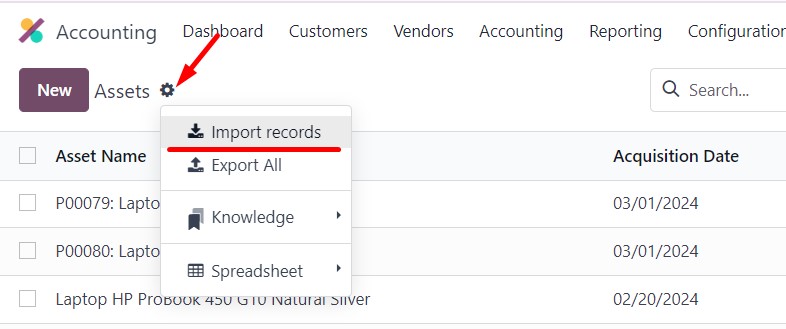
Incidentally, you can also unload assets to a separate file from here using the "Export" function.
In this case, when importing data, you need to set the current value of the amount already depreciated for previous periods in the corresponding field:
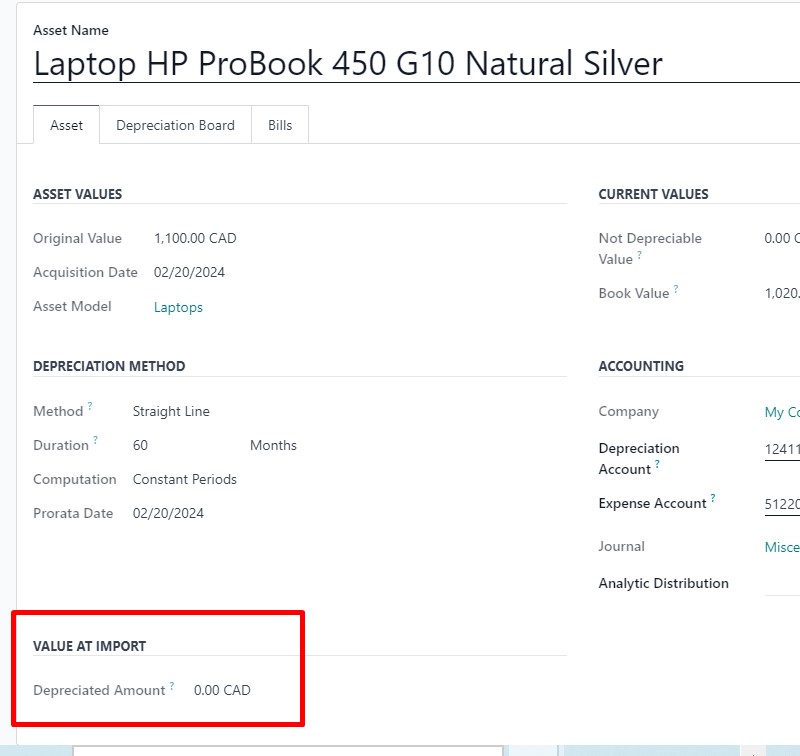
To Summarize
In this article we have seen how to create fixed assets in the system and how to calculate depreciation.
You can create fixed assets in the system either automatically when you purchase them from a vendor on the basis of a confirmed vendor invoice, or manually by adding them directly to the list of fixed assets, or by importing them from a prepared file. When entering manually or by import, you can specify the current depreciation value if the fixed asset is already in use at the time of entering it into the Odoo system.
As you can see Odoo Enterprise makes it very easy to manage accounting and depreciation processes for property, plant and equipment. And it is a powerful and reliable tool in the day-to-day work of an accountant or bookkeeper.